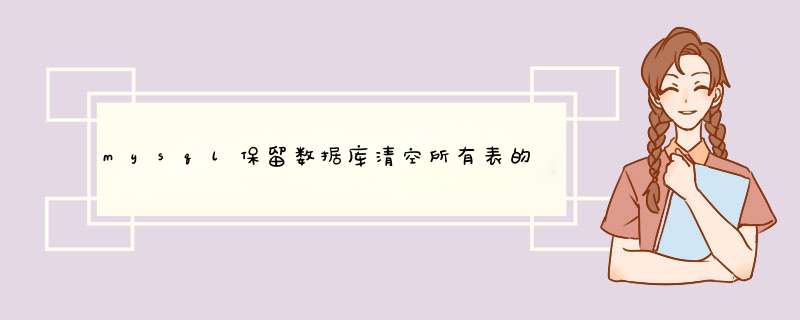
一。只导出表结构
导出整个数据库结构(不包含数据)
mysqldump
-h
localhost
-uroot
-p123456
-d
database
>
dump.sql
导出单个数据表结构(不包含数据)
mysqldump
-h
localhost
-uroot
-p123456
-d
database
table
>
dump.sql
二。只导出表数据
导出整个数据库数据
mysqldump
-h
localhost
-uroot
-p123456
-t
database
>
dump.sql
三。导出结构+数据
导出整个数据库结构和数据
mysqldump
-h
localhost
-uroot
-p123456
database
>
dump.sql
导出单个数据表结构和数据
mysqldump
-h
localhost
-uroot
-p123456
database
table
>
dump.sql
方法2:生成清空所有表的sql
mysql
-n
-s
information_schema
-e
"select
concat('truncate
table
',table_name,'')
from
tables
where
table_schema='eab12'"
输出结果如下:
truncate
table
authgroupbindings
truncate
table
authgroups
truncate
table
authusers
truncate
table
corpbadcustominfo
truncate
table
corpsmsblacklisyinfo
truncate
table
corpsmsfilterinfo
truncate
table
corpsmsinfo
truncate
table
eabasereginfos
truncate
table
eacorpblob
truncate
table
eacorpinfo
....
可以利用游标清理所有表,如下:
declare @trun_name varchar(50)declare name_cursor cursor for
select 'truncate table ' + name from sysobjects where xtype='U' and status > 0
open name_cursor
fetch next from name_cursor into @trun_name
while @@FETCH_STATUS = 0
begin
exec (@trun_name)
print 'truncated table ' + @trun_name
fetch next from name_cursor into @trun_name
end
close name_cursor
deallocate name_cursor
欢迎分享,转载请注明来源:内存溢出

 微信扫一扫
微信扫一扫
 支付宝扫一扫
支付宝扫一扫
评论列表(0条)