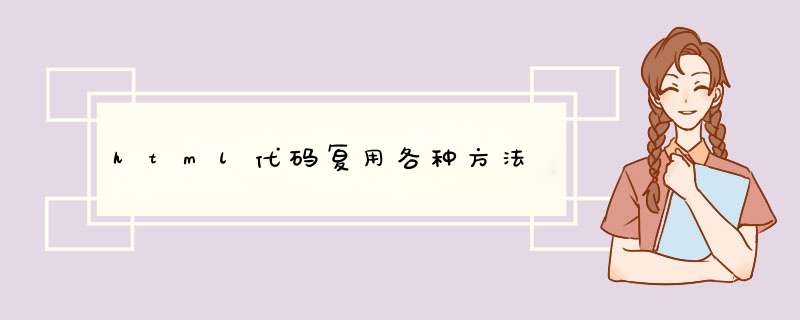
2.新建gulpfile.js,配置 gulp-file-include:
var gulp =require('gulp')//引入gulp
var fileinclude =require('gulp-file-include')//引入gulp-file-include
gulp.task('fileinclude', function() {
gulp.src('src/**.html') .pipe(fileinclude({//gulp.src中存放要编译的文件
prefix:'@@',
basepath:'@file'
})).pipe(gulp.dest('dist'))//gulp.dest中存放编译后的文件的存放地址
})
3.通过@@include('include/header.html')引用header.html
4.在命令行工具里,执行gulp fileinclude。执行完毕后,dist目录里就有相对应的html文件。
使用步骤:1.安装gulp-ejs(NodeJs上)
2.新建gulpfile.js,配置 gulp-file-include:
var gulp = require('gulp')//引入gulp
var ejs = require('gulp-ejs')//引入gulp-ejs
gulp.task('ejs', function() {
gulp.src('Views/Business/financeManage1.ejs')//gulp.src中存放要编译的文件
.pipe(ejs({},{ext: '.html'}))//设置生成的文件后缀名为html
.pipe(gulp.dest('Views/dist'))//gulp.dest中存放编译后的文件的存放地址
})
3.通过<%-include ../template.html %>引用template.html
4.在命令行工具里,执行gulp ejs。执行完毕后,dist目录里就有相对应的html文件。
1.将项目放于本地服务器如xampp下
2.<iframe src="../template.html" width="100%" onload="reinitIframeEND()"></iframe>
3.function reinitIframe(){
var iframe = document.getElementById("iframepage")
console.log(iframe)
try{
var bHeight = iframe.contentWindow.document.body.scrollHeight
var dHeight = iframe.contentWindow.document.documentElement.scrollHeight
var height = Math.max(bHeight, dHeight)
iframe.height = height
}catch (ex){
console.log(ex)
}
}
var timer1 = window.setInterval("reinitIframe()", 500)//定时开始
function reinitIframeEND(){
var iframe = document.getElementById("iframepage")
console.log("3")
try{
var bHeight = iframe.contentWindow.document.body.scrollHeight
var dHeight = iframe.contentWindow.document.documentElement.scrollHeight
var height = Math.max(bHeight, dHeight)
console.log(bHeight+":"+dHeight)
iframe.height = height
}catch (ex){
console.log(ex)
}
// 停止定时
window.clearInterval(timer1)
}
网站设计有很多时候在每一个网页都要使用同一的重复的部分,如每页的LOGO、导航栏设计、 版权信息等等,如果设计的时候没有将这些始终重复的部分独立出来,有需要修改的时候就会修改所有页面的同一个地方,将是非常繁琐的事情。所以我们往往将在 每个页面重复的部分独立设计、保存,采用调用的方法应用在每个页面相应的地方,如果有需要修改,往往只修改独立的这个文件就达到修改全部页面的效果。在asp 以及php等中可以使用include之类的代码调用,那么在HTML格式的静态页面中是否也可以使用同样的调用方法?
现在就告诉大家在html网页中也可以实用文件调用的超级简短代码:
ASP一般常用调用代码:<!--webbot bot="Include" U-Include="include/top.htm" TAG="BODY" -->
标准ASP的SSI语法:<!--#include file="include/top.htm"-->
html调用中的浮动框架代码:<iframe src="地址" scrolling=auto width= height= frameborder=0 id=""></ifram>
html调用中的对象代码:<object src="地址" width="" height=""></object>
在html文件引入其它html文件的几种方法:
1.IFrame引入
代码: <IFRAME NAME="content_frame" width=100% height=30 marginwidth=0 marginheight=0 SRC="import.htm" ></IFRAME>
你 会看到一个外部引入的文件,但会发现有一个类似外框的东西将其包围,可使用代码: <iframe name="content_frame" marginwidth=0 marginheight=0 width=100% height=30 src="import.htm" frameborder=0></iframe>但你又发现两个页面背景色不同,你只要在引入的文件import.htm中使用相同的背景色就可以了。
2.<object>方法
代码:<object style="border:0px" type="text/x-scriptlet" data="import.htm" width=100% height=30></object>
欢迎分享,转载请注明来源:内存溢出

 微信扫一扫
微信扫一扫
 支付宝扫一扫
支付宝扫一扫
评论列表(0条)