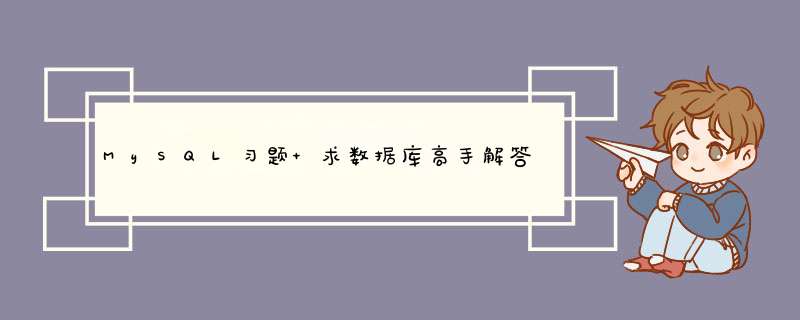
Id int auto_increment primary KEY,
Name VARCHAR(20) not null ,
Sex varchar(4) ,
Brith Date ,
department VARCHAR(20)not null,
address VARCHAR(50)
)
create table score(
Id INT auto_increment PRIMARY KEY,
stu_id int,
FOREIGN KEY(stu_id) REFERENCES stu1(Id) on DELETE CASCADE,
C_name VARCHAR(20),
grade int
)
SELECT *from stu1
INSERT INTO stu1 VALUES( 901,'张老大', '男','1985-06-05','计算机系', '北京市海淀区')
INSERT INTO stu1 VALUES( 902,'张老二', '男','1986-06-05','中文系', '北京市昌平区')
INSERT INTO stu1 VALUES( 903,'张三', '女','1990-06-05','中文系', '湖南省永州市')
INSERT INTO stu1 VALUES( 904,'李四', '男','1990-06-05','英语系', '辽宁省阜新市')
INSERT INTO stu1 VALUES( 905,'王五', '女','1991-06-05','英语系', '福建省厦门市')
INSERT INTO stu1 VALUES( 906,'王六', '男','1988-06-05','计算机系', '湖南省衡阳市')
SELECT *from Score
INSERT INTO score(stu_id,C_name,grade) VALUES(901, '计算机',98)
INSERT INTO score(stu_id,C_name,grade) VALUES(901, '英语', 80)
INSERT INTO score(stu_id,C_name,grade) VALUES(902, '计算机',65)
INSERT INTO score(stu_id,C_name,grade) VALUES(902, '中文',88)
INSERT INTO score(stu_id,C_name,grade) VALUES(903, '中文',95)
INSERT INTO score(stu_id,C_name,grade) VALUES(904, '计算机',70)
INSERT INTO score(stu_id,C_name,grade) VALUES(904, '英语',92)
INSERT INTO score(stu_id,C_name,grade) VALUES(905, '英语',94)
INSERT INTO score(stu_id,C_name,grade) VALUES(906, '计算机',90)
INSERT INTO score(stu_id,C_name,grade) VALUES(906, '英语',85)
/*查询 student 表的第 2 条到 4 条记录*/
SELECT * from stu1 LIMIT 2,2
/*从 student 表中查询计算机系和英语系的学生的信息*/
SELECT *from stu1 WHERE department in('计算机系','英语系')
/*从 student 表中查询年龄 18~22 岁的学生信息*/
SELECT YEAR('1990-09-09')
SELECT YEAR(NOW())-YEAR('1990-09-09')
SELECT s.Name,s.age,s.Brith from (SELECT *,YEAR(NOW())-YEAR(Brith)as age FROM stu1)as s WHERE s.age>23 and s.age<28
/*8.从 student 表中查询每个院系有多少人*/
SELECT department,COUNT(id) from stu1 GROUP BY(department)
/*从 score 表中查询每个科目的最高分*/
(SELECT C_name,max(grade)as scote_m from Score GROUP BY C_name)as h
SELECT id,h.C_name,h.scote_m FROM score,(SELECT C_name,max(grade)as scote_m from Score GROUP BY C_name)as h
WHERE h.C_name=Score.C_name and h.scote_m=Score.grade
/*10.查询李四的考试科目(c_name)和考试成绩(grade)*/
SELECT name,C_name,grade from stu1,score where name='李四'and stu1.id=score.stu_id
SELECT stu_id,C_name,grade FROM score WHERE stu_id in(SELECT id FROM stu1 where name='李四')
/*12.计算每个学生的总成绩*/
SELECT grade_sum_t.grade_sum,grade_sum_t.stu_id,NAME,department FROM stu1,
(SELECT sum(grade)as grade_sum,stu_id from score GROUP BY stu_id )as grade_sum_t
where grade_sum_t.stu_id=stu1.id
/*13.计算每个考试科目的平均成绩*/
SELECT C_name,AVG(grade) from score GROUP BY C_name
/*14.查询计算机成绩低于 95 的学生信息*/
SELECT * FROM stu1 WHERE id IN(SELECT stu_id from score WHERE C_name='计算机' AND grade<95)
/*15.查询同时参加计算机和英语考试的学生的信息*/
SELECT * FROM stu1 WHERE id IN(
SELECT stu_id FROM score WHERE C_name='英语' AND stu_id in(
SELECT stu_id FROM score WHERE C_name='计算机'))
/*16.将计算机考试成绩按从高到低进行排序*/
/*18.查询姓张或者姓王的同学的姓名、院系和考试科目及成绩*/
SELECT Name,department,C_name,grade FROM stu1,score WHERE stu1.id=score.stu_id AND (Name LIKE '王%' OR Name LIKE '张%')
SELECT *from Score
/*19.查询都是湖南的学生的姓名、年龄、院系和考试科目及成绩*/
SELECT YEAR(NOW())-YEAR(Brith) FROM stu1
SELECT Name,YEAR(NOW())-YEAR(Brith) as age,department,C_name,grade FROM stu1,score WHERE stu1.Id=score.stu_id AND address LIKE '湖南%'
/*20-*/
INSERT INTO score(stu_id,C_name,grade) VALUES(903, '物理',80)
INSERT INTO score(stu_id,C_name,grade) VALUES(903, '化学',53)
INSERT INTO score(stu_id,C_name,grade) VALUES(903, '生物',59)
INSERT INTO score(stu_id,C_name,grade) VALUES(904, '物理',55)
INSERT INTO score(stu_id,C_name,grade) VALUES(904, '化学',56)
INSERT INTO score(stu_id,C_name,grade) VALUES(904, '生物',50)
INSERT INTO score(stu_id,C_name,grade) VALUES(905, '物理',100)
INSERT INTO score(stu_id,C_name,grade) VALUES(905, '化学',90)
INSERT INTO score(stu_id,C_name,grade) VALUES(905, '生物',54)
SELECT stu_id,AVG(grade) FROM score WHERE stu_id IN(SELECT stu_id FROM score1 WHERE grade<60 GROUP BY stu_id HAVING COUNT(stu_id)>=2)GROUP BY stu_id
SELECT *FROM score1
分类: 电脑/网络 >>软件问题描述:
我制作的是留言版,回复时得弄分页,但是不知道分页怎么弄,网上的代码没有注释,也看不懂。
请各位大哥大姐们一定要帮帮我,后面加上注释,谢谢!
注意:我不用JavaBean写,就用前台写。
解析:
作为参考:
<%@ page contentType="text/charset=8859_1" %>
<%
变量声明
java.sql.Connection sqlCon数据库连接对象
java.sql.Statement sqlStmtSQL语句对象
java.sql.ResultSet sqlRst结果集对象
javang.String strCon数据库连接字符串
javang.String strSQLSQL语句
int intPageSize一页显示的记录数
int intRowCount记录总数
int intPageCount总页数
int intPage待显示页码
javang.String strPage
int i
设置一页显示的记录数
intPageSize = 2
取得待显示页码
strPage = request.getParameter("page")
if(strPage==null){表明在QueryString中没有page这一个参数,此时显示第一页数据
intPage = 1
}
else{将字符串转换成整型
intPage = javang.Integer.parseInt(strPage)
if(intPage<1) intPage = 1
}
装载JDBC驱动程序
java.sql.DriverManager.registerDriver(new oracle.jdbc.driver.OracleDriver())
设置数据库连接字符串
strCon = "jdbc:oracle:thin:@linux:1521:ora4cweb"
连接数据库
sqlCon = java.sql.DriverManager.getConnection(strCon,"hzq","hzq")
创建一个可以滚动的只读的SQL语句对象
sqlStmt = sqlCon.createStatement(java.sql.ResultSet.TYPE_SCROLL_INSENSITIVE,java.sql.ResultSet.CONCUR_READ_ONLY)
准备SQL语句
strSQL = "select name,age from test"
执行SQL语句并获取结果集
sqlRst = sqlStmt.executeQuery(strSQL)
获取记录总数
sqlRstst()
intRowCount = sqlRst.getRow()
记算总页数
intPageCount = (intRowCount+intPageSize-1) / intPageSize
调整待显示的页码
if(intPage>intPageCount) intPage = intPageCount
%>
<>
<head>
<meta -equiv="Content-Type" content="text/charset=gb2312">
<title>JSP数据库 *** 作例程 - 数据分页显示 - JDBC 2.0 - Oracle</title>
</head>
<body>
<table border=1 cellspacing="0" cellpadding="0">
<tr>
<th>姓名</th>
<th>年龄</th>
</tr>
<%
if(intPageCount>0){
将记录指针定位到待显示页的第一条记录上
sqlRst.absolute((intPage-1) * intPageSize + 1)
显示数据
i = 0
while(i<intPageSize &&!sqlRst.isAfterLast()){
%>
<tr>
<td><%=sqlRst.getString(1)%></td>
<td><%=sqlRst.getString(2)%></td>
</tr>
<%
sqlRst.next()
i++
}
}
%>
</table>
第<%=intPage%>页 共<%=intPageCount%>页 <%if(intPage<intPageCount){%><a href="jdbc20-oracle.jsp?page=<%=intPage+1%>">下一页</a><%}%><%if(intPage>1){%><a href="jdbc20-oracle.jsp?page=<%=intPage-1%>">上一页</a><%}%>
</body>
</>
<%
关闭结果集
sqlRst.close()
关闭SQL语句对象
sqlStmt.close()
关闭数据库
sqlCon.close()
%>
可以试试先!
祝你好运!
----------------------------------
也可以用jsp+xml+来实现,下面给出一个saucer(思归)给的xml+的分页例子,不妨参考一下:
<>
<body>
<!--the following XML document is "stolen" from MSXML4 documentation-->
<xml id="xmldoc">
<catalog>
<book id="bk101">
<author>Gambardella, Matthew</author>
<title>XML Developer's Guide</title>
<genre>Computer</genre>
<price>44.95</price>
<publish_date>2000-10-01</publish_date>
<description>An in-depth look at creating applications
with XML.</description>
</book>
<book id="bk102">
<author>Ralls, Kim</author>
<title>Midnight Rain</title>
<genre>Fantasy</genre>
<price>5.95</price>
<publish_date>2000-12-16</publish_date>
<description>A former architect battles corporate zombies,
an evil sorceress, and her own childhood to bee queen
of the world.</description>
</book>
<book id="bk103">
<author>Corets, Eva</author>
<title>Maeve Ascendant</title>
<genre>Fantasy</genre>
<price>5.95</price>
<publish_date>2000-11-17</publish_date>
<description>After the collapse of a nanotechnology
society in England, the young survivors lay the
foundation for a new society.</description>
</book>
<book id="bk104">
<author>Corets, Eva</author>
<title>Oberon's Legacy</title>
<genre>Fantasy</genre>
<price>5.95</price>
<publish_date>2001-03-10</publish_date>
<description>In post-apocalypse England, the mysterious
agent known only as Oberon helps to create a new life
for the inhabitants of London. Sequel to Maeve
Ascendant.</description>
</book>
<book id="bk105">
<author>Corets, Eva</author>
<title>The Sundered Grail</title>
<genre>Fantasy</genre>
<price>5.95</price>
<publish_date>2001-09-10</publish_date>
<description>The o daughters of Maeve, half-sisters,
battle one another for control of England. Sequel to
Oberon's Legacy.</description>
</book>
<book id="bk106">
<author>Randall, Cynthia</author>
<title>Lover Birds</title>
<genre>Romance</genre>
<price>4.95</price>
<publish_date>2000-09-02</publish_date>
<description>When Carla meets Paul at an ornithology
conference, tempers fly as feathers get ruffled.</description>
</book>
<book id="bk107">
<author>Thurman, Paula</author>
<title>Splish Splash</title>
<genre>Romance</genre>
<price>4.95</price>
<publish_date>2000-11-02</publish_date>
<description>A deep sea diver finds true love enty
thousand leagues beneath the sea.</description>
</book>
<book id="bk108">
<author>Knorr, Stefan</author>
<title>Creepy Crawlies</title>
<genre>Horror</genre>
<price>4.95</price>
<publish_date>2000-12-06</publish_date>
<description>An anthology of horror stories about roaches,
centipedes, scorpions and other insects.</description>
</book>
</catalog>
</xml>
<table id="mytable" datasrc="#xmldoc" border=1 DATAPAGESIZE="2">
<thead><th>Title</th><th>Author</th><th>Genre</th><th>Publish Date</th><th>Price</th></thead>
<tbody><tr>
<td><span datafld="title"></span></td>
<td><span datafld="author"></span></td>
<td><span datafld="genre"></span></td>
<td><span datafld="publish_date"></span></td>
<td><span datafld="price"></span></td>
</tr>
</tbody>
</table>
<input type=button value="previous page" onclick="mytable.previousPage()">
<input type=button value="next page" onclick="mytable.nextPage()">
</body>
</>
------------------------------------
分页显示的模板程序
<!--show_page.jsp-->
<%@ page import="javang.*" import="java.sql.*" import="java.util.*" contentType="text/charset=GB2312"%>
<%@ page import="tax.*"%>
<jsp:useBean id="RegisterBean" class="tax.RegisterBean" scope="page"/>
<jsp:useBean id="itemlist" class="tax.itemlist" scope="page"/>
<%
int PageSize = 10设置一页显示的记录数
int PageNum = 1初始化页码=1
int PageNumCount = (136+PageSize-1) / PageSize记算总页数
计算要显示的页码
String strPageNum = request.getParameter("page")取得<href>提交的页码
if(strPageNum==null){ 表明在QueryString中没有page这一个参数,此时显示第一页数据
PageNum = 1
}
else{
PageNum = javang.Integer.parseInt(strPageNum)将字符串转换成整型
if(PageNum<1) PageNum = 1
}
if(PageNum>PageNumCount) PageNum = PageNumCount调整待显示的页码
%>
<>
<head>
<meta -equiv="Content-Type" content="text/charset=gb2312">
<title>JSP例程 - 数据分页显示 -JDK1.2 </title>
</head>
<body>
<%
if(PageNumCount>0){
out.println(PageNum)显示数据,此处只简单的显示页数
}
/*需要显示的数据,在此处显示
、、、
例如:
*/
显示一个简单的表格
%>
<table border=1 cellspacing="0" cellpadding="0">
<tr>
<th>总数</th>
<th>页数</th>
</tr>
<tr>
<th><%=PageNumCount%></th>
<th><%=PageNum%></th>
</tr>
</table>
第<%=PageNum%>页 共<%=PageNumCount%>页
<%if(PageNum<PageNumCount){%><a href="show_page.jsp?page=<%=PageNum+1%>">下一页</a><%}%>
<%if(PageNum>1){%><a href="show_page?page=<%=PageNum-1%>">上一页</a><%}%>
</body>
</>
---------------------------------
一个bean,按照文档说的用。也希望你给出修改意见。
package mshtang
/**
* <p>Title: DataBaseQuery</p>
* <p>Description: 用于数据库翻页查询 *** 作</p>
* <p>Copyright: 厦门一方软件公司版权所有Copyright (c) 2002</p>
* <p>Company: 厦门一方软件公司</p>
* @author 小唐蔡
* @version 1.0
*/
import java.sql.*
import javax.servlet..*
import java.util.*
import mshtang.StringAction
public class DataBaseQuery
{
private HttpServletRequest request
private StringAction S
private String sql
private String userPara
private String[][] resultArray
private String[] columnNameArray
private String[] columnTypeArray
private int pageSize
private int columnCount
private int currentPageNum
private int currentPageRecordNum
private int totalPages
private int pageStartRecord
private int totalRecord
private static boolean initSuccessful
private String currentJSPPageName
private String displayMessage
public DataBaseQuery()
{
S = new StringAction()
sql = ""
pageSize = 10
totalRecord = 0
initSuccessful = false
currentJSPPageName = ""
displayMessage = ""
columnNameArray = null
columnTypeArray = null
currentPageRecordNum = 0
columnCount = 0
}
/**功能:数据库初始化 *** 作,其它 *** 作的前提。
*
* @param conn:数据库连接;
* @param request:jsp页面request对象;
* @param querySQL:查询语句;
* @param pageSize:每页显示记录数;
* @param startPageNum:开始显示页码
*/
public void init(Connection conn, HttpServletRequest request, String querySQL, int pageSize, int startPageNum)
{
if(conn != null)
{
this.request = request
this.sql = request.getParameter("querySQL")
this.userPara = request.getParameter("userPara")
if(sql == null || sql.equals(""))
{
sql = querySQL
}
if(this.userPara == null)
{
this.userPara = ""
}
if(S.isContains(sql, "selectfrom", "", true))
{
try
{
Statement st = conn.createStatement()
ResultSet rs = st.executeQuery(sql)
ResultSetMetaData r *** d = rs.getMetaData()
columnCount = r *** d.getColumnCount()
columnNameArray = new String[columnCount]
columnTypeArray = new String[columnCount]
String columnName
String value
while(rs.next())
{
totalRecord++
if(totalRecord == 1)
{
for(int i = 0i <columnCounti++)
{
columnNameArray[i] = r *** d.getColumnName(i + 1)
columnTypeArray[i] = r *** d.getColumnTypeName(i + 1)
}
}
}
rs.close()
在总记录数大于0的情况下进行下列 *** 作
获取链接图象
if(totalRecord >0 &&pageSize >0 &&columnCount >0 &&startPageNum >0)
{
获取总页数
totalPages = totalRecord / pageSize
int tempNum = totalRecord % pageSize
if(tempNum != 0)
{
totalPages++
}
获得当前页页码
String currentPage = request.getParameter("currentPageNum")
currentPageNum = (currentPage == null || currentPage.equals(""))? startPageNum:Integer.parseInt(currentPage)
currentPageNum = (currentPageNum >totalPages)?totalPages:currentPageNum
currentPageNum = (currentPageNum <= 0)?1:currentPageNum
获得当前页起始显示记录数
pageStartRecord = (currentPageNum - 1) * pageSize + 1
pageStartRecord = (pageStartRecord <= 0)?1:pageStartRecord
pageStartRecord = (pageStartRecord >totalRecord)?totalRecord:pageStartRecord
获得当前页显示记录数
if(currentPageNum * pageSize >totalRecord)
{
currentPageRecordNum = totalRecord - (currentPageNum - 1) * pageSize
}
else
{
currentPageRecordNum = pageSize
}
resultArray = new String[currentPageRecordNum][columnCount]
用于跳过前面不需显示的记录
int continueRowNum = 0
用于跳过后面不再显示的记录
int breakRowNum = 0
ResultSet rs2 = st.executeQuery(sql)
while(rs2.next())
{
跳过前面不需显示的记录
continueRowNum++
if(continueRowNum <pageStartRecord)
{
continue
}
存取当前页需显示的记录到二维数组
for(int i = 0i <columnCounti++)
{
value = rs2.getString(columnNameArray[i])
value = (value == null)?"":value.trim()
resultArray[breakRowNum][i] = value
}
跳过后面不再显示的记录
breakRowNum++
if(breakRowNum >= currentPageRecordNum)
{
break
}
}
rs2.close()
}
st.close()
}
catch(SQLException e)
{
e.printStackTrace()
}
}
transferSQL(sql)
initSuccessful = true
}
}
/**功能:数据库初始化 *** 作,其它 *** 作的前提,默认每页显示10条记录。
*
* @param conn:数据库连接;
* @param request:jsp页面request对象;
* @param querySQL:查询语句;
* @param startPageNum:开始显示页码
*/
public void init(Connection conn, HttpServletRequest request, String querySQL, int startPageNum)
{
init(conn, request, querySQL, 10, startPageNum)
}
/**功能:数据库初始化 *** 作,其它 *** 作的前提,默认从第一页开始显示。
*
* @param conn:数据库连接;
* @param request:jsp页面request对象;
* @param querySQL:查询语句;
* @param pageSize:每页显示记录数;
*/
public void init(Connection conn, HttpServletRequest request, int pageSize, String querySQL)
{
init(conn, request, querySQL, pageSize, 1)
}
/**功能:数据库初始化 *** 作,其它 *** 作的前提,默认从第一页开始显示,每页显示10条记录。
*
* @param conn:数据库连接;
* @param request:jsp页面request对象;
* @param querySQL:查询语句;
*/
public void init(Connection conn, HttpServletRequest request, String querySQL)
{
init(conn, request, querySQL, 10, 1)
}
/**功能:给出没有初始化的提醒信息,内部调用。
*
*/
private static void getMessage()
{
if(!initSuccessful)
{
System.out.println("没有完成初始化")
}
}
/**功能:得到查询结果的总记录数。
*
* @return
*/
public int getTotalRecord()
{
getMessage()
return totalRecord
}
/**功能:得到当前页的页码
*
* @return
*/
public int getCurrentPageNum()
{
getMessage()
return currentPageNum
}
/**功能:获得当前页记录数
*
* @return
*/
public int getCurrentPageRecord()
{
getMessage()
return currentPageRecordNum
}
/**功能:获得总页数
*
* @return
*/
public int getTotalPages()
{
getMessage()
return totalPages
}
/**获得调用该javaBean的jsp页面文件名,用于翻页 *** 作,可以免去外界输入页面参数的错误,用于内部调用。
*
* @return:调用该javaBean的jsp页面文件名
*/
private String getCurrentJSPPageName()
{
getMessage()
if(request != null)
{
String tempPage = request.getRequestURI()
String[] tempArray = S.stringSplit(tempPage, "/")
if(tempArray != null &&tempArray.length >0)
{
currentJSPPageName = tempArray[tempArray.length - 1]
}
}
return currentJSPPageName
}
/**功能:用于显示图片链接或字符串(上一页、下一页等链接)。用于翻页 *** 作,内部调用
*
* @param imageSource:图片来源;
* @param i:翻页信息,1表示第一页,2表示上一页,3表示下一页,4表示尾页,
* @return:显示的链接图片或链接文字
*/
private void displayMessage(String imageSource, int i)
{
getMessage()
if(imageSource != null &&!imageSource.equals(""))
{
displayMessage = "<img src=\"" + imageSource + "\" border=\"0\">"
}
else
{
switch(i)
{
case 1:
displayMessage = "<font size=\"2\">[首页]</font>"
break
case 2:
displayMessage = "<font size=\"2\">[上一页]</font>"
break
case 3:
displayMessage = "<font size=\"2\">[下一页]</font>"
break
case 4:
displayMessage = "<font size=\"2\">[尾页]</font>"
}
}
}
/**功能:链接到相应页面,内部调用。
*
* @param imageSource:图片来源;
* @param i:翻页信息,1表示第一页,2表示上一页,3表示下一页,4表示尾页,
* @return:相应页面的链接
*/
private String getNavigation(String imageSource, int i)
{
displayMessage(imageSource, i)
int pageNum = 0
switch(i)
{
case 1:
pageNum = 1
break
case 2:
pageNum = currentPageNum - 1
break
case 3:
pageNum = currentPageNum + 1
break
case 4:
pageNum = totalPages
}
currentJSPPageName = "<a columnName, true)
if(resultArray != null &&columnIndex != -1)
{
columnValue = resultArray[recordIndex][columnIndex]
}
}
return columnValue
}
/**功能:方法重载。返回特定行特定列的值。
*
* @param recordIndex:行索引,从0开始;
* @param columnIndex:列索引,从1开始;
* @return
*/
public String g
欢迎分享,转载请注明来源:内存溢出

 微信扫一扫
微信扫一扫
 支付宝扫一扫
支付宝扫一扫
评论列表(0条)