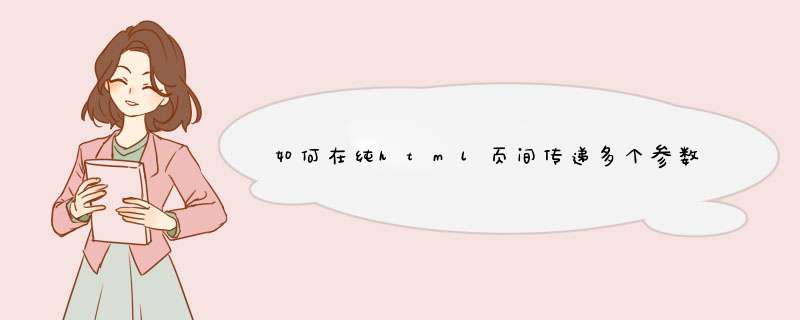
a.html页面用表单提交,get方式传送参数到b.html页面,如:
b.html?user=a&password=b&sysno=c
下面是b.html页面接收参数的过程
<html><head>
<meta http-equiv="Content-Type" content="html/text charset=utf-8"/>
<title>JS get Parameter</title>
<script src="resource/js/param.js" type="text/javascript"></script>
</head>
<body>
<table>
<tr>
<td><input type="text" name="user" /></td>
<td><input type="text" name="password" /></td>
<td><input type="text" name="sysno" /></td>
</tr>
</table>
</body>
<script type="text/javascript">
var LocString=String(window.document.location.href)
function getQueryStr(str){
var rs = new RegExp("(^|)"+str+"=([^/&]*)(/&|$)","gi").exec(LocString), tmp
if(tmp=rs){
return tmp[2]
}
// parameter cannot be found
return ""
}
document.getElementById("user").value = getQueryStr("user")
document.getElementById("password").value = getQueryStr("password")
document.getElementById("sysno").value = getQueryStr("sysno")
</script>
</html>
通过b.html?user=a&password=b&sysno=c的测试结果显示,b页面可成功接受参数
实现html页面的参数传递
方法一:
下面是javascrīpt的一种实现方法, 这个函数是通过window.location.href中的分割符获得各个参数。
有了这个函数,就可以在页面之间传递参数了。
方法二:
html地址传递参数进行其他事情.
方法三:
方法四:
做中英转换的时候,要准确的获取参数并取出,所以做了一个简单的html中用js获取当取地址栏的一个Object。
里面有三个方法:
1、request.QueryString("参数")//获取指定参数,返回字符串
2、request.QueryStrings()//获取全部参数,并返回数组
3、request.setQuery("参数","参数的值")//如果当前地址栏有此参数,那么将更新此参数,否则返回一个新的地址栏参数字符串。
例如:
当前地址栏参数字符串为:?name=a&site=never_online
alert(request.setQuery("name","blueDestiny"))
如果地址栏参数中有"name",那么返回?name=blueDestiny&site=never_online
setQuery方法有自动追加参数的功能。如:
当前地址栏参数字符串为:?site=never_online
alert(request.setQuery("name","blueDestiny"))
则返回?site=never_online&name=blueDestiny
同理,如果地址栏没有参数,也会自动追加参数
alert(request.setQuery("name","blueDestiny"))
返回?name=blueDestiny
欢迎分享,转载请注明来源:内存溢出

 微信扫一扫
微信扫一扫
 支付宝扫一扫
支付宝扫一扫
评论列表(0条)