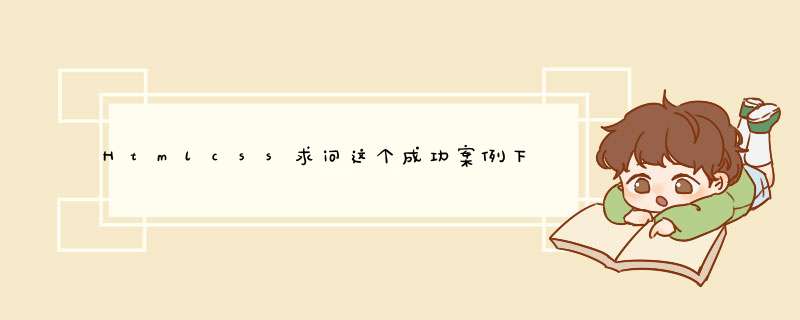
<html>
<head>
<meta charset="utf-8" />
<title></title>
<style>
*{margin:0padding:0}
#box ul:after{content: ""display: blockclear:bothwidth:0height: 0}
#box ul{text-align: centerborder:5px solid red}
#box ul li{list-style:nonedisplay: inline-blockwidth:120pxheight:48pxline-height: 48pxposition: relative}
#box ul li:hover{background: #f3f3f3}
#box ul li a:after{content: ""display: blockwidth:0height:5pxbackground:blueposition: absolutebottom:-5pxleft:0transition: width 1s}
#box ul li:hover a:after{width:100%transition: width 1s}
#box ul li a{text-decoration: nonedisplay: block}
</style>
</head>
<body>
<div id="box">
<ul>
<li><a href="" class="item">项目内容</a></li>
<li><a href="" class="item">项目内容</a></li>
<li><a href="" class="item">项目内容</a></li>
<li><a href="" class="item">项目内容</a></li>
<li><a href="" class="item">项目内容</a></li>
<li><a href="" class="item">项目内容</a></li>
<li><a href="" class="item">项目内容</a></li>
<li><a href="" class="item">项目内容</a></li>
</ul>
</div>
</body>
</html>
是这样的,建议在同一画布上绘制不同模块时,记得使用 beiginPath()和closePath()框选起来,在里面使用stroke.style可以画不同颜色的东西
<script >
window.onload=function(){
var myCarvas=document.getElementById('my-carvas')//mycarvas画布的id
var ctx=myCarvas.getContext('2d')
//绘制矩形
ctx.beginPath()
ctx.fillStyle='#ff0000'//填充颜色
ctx.fillRect(5,5,100,100)//填充矩形 X Y width height
ctx.strokeStyle='blue'//边框颜色
ctx.lineWidth='5'//边框宽度
ctx.strokeRect(5,5,100,100)//边框起点X,Y width height
ctx.closePath()
//基础线条
ctx.beginPath()
ctx.lineTo(150,150)
ctx.lineTo(250,150)
ctx.lineTo(200,250)
ctx.strokeStyle='darkgreen'
ctx.closePath()
ctx.stroke()
}
</script>
效果如下,(背景颜色是另外的样式)
1、事先定义<table border="2">
<table style="border:2px solid red">
<table style="border-bottom:2px solid red">
2、通过javascript动态设置
<table id="tab1">
<script language="javascript" type="text/javascript">
var obj
obj=document.getElementById("tab1")
obj.style.border="2px solid red"
</script>
欢迎分享,转载请注明来源:内存溢出

 微信扫一扫
微信扫一扫
 支付宝扫一扫
支付宝扫一扫
评论列表(0条)