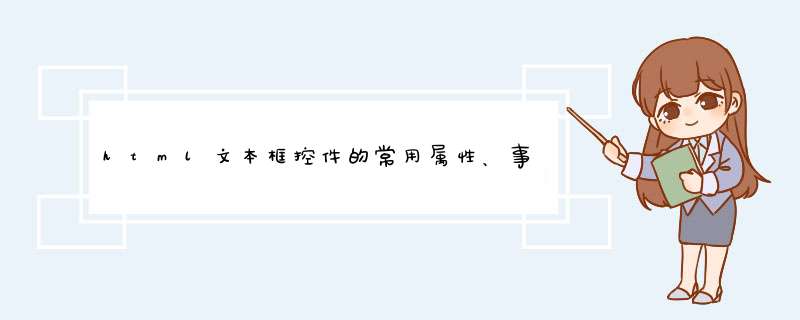
仅在body和frameset元素中有效。
属性值描述
onload脚本当文档载入时执行脚本
onunload脚本当文档卸载时执行脚本
表单元素事件(FormElementEvents)
仅在表单元素中有效。
属性值描述
onchange脚本当元素改变时执行脚本
onsubmit脚本当表单被提交时执行脚本
onreset脚本当表单被重置时执行脚本
onselect脚本当元素被选取时执行脚本
onblur脚本当元素失去焦点时执行脚本
onfocus脚本当元素获得焦点时执行脚本
键盘事件(KeyboardEvents)
在下列元素中无效:base,bdo,br,frame,frameset,head,html,iframe,meta,param,script,style,以及title元素。
属性值描述
onkeydown脚本当键盘被按下时执行脚本
onkeypress脚本当键盘被按下后又松开时执行脚本
onkeyup脚本当键盘被松开时执行脚本
鼠标事件(KeyboardEvents)
在下列元素中无效:base,bdo,br,frame,frameset,head,html,iframe,meta,param,script,style,title元素。
属性值描述
onclick脚本当鼠标被单击时执行脚本
ondblclick脚本当鼠标被双击时执行脚本
onmousedown脚本当鼠标按钮被按下时执行脚本
onmousemove脚本当鼠标指针移动时执行脚本
onmouseout脚本当鼠标指针移出某元素时执行脚本
onmouseover脚本当鼠标指针悬停于某元素之上时执行脚本
onmouseup脚本当鼠标按钮被松开时执行脚
拷贝过来的很全,希望对你有所帮助!!
HTML Button onclick 事件汇总<input onclick="document.all.WebBrowser.ExecWB(1,1)" type="button" value="打开" name="Button1">
<input onclick="document.all.WebBrowser.ExecWB(4,1)" type="button" value="另存为" name="Button2">
<input onclick="document.all.WebBrowser.ExecWB(10,1)" type="button" value="属性" name="Button3">
<input onclick="document.all.WebBrowser.ExecWB(6,1)" type="button" value="打印" name="Button">
<input onclick="document.all.WebBrowser.ExecWB(8,1)" type="button" value="页面设置" name="Button4">
<input onclick="window.location.reload()" type="button" value="刷新" name="refresh">
<input onClick="window.external.ImportExportFavorites(true,'')" type="button" value="导入收藏夹" name="Button5">
<input onClick="window.external.ImportExportFavorites(false,'')" type="button" value="导出收藏夹" name="Button32">
<input onClick="window.external.AddFavorite(location.href, document.title)" type="button" value="加入收藏夹" name="Button22">
<input onClick="window.external.ShowBrowserUI('OrganizeFavorites', null)" type="button" value="整理收藏夹" name="Submit2">
<input onclick='window.location="view-source:" + window.location.href' type="button" value="查看源文件" name="Button7">
<input onClick="window.external.ShowBrowserUI('LanguageDialog', null)" type="button" value="语言设置" name="Button6">
<input onClick="document.execCommand('Cut')" type="button" value="剪切">
<input onClick="document.execCommand('Copy')" type="button" value="拷贝">
<input onClick="document.execCommand('Paste')" type="button" value="粘贴">
<input onClick="document.execCommand('Undo')" type="button" value="撤消">
<input onClick="document.execCommand('Delete')" type="button" value="删除">
<input onClick="document.execCommand('Bold')" type="button" value="黑体">
<input onClick="document.execCommand('Italic')" type="button" value="斜体">
<input onClick="document.execCommand('Underline')" type="button" value="下划线">
<input onClick="document.execCommand('stop')" type="button" value="停止">
<input onClick="document.execCommand('SaveAs')" type="button" value="保存">
<input onClick="document.execCommand('Saveas',false,'c:\\Autorun.inf')" type="button" value="另存为">
<input onClick="document.execCommand('FontName',false,fn)" type="button" value="字体">
<input onClick="document.execCommand('FontSize',false,fs)" type="button" value="字体大小">
<input onClick="document.execCommand('refresh',false,0)" type="button" value="刷新">
<input onclick="window.location.reload()" type="button" value="刷新">
<input onclick="history.go(1)" type="button" value="前进">
<input onclick="history.go(-1)" type="button" value="后退">
<input onclick="history.forward()" type="button" value="前进">
<input onclick="history.back()" type="button" value="后退">
<input type="button" value="d出固定窗口" onClick="javascript:window.open('#','','scrollbars=yes,width=600,height=200')" >
<input type="button" value="没有提示关闭" onclick="window.opener=nullwindow.close()" />
<input type="button" value="点击进入另一页面" onclick="window.location.href=''" />
<input type="button" value="返回上一页" onclick="javascript:history.go(-1)" />
分别是:动作事件就是某个行为发生在特定的时间段。键盘事件就是你对键盘的 *** 作,如敲击某个键,按住某个键不放,按组合快捷键,这些都是键盘事件。鼠标事件是移动时发生的事件,对某控件的此事件进行编程,则当鼠标移过此控件时就会触发此事件,执行其相应代码。超文本标记语言缩写为HTML,标准通用标记语言下的一个应用。HTML是一种标记语言,是网页制作所必备的工具。页面事件指该事件在页面第一次加载时触发,如果页面是从浏览器缓存中读取的,则不会触发。事件是可以被控件识别的 *** 作,如按下确定按钮,选择某个单选按钮或者复选框。每一种控件有自己可以识别的事件。欢迎分享,转载请注明来源:内存溢出

 微信扫一扫
微信扫一扫
 支付宝扫一扫
支付宝扫一扫
评论列表(0条)