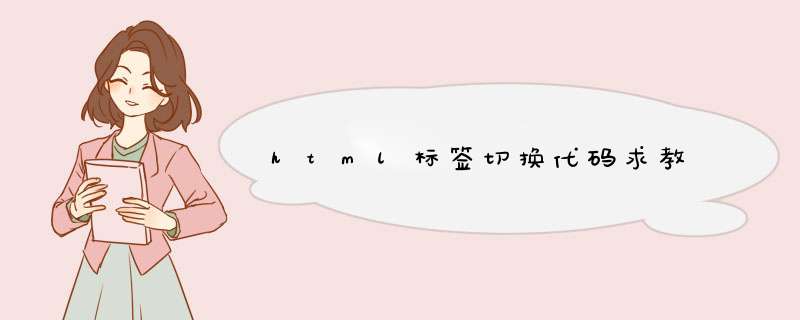
<html xmlns="http://www.w3.org/1999/xhtml">
<head>
<meta http-equiv="Content-Type" content="text/htmlcharset=gb2312" />
<title>无标题文档</title>
<script language="javascript" >
function showBox(item){
for(var i=1i<arguments.lengthi++){
document.getElementById("r_"+arguments[i]).style.display="none"
document.getElementById("n_"+arguments[i]).className="nr1"
}
document.getElementById("r_"+item).style.display="block"
document.getElementById("n_"+item).className="nr2"
}
</script>
<style type="text/css">
.nr1{background-color:#4A8BBFcolor:whitewidth:110pxheight:20pxline-height:19pxborder:1px solid #8FB7D7border-bottom:nonefont-weight:boldfont-size:14pxcursor:pointer}
.nr2{background-color:#EBF4FDcolor:#176AADwidth:110pxheight:20pxline-height:19pxborder:1px solid #8FB7D7border-bottom:nonefont-weight:boldfont-size:14pxcursor:pointer}
#cc{width: 230pxheight:255pxborder: 1px solid #183086background-color: #F1F8FDoverflow: hidden}
</style>
</head>
<body>
<div id="cc">
<table border="0" cellspacing="0">
<tr>
<td valign="bottom" align="center" >
<div class="nr2" id="n_wenzhan" onmouseover="showBox('wenzhan','redian')" >最新文章</div></td>
<td valign="bottom" align="center">
<div class="nr1" id="n_redian" onmouseover="showBox('redian','wenzhan')">热门点击</div></td></tr>
<tr><td height="230">
<div id="r_wenzhan" style="display:block">
<ul style="margin:0pxpadding:0"><li style="overflow:hidden"><a href="#">内容一内容一</a> xxxx-xx-xx</li>
<li><a href="#">内容二内容二</a> xxxx-xx-xx</li>
<li><a href="#">内容三内容三</a> xxxx-xx-xx</li>
<li><a href="#">内容四内容四</a> xxxx-xx-xx</li>
<li><a href="#">内容五内容五</a> xxxx-xx-xx</li></ul>
</div>
<div id="r_redian" style="display:none">热门点击</div></td></tr></table>
</div>
</body>
</html>
不懂的+我Q:459348730
用js找到那个标签位置,先删除你要改的标签,然后在容器div下面新增你要改成的标签内容,下面使用jq演示一下,首先要引入jq文件才能进行一下 *** 作。<div id="div"><input type="text" id="inp" /></div>
<div id="data">请输入要修改成的标签及内容:<input type="text" id="content" /></div>
<a href="#" onclick="alter()return false">修改标签</a>
<script>
function alter(){
var data = $("#content").val()
$("div").empty().append(data)
}
</script>
欢迎分享,转载请注明来源:内存溢出

 微信扫一扫
微信扫一扫
 支付宝扫一扫
支付宝扫一扫
评论列表(0条)