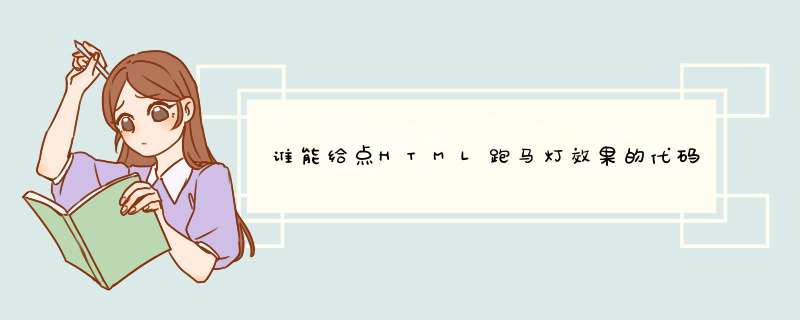
<marquee behavior=slide>...</marquee>滑动
<marquee behavior=scroll>...</marquee>预设卷动
<marquee behavior=alternate>...</marquee>来回卷动
<marquee direction=down>...</marquee>向下卷动
<marquee direction=up>...</marquee>向上卷动
<marquee direction=right></marquee>向右卷动
<marquee direction=’left’></marquee>向左卷动
<marquee loop=2>...</marquee>卷动次数
<marquee width=180>...</marquee>设定宽度
<marquee height=30>...</marquee>设定高度
<marquee bgcolor=FF0000>...</marquee>设定背景颜色
<marquee scrollamount=30>...</marquee>设定滚动速度
<marquee scrolldelay=300>...</marquee>设定卷动时间
<marquee onmouseover="this.stop()">...</marquee>鼠标经过上面时停止滚动
<marquee onmouseover="this.start()">...</marquee>鼠标离开时开始滚动
<div id="demo" style="overflow:hiddenwidth:600pxcolor:#ffffff"><table cellpadding="0" cellspacing="0" border="0">
<tr><td id="demo1" valign="top" align="center">
<table cellpadding="2" cellspacing="0" border="0">
<tr align="center">
<td><img src="图片路径" width="100"></td>
<td><img src="图片路径" width="100"></td>
<td><img src="图片路径" width="100"></td>
<td><img src="图片路径" width="100"></td>
<td><img src="图片路径" width="100"></td>
</tr>
</table>
</td>
<td id="demo2" valign="top"></td>
</tr>
</table>
</div>
<script>
var speed=1//速度数值越大速度越慢
demo2.innerHTML=demo1.innerHTML
function Marquee(){
if(demo2.offsetWidth-demo.scrollLeft<=0)
demo.scrollLeft-=demo1.offsetWidth
else{
demo.scrollLeft++
}
}
var MyMar=setInterval(Marquee,speed)
demo.onmouseover=function() {clearInterval(MyMar)}
demo.onmouseout=function() {MyMar=setInterval(Marquee,speed)}
</script>
欢迎分享,转载请注明来源:内存溢出

 微信扫一扫
微信扫一扫
 支付宝扫一扫
支付宝扫一扫
评论列表(0条)