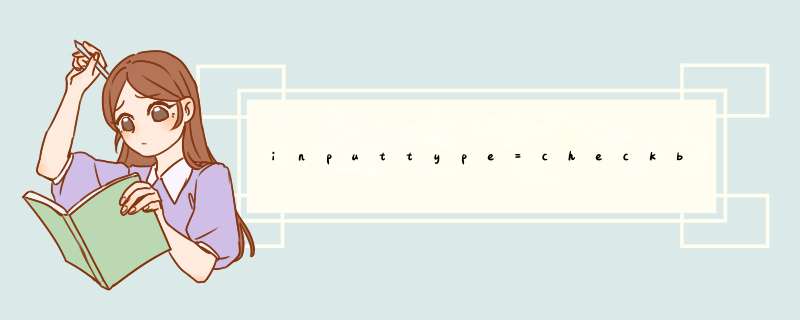
2、在test.html文件内,在p标签内,使用input标签创建一个checkbox选项和一个文本框,并且文本框设置默认值。
3、在test.html文件内,给每一个checkbox类型input元素设置name属性,统一设置为ck,主要用于下面通过该name获得input对象。
4、在test.html文件内,使用button标签创建一个按钮,按钮名称为“获得input值”。
5、在test.html文件中,给button按钮绑定onclick点击事件,当按钮被点击时,执行getinput()函数。
6、最后在浏览器打开test.html文件,点击按钮,查看结果,就完成了。
<script type="text/javascript">var novalue
function Type() {
novalue = document.getElementById("type").value //这样这个novalue就保存起来了,需要的时候直接使用这个变量novalue即可
document.getElementById("no").value = novalue
}
</script>
<td class="gray2">
<input name="no" type="text" id="no" class="stylei" maxlength=4>
<span class="star"><span class="redstar">* </span></span>
</td>
js禁止文本框输入用'disabled'限制。//HTML代码
<input type="text" id="text001" value="123"/>
//jQuery代码
$(function(){
$('#text001').attr('disabled',true)
})
要禁止输入其实可以不用js都可以做到
input有个属性readonly是用来设置文本框为只读的
只需要添加readonly='readonly'
就可以不让文本框输入文字了
例如<input type='text' readonly='readonly'/>
欢迎分享,转载请注明来源:内存溢出

 微信扫一扫
微信扫一扫
 支付宝扫一扫
支付宝扫一扫
评论列表(0条)