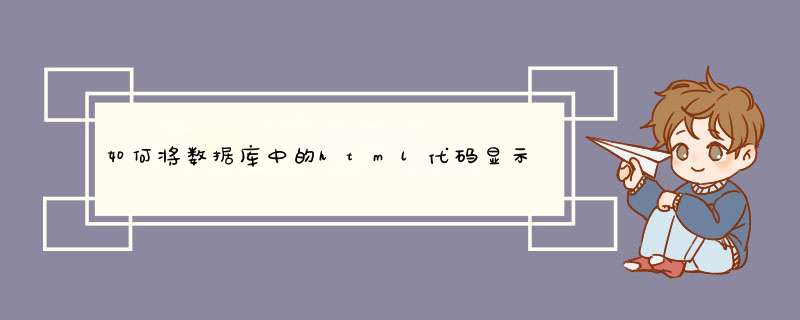
二、在php页面中使用response.write("Htmlstring")
HTML是无法读取数据库的,HTML是页面前端脚本语言,要想从HTML网页中获取SQL数据库里的数据,需要借助JSP或ASP或PHP或RUBY等语言来实现。 简单的关系可以这样理解: 数据库<--->JSP或ASP或PHP或RUBY等语言<--->HTML如:在JSP页面中显示完整代码如下:
1
2
3
4
5
6
7
8
9
10
11
12
13
14
15
16
17
18
19
20
21
22
23
24
25
26
27
28
29
30
31
32
33
34
35
36
37
38
39
40
41
42
43
44
45
46
47
48
49
50
51
52
53
54
55
56
57
58
59
60
61
62
63
64
65
66
67
68
69
70
71
72
73
74
75
76
77
78
79
80
81
82
83
84
85
86
87
88
89
90
91
<%@ page
language="java"
contentType="text/htmlcharset=UTF-8"
pageEncoding="UTF-8"
%>
<%@page import="java.sql.*"%>
<center>
<H1><font color="blue" size="12">管理中心</font></H1>
<HR />
<table width="80%" border="1">
<tr>
<th>ID</th>
<th>书名</th>
<th>作者</th>
<th>价格</th>
<th>删除</th>
</tr>
<%
// 数据库的名字
String dbName = "zap"
// 登录数据库的用户名
String username = "sa"
// 登录数据库的密码
String password = "123"
// 数据库的IP地址,本机可以用 localhost 或者 127.0.0.1
String host = "127.0.0.1"
// 数据库的端口,一般不会修改,默认为1433
int port = 1433
String connectionUrl = "jdbc:sqlserver://" + host + ":" + port + "databaseName=" + dbName + "user=" + username
+ "password=" + password
//
//声明需要使用的资源
// 数据库连接,记得用完了一定要关闭
Connection con = null
// Statement 记得用完了一定要关闭
Statement stmt = null
// 结果集,记得用完了一定要关闭
ResultSet rs = null
try {
// 注册驱动
Class.forName("com.microsoft.sqlserver.jdbc.SQLServerDriver")
// 获得一个数据库连接
con = DriverManager.getConnection(connectionUrl)
String SQL = "SELECT * from note"
// 创建查询
stmt = con.createStatement()
// 执行查询,拿到结果集
rs = stmt.executeQuery(SQL)
while (rs.next()) {
%>
<tr>
<td>
<%=rs.getInt(1)%>
</td>
<td>
<a href="prepareupdate?ID=<%=rs.getInt("ID")%>" target="_blank"><%=rs.getString(2)%></a>
</td>
<td>
<%=rs.getString(3)%>
</td>
<td>
<%=rs.getString(4)%>
</td>
<td>
<a href="delete?ID=<%=rs.getInt("ID")%>" target="_blank">删除</a>
</td>
</tr>
<%
}
} catch (Exception e) {
// 捕获并显示异常
e.printStackTrace()
} finally {
// 关闭我们使用过的资源
if (rs != null)
try {
rs.close()
} catch (Exception e) {}
if (stmt != null)
try {
stmt.close()
} catch (Exception e) {}
if (con != null)
try {
con.close()
} catch (Exception e) {}
}
%>
</table>
<a href="insert.jsp">添加新纪录</a>
</center>
<?php require_once("mysql_class.php")require_once("sys_conf.inc")
header('Content-Type:text/htmlCharset=GBK')
$link_id=mysql_connect($DBHOST,$DBUSER,$DBPWD)
mysql_select_db($DBNAME) //选择数据库my_chat
$sql="SELECT * FROM `dx_leibie`"
$query = mysql_query($sql)
while($row=mysql_fetch_array($query)){
//print_r($row) //$con=array(array('新闻标题','新闻内容'),array('新闻标题2','新闻内容2')) $title=$row[id_lang]
$content=$row[name]
if(!is_dir("up")) //如果此文件夹不存在,则自动建立一个
{
mkdir("up")
}$up="up/"
echo $path=$up.$row[id_lang].'.htm'
$fp=fopen("tmp.htm","r")//只读打开模板
$str=fread($fp,filesize("tmp.htm"))//读取模板中内容
$str=str_replace("{title}",$title,$str)
echo $str=str_replace("{content}",$content,$str)//替换内容
fclose($fp) $handle=fopen($path,"w")//写入方式打开新闻路径
fwrite($handle,$str)//把刚才替换的内容写进生成的HTML文件
fclose($handle)
//echo "生成成功"
} // unlink($path)//删除文件
?><?php require_once("mysql_class.php")
require_once("sys_conf.inc")
header('Content-Type:text/htmlCharset=GBK')
$link_id=mysql_connect($DBHOST,$DBUSER,$DBPWD)
mysql_select_db($DBNAME) //选择数据库my_chat
$sql="SELECT * FROM `dx_leibie`"
$query = mysql_query($sql)
while($row=mysql_fetch_array($query)){
//print_r($row) //$con=array(array('新闻标题','新闻内容'),array('新闻标题2','新闻内容2')) $title=$row[id_lang]
$content=$row[name]
if(!is_dir("up")) //如果此文件夹不存在,则自动建立一个
{
mkdir("up")
}$up="up/"
echo $path=$up.$row[id_lang].'.htm'
$fp=fopen("tmp.htm","r")//只读打开模板
$str=fread($fp,filesize("tmp.htm"))//读取模板中内容
$str=str_replace("{title}",$title,$str)
echo $str=str_replace("{content}",$content,$str)//替换内容
fclose($fp) $handle=fopen($path,"w")//写入方式打开新闻路径
fwrite($handle,$str)//把刚才替换的内容写进生成的HTML文件
fclose($handle)
//echo "生成成功"
} // unlink($path)//删除文件
?><?php require_once("mysql_class.php")
require_once("sys_conf.inc")
header('Content-Type:text/htmlCharset=GBK')
$link_id=mysql_connect($DBHOST,$DBUSER,$DBPWD)
mysql_select_db($DBNAME) //选择数据库my_chat
$sql="SELECT * FROM `dx_leibie`"
$query = mysql_query($sql)
while($row=mysql_fetch_array($query)){
//print_r($row) //$con=array(array('新闻标题','新闻内容'),array('新闻标题2','新闻内容2')) $title=$row[id_lang]
$content=$row[name]
if(!is_dir("up")) //如果此文件夹不存在,则自动建立一个
{
mkdir("up")
}$up="up/"
echo $path=$up.$row[id_lang].'.htm'
$fp=fopen("tmp.htm","r")//只读打开模板
$str=fread($fp,filesize("tmp.htm"))//读取模板中内容
$str=str_replace("{title}",$title,$str)
echo $str=str_replace("{content}",$content,$str)//替换内容
fclose($fp) $handle=fopen($path,"w")//写入方式打开新闻路径
fwrite($handle,$str)//把刚才替换的内容写进生成的HTML文件
fclose($handle)
//echo "生成成功"
} // unlink($path)//删除文件
?>用以上先生成一个HTML文件,然后再用require_once("aaa.html")引进来就OK
欢迎分享,转载请注明来源:内存溢出

 微信扫一扫
微信扫一扫
 支付宝扫一扫
支付宝扫一扫
评论列表(0条)