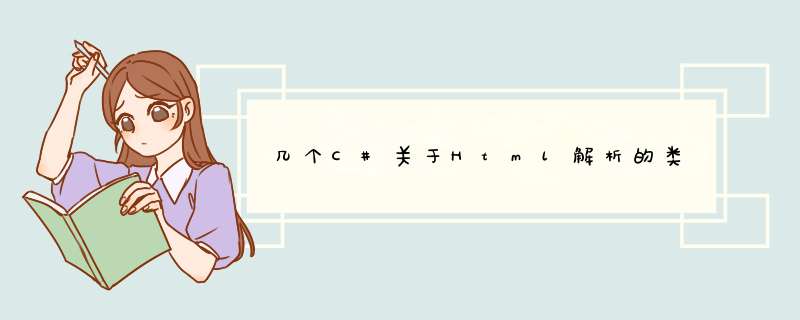
第一种方法:
用System.Net.WebClient下载Web Page存到本地文件或者String中,用正则表达式来分析。这个方法可以用在Web Crawler等需要分析很多Web Page的应用中。
using Systemusing System.Net
using System.Text
using System.Text.RegularExpressions
namespace HttpGet
{
class Class1
{
[STAThread]
static void Main(string[] args)
{
System.Net.WebClient client = new WebClient()
byte[] page = client.DownloadData("http://www.google.com")
string content = System.Text.Encoding.UTF8.GetString(page)
string regex = "href=[\\\"\\\'](http:\\/\\/|\\.\\/|\\/)?\\w+(\\.\\w+)*(\\/\\w+(\\.\\w+)?)*(\\/|\\?\\w*=\\w*(&\\w*=\\w*)*)?[\\\"\\\']"
Regex re = new Regex(regex)
MatchCollection matches = re.Matches(content)
System.Collections.IEnumerator enu = matches.GetEnumerator()
while (enu.MoveNext() && enu.Current != null)
{
Match match = (Match)(enu.Current)
Console.Write(match.Value + "\r\n")
}
}
}
}
第二种方法:
利用Winista.Htmlparser.Net 解析Html。这是.NET平台下解析Html的开源代码,网上有源码下载
using Systemusing System.Collections.Generic
using System.ComponentModel
using System.Data
using System.Drawing
using System.Linq
using System.Text
using System.Windows.Forms
using Winista.Text.HtmlParser
using Winista.Text.HtmlParser.Lex
using Winista.Text.HtmlParser.Util
using Winista.Text.HtmlParser.Tags
using Winista.Text.HtmlParser.Filters
namespace HTMLParser
{
public partial class Form1 : Form
{
public Form1()
{
InitializeComponent()
AddUrl()
}
private void btnParser_Click(object sender, EventArgs e)
{
#region 获得网页的html
try
{
txtHtmlWhole.Text = ""
string url = CBUrl.SelectedItem.ToString().Trim()
System.Net.WebClient aWebClient = new System.Net.WebClient()
aWebClient.Encoding = System.Text.Encoding.Default
string html = aWebClient.DownloadString(url)
txtHtmlWhole.Text = html
}
catch (Exception ex)
{
MessageBox.Show(ex.Message)
}
#endregion
#region 分析网页html节点
Lexer lexer = new Lexer(this.txtHtmlWhole.Text)
Parser parser = new Parser(lexer)
NodeList htmlNodes = parser.Parse(null)
this.treeView1.Nodes.Clear()
this.treeView1.Nodes.Add("root")
TreeNode treeRoot = this.treeView1.Nodes[0]
for (int i = 0 i < htmlNodes.Count i++)
{
this.RecursionHtmlNode(treeRoot, htmlNodes[i], false)
}
#endregion
}
private void RecursionHtmlNode(TreeNode treeNode, INode htmlNode, bool siblingRequired)
{
if (htmlNode == null || treeNode == null) return
TreeNode current = treeNode
TreeNode content
//current node
if (htmlNode is ITag)
{
ITag tag = (htmlNode as ITag)
if (!tag.IsEndTag())
{
string nodeString = tag.TagName
if (tag.Attributes != null && tag.Attributes.Count > 0)
{
if (tag.Attributes["ID"] != null)
{
nodeString = nodeString + " { id=\"" + tag.Attributes["ID"].ToString() + "\" }"
}
if (tag.Attributes["HREF"] != null)
{
nodeString = nodeString + " { href=\"" + tag.Attributes["HREF"].ToString() + "\" }"
}
}
current = new TreeNode(nodeString)
treeNode.Nodes.Add(current)
}
}
//获取节点间的内容
if (htmlNode.Children != null && htmlNode.Children.Count > 0)
{
this.RecursionHtmlNode(current, htmlNode.FirstChild, true)
content = new TreeNode(htmlNode.FirstChild.GetText())
treeNode.Nodes.Add(content)
}
//the sibling nodes
if (siblingRequired)
{
INode sibling = htmlNode.NextSibling
while (sibling != null)
{
this.RecursionHtmlNode(treeNode, sibling, false)
sibling = sibling.NextSibling
}
}
}
private void AddUrl()
{
CBUrl.Items.Add("http://www.xxx.com")
}
}
}
HTML分析是一个比较复杂的工作,Java世界主要有几款比较方便的分析工具:
1.Jsoup
Jsoup是一个集强大和便利于一体的HTML解析工具。它方便的地方是,可以用于支持用jQuery中css selector的方式选取元素,这对于熟悉js的开发者来说基本没有学习成本。
String content = "blabla"
Document doc = JSoup.parse(content)
Elements links = doc.select("a[href]")
Jsoup还支持白名单过滤机制,对于网站防止XSS攻击也是很好的。
2.HtmlParser
HtmlParser的功能比较完备,也挺灵活,但谈不上方便。这个项目很久没有维护了,最新版本是2.1。HtmlParser的核心元素是Node,对应一个HTML标签,支持getChildren()等树状遍历方式。HtmlParser另外一个核心元素是NodeFilter,通过实现NodeFilter接口,可以对页面元素进行筛选。这里有一篇HtmlParser的使用文章:使用 HttpClient 和 HtmlParser 实现简易爬虫。
3.Apache tika
tika是专为抽取而生的工具,还支持PDF、Zip甚至是Java Class。使用tika分析HTML,需要自己定义一个抽取内容的Handler并继承org.xml.sax.helpers.DefaultHandler,解析方式就是xml标准的方式。crawler4j中就使用了tika作为解析工具。SAX这种流式的解析方式对于分析大文件很有用,我个人倒是认为对于解析html意义不是很大。
InputStream inputStream = nullHtmlParser htmlParser = new HtmlParser()
htmlParser.parse(new ByteArrayInputStream(page.getContentData()),
contentHandler, metadata, new ParseContext())
4.HtmlCleaner与XPath
HtmlCleaner最大的优点是:支持XPath的方式选取元素。XPath是一门在XML中查找信息的语言,也可以用于抽取HTML元素。XPath与CSS Selector大部分功能都是重合的,但是CSS Selector专门针对HTML,写法更简洁,而XPath则是通用的标准,可以精确到属性值。XPath有一定的学习成本,但是对经常需要编写爬虫的人来说,这点投入绝对是值得的。
URL: https://account.cnblogs.com/signin编写思路(入门级别)1、打开谷歌浏览器2、打开博客园登录网页地址3、在用户名输入框内输入用户名4、在密码输入框内输入密码5、点击登录6、检测是否跳转到了登录成功的页面脚本如下图:4feb5d799ae52eea8c1b063cc8c60f85.png现在我们来分解下输入用户名这个动作1、首先找到用户名输入框2、在输入框中输入用户名【找到用户名输入框】实现此步骤的前提就是需要掌握控件的定位。具体在脚本中实现也就是图中的第11行:('//*[@autocomplete="username"]')WEB控件定位所做的事情,就是通过特定的方式找到我们需要 *** 作的页面控件那么如何才能学会这个控件定位呢?第一步就是简单了解下前端的语言。和我一起往下看即可轻松学会。二、WEB网页文本—HTML5要想掌握WEB自动化测试的控件定位,我们首选要了解控件是什么。控件就是浏览器展示的前端语言生成对象。web前端的基础语言就是HTML5依旧是老套路,拿博客园举例:5faa8b60ca05f50f4c0d6430574214fd.png用户打开浏览器,看到的用户名输入框、密码输入框、登陆按钮、立即注册等等所有,都是浏览器展示的HTML5语言的对象。我们按下F12键即可打开浏览器的调试模式,来查看网页的HTML5源代码。如下图:按下F12后右边页面中Elements选项对应的就是网页的html5代码第一次接触肯定觉得非常晦涩难懂、云里雾里。但是相信我,万事开头难!你在看我自动化测试思维的文章以前不也是觉得自动化测试非常高大上吗?不了解什么是自动化测试思维?戳下方5分钟即可学会☟☟☟【自动化测试入门】自动化测试思维00a821b679ab09e913981cf6a655f861.pngHTML5一个控件的写法一般是2个尖括号成对出现。一、第一个尖括号的第一个单次为控件类型,之后是控件属性。二、第二个尖括号表示此控件的尾部。三、2个尖括号中间为控件在前端显示的文字部分。举例说明的话。控件类型是狗的类型(中华田园犬、哈巴狗、牧羊犬等),控件属性就是这条狗的名字、性别、体重、毛发颜色等。2个尖括号中间的文字,就是你想在此页面上展示的这个狗的'名字'。还是拿博客园的登陆界面举例来说:点击'小箭头'定位控件,或者在控件处右键选中'检查元素',即可定位到指定的控件7b1de1397c71dcde07d8d9da72e61ab5.png 控件的源码为:<input _ngcontent-miv-c141=""matinput=""formcontrolname="username"placeholder="登录用户名 / 邮箱"autocomplete="username" id="mat-input-0" aria-describedby="mat-error-0" aria-invalid="true" aria-required="false">input就是控件类型input以外的就都是控件属性 这个输入框的控件属性有:_ngcontent-miv-c141=""matinput=""formcontrolname="username"placeholder="登录用户名 / 邮箱"autocomplete="username"id="mat-input-0" aria-describedby="mat-error-0" aria-invalid="true" aria-required="false"三、基于控件的唯一控件属性定位了解了什么是控件,现在我们在上手控件的定位。selenium有八种定位控件的方式,有6种都是基于HTML5原生控件的单一控件属性来定位的。id定位:find_element_by_id()name定位:find_element_by_name()class定位:find_element_by_class_name()tag定位:find_element_by_tag_name()link定位:find_element_by_link_text()partial_link定位:find_element_by_partial_link_text()以下两种为特定的2种控件定位方法,下一篇文章再做详解。 xpath定位:find_element_by_xpath() CSS定位:find_element_by_css_selector()下面我将举例来讲解这6种基于单一控件属性的定位方法。还是拿博客园的登陆界面举例来说:833005656b1e6d0fa4a7e2cc58d875a5.png登陆用户名的输入框的HTML5源码为:<input _ngcontent-miv-c141=""matinput=""formcontrolname="username"placeholder="登录用户名 / 邮箱"autocomplete="username" id="mat-input-0" aria-describedby="mat-error-0" aria-invalid="true" aria-required="false">这个输入框的控件属性有:_ngcontent-miv-c141=""matinput=""formcontrolname="username"placeholder="登录用户名 / 邮箱"autocomplete="username"id="mat-input-0" aria-describedby="mat-error-0" aria-invalid="true" aria-required="false"对应的定位方法:id属性来定位此控件写法为:find_element_by_id(mat-input-0)name属性来定位此控件此控件前端开发没有定义name属性,则无法使用此定位方法tag属性来定位此控件(控件的类型)写法为:find_element_by_tag_name('input')class属性来定位此控件写法为:find_element_by_class_name(mat-input-0)另外两种定位是针对link属性的控件,也就是链接控件。如下图:依旧是老老路。使用博客园登陆页举例:【立即注册】就是页面中的一个link控件,其作用就是跳转到注册页面。fe0c7b4e9f770591aeaa13a7a9e5ec43.png_ngcontent-arq-c141="" href="/signup?returnUrl=https:%2F%2Fwww.cnblogs.com%2F">立即注册他的控件属性有link定位(通过link控件的文本值)find_element_by_link_text('立即注册')但是部分页面会存在,link的文本值非常长,所以就发明了partial_link定位。如下图中的百度文库的某一页面:5ddb0ca6201cd203245824c06c9e7932.png link的文本值为:全国2018年10月04741计算机网络原理真题以及答案解析定位的脚本就可以写成:(只取文本的某一段值即可)find_element_by_link_text('04741计算机网络')但是这样的定位方式存在一个致命且常见的问题:随着前端的技术不断的发展,页面的复杂度越来越高。一个页面的控件越来越多(tag不唯一),id、name、class_name可能有很多重名或者完全是动态的一串字母(id、name、class_name、link_name可能都不唯一),我们基于唯一控件属性定位的在特别复杂的项目上可能完全无法完成UI自动化测试的定位工作。欢迎分享,转载请注明来源:内存溢出

 微信扫一扫
微信扫一扫
 支付宝扫一扫
支付宝扫一扫
评论列表(0条)