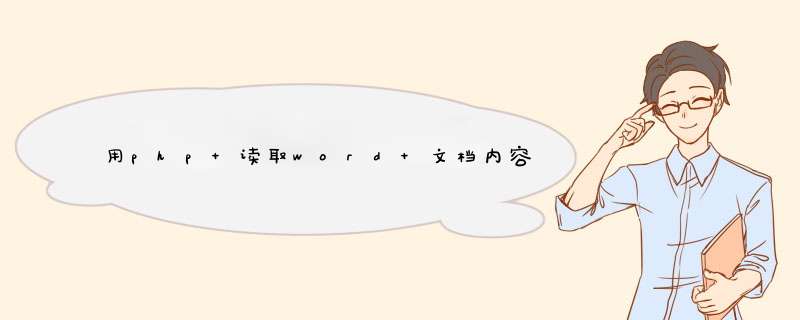
<?
// 建立一个指向新COM组件的索引
$word = new COM("word.application") or die("Can't start Word!")
// 显示目前正在使用的Word的版本号
//echo “Loading Word, v. {$word->Version}<br>”
// 把它的可见性设置为0(假),如果要使它在最前端打开,使用1(真)
// to open the application in the forefront, use 1 (true)
//$word->Visible = 0
//打?一个文档
$word->Documents->OPen("d:\myweb\muban.doc")
//读取文档内容
$test= $word->ActiveDocument->content->Text
echo $test
echo "<br>"
//将文档中需要换的变量更换一下
$test=str_replace("<{变量}>","这是变量",$test)
echo $test
$word->Documents->Add()
// 在新文档中添加文字
$word->Selection->TypeText("$test")
//把文档保存在目录中
$word->Documents[1]->SaveAs("d:/myweb/comtest.doc")
// 关闭与COM组件之间的连接
$word->Quit()
?>
你可以尝试一下PHPWord,用它可以把任意word文件转换为html网页,这样任何人都可以在浏览器里查看你的word文件了。PHPWord
尽管目前只是测试版但是功能还是很强劲!完美兼容MF Word并且支持打开.doc or.docx。可以插入文本,文本符,分页,页眉/页脚,表格,列表中的元素,超链接等等。
地址:http://phpword.codeplex.com
<?phpsession_start()
header("content-type: application/msword")
header("content-disposition: attachment filename=temp.doc")
header("pragma: no-cache")
header("expires: 0")
//从这里开始直接输出内容,任何形式
echo '<div><img src="http://'.$_SERVER['SERVER_NAME'].dirname($_SERVER['REQUEST_URI']).'/images/banner.jpg"></div>'
echo str_replace('border="1"','border="0"',$_SESSION['create'])
?>
欢迎分享,转载请注明来源:内存溢出

 微信扫一扫
微信扫一扫
 支付宝扫一扫
支付宝扫一扫
评论列表(0条)