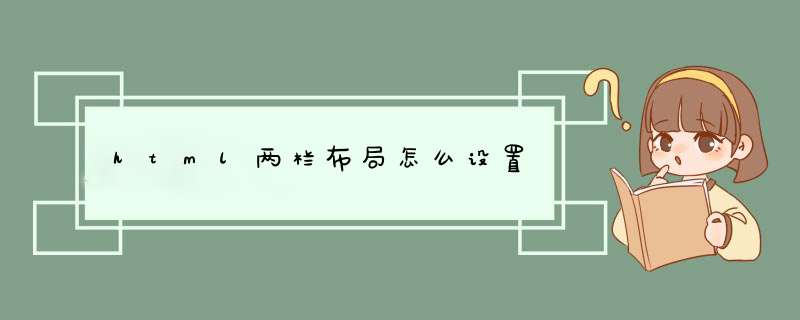
flex设置方式相对比较简单,只要根据需要,对内部的两部分内容分开就可以了。
float设置方式要考虑左右两部分的内容,并且要记得清除浮动,以免影响显示。
table方式可以设置两边的内容都是单元格。
还有其他的实现方式,可以根据实际项目进行选择。
<html><body>
<table border="0" width="100%" cellpadding="10">
<tr>
<td width="50%" valign="top">
This is some text. This is some text. This is some text. This is some text. This is some
text.
</td>
<td width="50%" valign="top">
Another text. Another text. Another text. Another text. Another text. Another text. Another
text.
</td>
</tr>
</table>
<table border="0" width="100%" cellpadding="10">
<tr>
<td width="50%" valign="top">
This is some text. This is some text. This is some text. This is some text. This is some
text.
</td>
<td width="50%" valign="top">
Another text. Another text. Another text. Another text. Another text. Another text. Another
text.
</td>
</tr>
</table>
</body>
</html>
欢迎分享,转载请注明来源:内存溢出

 微信扫一扫
微信扫一扫
 支付宝扫一扫
支付宝扫一扫
评论列表(0条)