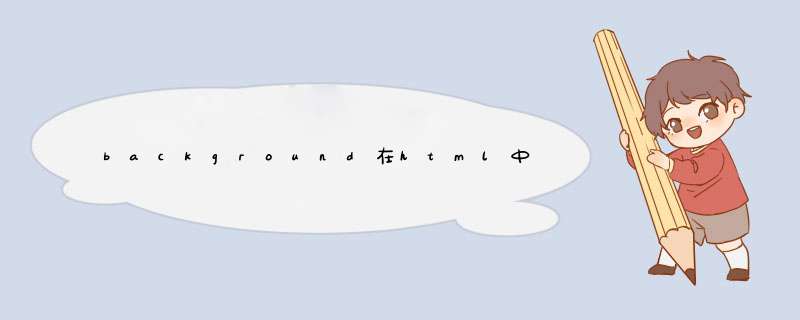
在html语言下,background是放背景图案和背景颜色的地方。background后面跟的链接都是图片的链接或者颜色的设置。
默认的是平铺用no-repeat(不平铺) repeat-x(只横向平铺) repeat-y(只纵向平铺) 如果在横向纵向后面在加个上下左右的代码,就可以在你想要的地方平铺例:background:url(图片路径) no-repeat bottom(top"默认的,可以不输入"right"右")图片只显示在左下角(左上角,右上角)background:url() repeat-x bottom(top"默认的")底部横向平铺
background:url() repeat-y right(left"默认的") 右边纵向平铺
使用js的document.write()方法具体使用:
javascript 详解document.write()方法
在javascript中,document.write()方法;常用来网页向文档中输出内容。
示例:通过document.write()方法,向网页文档中输出了一段文字。
document.write("这是doc.write方法")
我们可以通过document.write()方法 来输出html标签:同时也可以将css样式写入到标签中,注意书写格式,及引号之间的转义。
示例:在网页中输出<p>javascript输出HTML标记</p>
注:输出html标签;只须将标签写入双引号中。
document.write("<p style='border:1px solid blackwidth:300pxheight:90pxline-height:90pxbackground:#abcdeftext-align:center'>javascript输出HTML标记</p>")
欢迎分享,转载请注明来源:内存溢出

 微信扫一扫
微信扫一扫
 支付宝扫一扫
支付宝扫一扫
评论列表(0条)