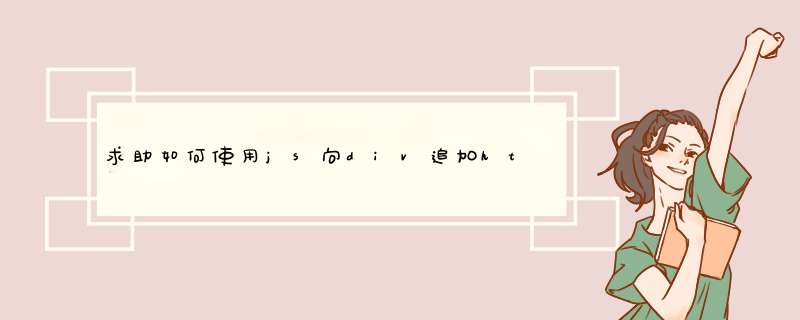
<!DOCTYPE html>
<html>
<head>
<script src="jquery.js"></script>
<div id="dictionary">
</div>
<div class="letters">
<div class="letter" id="letter-a">
<h3><a href="entries-a.html">A</a></h3>
</div>
<div class="letter" id="letter-b">
<h3><a href="entries-a.html">B</a></h3>
</div>
<div class="letter" id="letter-c">
<h3><a href="entries-a.html">C</a></h3>
</div>
<div class="letter" id="letter-d">
<h3><a href="entries-a.html">D</a></h3>
</div>
<!-- and so on -->
</div>
</head>
<body >
<script>
$(document).ready(function() {
$('#letter-c a').click(function(event) {
event.preventDefault()
$.getScript('c.js')
})
})
</script>
</body>
</html>
将写好的c.js文件放置同一个目录下面
var entries = [
{
"term": "CALAMITY",
"part": "n.",
"definition": "A more than commonly plain and..."
},
{
"term": "CANNIBAL",
"part": "n.",
"definition": "A gastronome of the old school who..."
},
{
"term": "CHILDHOOD",
"part": "n.",
"definition": "The period of human life intermediate..."
}
//省略的内容
]
var html = ''
$.each(entries, function() {
html += '<div class="entry">'
html += '<h3 class="term">' + this.term + '</h3>'
html += '<div class="part">' + this.part + '</div>'
html += '<div class="definition">' + this.definition + '</div>'
html += '</div>'
})
$('#dictionary').html(html)
//$('#dictionary').append(html)
这里的$('#dictionary').html(html)可以直接将需要的代码放入到指定的div内 (<div id="dictionary">)
也可以通过$('#dictionary').append(html)将代码附加到指定的div内 (<div id="dictionary">)
解答:
1,基于Jquery的DIV嵌套html
html代码:
<script src="js/jquery.js"></script> <div id="btn" > 新页面</div><div id="newDiv"></div>
js代码:
$(document).ready(function)(){$("#btn").click(function(){
$('#newDiv').load('new.html')
})
})
点击“新页面”即可实现添加
2,基于纯js代码实现嵌套:
html代码:
<button type="button" id="btn" onClick="javascript:load_home()" >确认</button>1
js代码:
function load_home() {document.getElementById("viewDiv").innerHTML = '<object
type="text/html" data="new.html" width="100%" height="100%">
</object>'
}
你好,你的描述不清晰。DIV是层叠样式表(css)单元的位置和层次。它里面无法添加Html文件,可以加代码,把代码写到<div>和</div>内就可以。
欢迎分享,转载请注明来源:内存溢出

 微信扫一扫
微信扫一扫
 支付宝扫一扫
支付宝扫一扫
评论列表(0条)