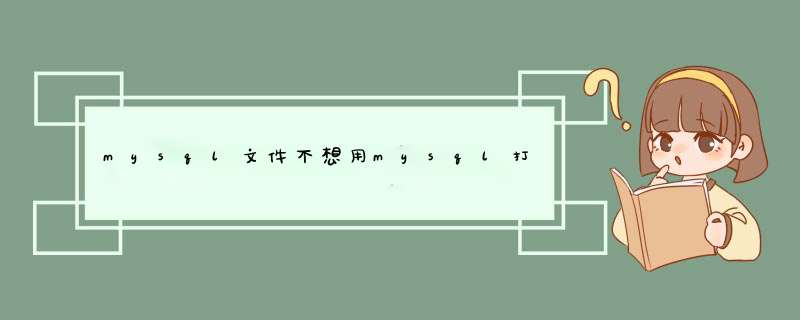
Linux会对用户所占用的系统资源进行限制,MySQL运行在Linux系统下也会受此限制。
查看当前系统的所有限制值
shell>ulimit -a
设置可以同时打开的最大文件数,默认为1024,如不修改打开文件数过多会出现too many open files错误。
shell>ulimit -n
设置最大可用进程数
shell>ulimit -u
一般可通过修改/etc/security/limits.conf文件进行配置。
shell>more /etc/security/limits.conf
* soft nproc 20480
* hard nproc 20480
* soft nofile 65535
* hard nofile 65535
MySQL打开文件限制
mysql>show variables like '%open\_%'
+----------------------------+-------+
| Variable_name | Value |
+----------------------------+-------+
| innodb_open_files | 4096 |
| open_files_limit | 65535 |
| table_open_cache | 2048 |
| table_open_cache_instances | 1 |
+----------------------------+-------+
4 rows in set (0.00 sec)
open_files_limit : *** 作系统允许mysqld打开的文件数量,服务器运行时该变量为系统实际允许打开的值,和启动服务器指定的参数可能不一致。如果该值为0,表示不允许MySQL修改打开的文件数量。
有效的open_files_limit值是基于系统启动指定的open_files_limit,max_connections和table_open_cache计算得到,服务器将会获取三个指标中最大的值,如果三者指标都没有指定,服务器将获得os允许的最大值。
1) 10 + max_connections + (table_open_cache * 2)
2) max_connections * 5
3) 启动时设定的open_files_limit,如果没有指定默认为5000
innodb_open_files:指定MySQL可同时打开.ibd文件的最大个数,最小为10,默认300。此选项只针对InnoDB表打开的.ibd文件描述符,独立于open_files_limit。
table_open_cache:所有线程打开表的数目。它的作用就是缓存表文件描述符,降低打开关闭表的频率, 如果这个参数设置得过小,就不得不关闭一些已打开的表以便为缓存新表,从而出现频繁的打开关闭MyISAM表文件的情况,而INNODB表的打开不受这个参数控制,而是放到其数据字典当中,即在ibd文件中。当Opened_tables状态值较大,且不经常使用FLUSH TABLES 关闭并重新打开表,就需要增加该值。
table_open_cache_instances:表缓存实例数,为通过减小会话间争用提高扩展性,表缓存会分区为table_open_cache/table_open_cache_instances大小的较小的缓存实例。DML语句会话只需要锁定所在缓存实例,这样多个会话访问表缓存时就可提升性能(DDL语句仍会锁定整个缓存)。默认该值为1,当16核以上可设置为8或16。
table_definition_cache:缓存表定义(.frm)文件的数量。如果表较多,可以增大该值加快打开表。与一般表缓存不同,表定义缓存不占用文件描述符,占用空间也小。最小为400,上线为2000,默认为:
400 + (table_open_cache / 2)。如果打开表数量高于table_definition_cache,则会通过LRU机制搜索表空间LRU文件列表并刷新列表。对于InnoDB,打开文件的限制为max(table_definition_cache, innodb_open_files)。
MySQL文件打开状态
mysql>show global status like '%open%'
+----------------------------+-------+
| Variable_name | Value |
+----------------------------+-------+
| Com_ha_open | 0 |
| Com_show_open_tables | 1 |
| Innodb_num_open_files | 19 |
| Open_files | 3 |
| Open_streams | 0 |
| Open_table_definitions | 8 |
| Open_tables | 8 |
| Opened_files | 509 |
| Opened_table_definitions | 116 |
| Opened_tables | 90 |
| Slave_open_temp_tables | 0 |
| Table_open_cache_hits | 3254 |
| Table_open_cache_misses | 90 |
| Table_open_cache_overflows | 0 |
+----------------------------+-------+
14 rows in set (0.00 sec)
Open_table_definitions:代表当前缓存了多少.frm文件。
Opened_table_definitions:代表自MySQL启动后,缓存了.frm文件的数量。 需要注意的是.frm文件是MySQL用于存放表结构的文件,
对应myisam和innodb存储引擎都必须有的,可以通过show open tables 查看 这2个变量的值。
Open_tables:代表当前打开的表个数
Opened_tables:代表自MySQL启动后,打开过的表个数,如该值过大,可能是table_open_cache设置太小。
Open_files:打开文件的个数。服务器层打开的一般文件,不包含sockets 或 pipes类型文件,也不包含内部函数打开的文件。
Opened_files:通过使用my_open()系统函数打开的文件数。
Table_open_cache_hits:打开表缓存查找的命中数。
Table_open_cache_misses:打开表缓存查找的未命中数。
Table_open_cache_overflows:打开表缓存溢出数。
MySQL如何打开关闭表
由于MySQL是多线程的,因此可能存在多个会话同时根据指定表进行查询。为解决同一个表在不同会话状态不一致,该表会由每个会话独立的打开,这样MySQL会消耗内存但会提高性能。
table_open_cache同时会跟max_connections相关。如200个并发连接线程,指定的表缓存至少为200*N,N为每个连接关联的最大表数量。
以下几种情况MySQL会关闭未使用的表并将其从表缓存中删除:
表缓存已满,线程将要打开不在缓存中的表。
缓存中的表多于table_open_cache且缓存中的表不被任何线程使用。
当发生表刷新 *** 作(flush tables)
当表缓存满后,服务器将执行以下 *** 作:
当前不使用的表将被释放,先释放最近最少使用的表
当新表需要被打开,但是缓存已满且无表可以被释放,服务器将会根据需要临时扩展缓存,当临时扩展缓存中的表从使用变为未使用状态,表将被关闭,扩充的临时缓存将被释放。
文件打开常见问题
数据库报错:
[ERROR] /opt/mysql/bin/mysqld: Can't open file: './tpcc/sbtest98.frm' (errno: 24 - Too many open files)
查看os最大允许打开数
shell>ulimit -n
65535
查看数据库打开设定最大打开文件数
mysql>show global variables like 'open_files_limit'
+------------------+-------+
| Variable_name | Value |
+------------------+-------+
| open_files_limit | 500 |
+------------------+-------+
1 row in set (0.00 sec)
查看当前数据库已经打开的文件描述符
shell>ll /proc/24012/fd | wc
501 5507 41673
调整open_files_limit设定并重启生效。
MySql安装
yum -y install libaio
wget https://cdn.mysql.com//Downloads/MySQL-5.7/mysql-5.7.24-linux-glibc2.12-x86_64.tar.gz
cd /usr/local/soft/mysql/src
mkdir ../5.7.24_3306 &&tar -xzvf mysql-5.7.24-linux-glibc2.12-x86_64.tar.gz -C ../5.7.24_3306 --strip-components 1
mkdir -p /usr/local/soft/mysql/5.7.24_3306/{run,data,logs,bin_log,sock,cert}
groupadd mysql &&useradd -r -g mysql -s /bin/false mysql
cd /usr/local/soft/mysql/5.7.24_3306/bin &&./mysqld --initialize
--explicit_defaults_for_timestamp
--user=mysql
--basedir=/usr/local/soft/mysql/5.7.24_3306
--datadir=/usr/local/soft/mysql/5.7.24_3306/data
--lc_messages_dir=/usr/local/soft/mysql/5.7.24_3306/share
--lc_messages=en_US
2018-12-01T09:56:45.934627Z 0 [Warning] InnoDB: New log files created, LSN=45790
2018-12-01T09:56:46.056837Z 0 [Warning] InnoDB: Creating foreign key constraint system tables.
2018-12-01T09:56:46.127141Z 0 [Warning] No existing UUID has been found, so we assume that this is the first time that this server has been started. Generating a new UUID: 69d028f9-f54f-11e8-9c4a-00163e08e793.
2018-12-01T09:56:46.130249Z 0 [Warning] Gtid table is not ready to be used. Table 'mysql.gtid_executed' cannot be opened.
2018-12-01T09:56:46.131377Z 1 [Note] A temporary password is generated for root@localhost: sDdPx3>.,oBi
cd /usr/local/soft/mysql/5.7.24_3306/bin &&./mysql_ssl_rsa_setup --datadir=/usr/local/soft/mysql/5.7.24_3306/cert
修改证书权限为644
cd /usr/local/soft/mysql/5.7.24_3306/bin &&./mysql -uroot -S /usr/local/soft/mysql/5.7.24_3306/sock/mysql.sock
use mysql
update user set host = '%', authentication_string = password('123456') where user = 'root'
select host,user,authentication_string from user
flush privileges
grant all privileges on . to 'root'@'%'
flush privileges
cat >/etc/systemd/system/3306.service <<EOF
[Unit]
Description=MySQL 3306
Documentation= http://dev.mysql.com/doc/refman/en/using-systemd.html
After=network.target remote-fs.target nss-lookup.target
[Service]
Type=forking
PIDFile=/usr/local/soft/mysql/5.7.24_3306/run/mysql.pid
ExecStart=/usr/local/soft/mysql/5.7.24_3306/support-files/mysql.server start
ExecReload=/usr/local/soft/mysql/5.7.24_3306/support-files/mysql.server restart
ExecStop=/usr/local/soft/mysql/5.7.24_3306/support-files/mysql.server stop
PrivateTmp=true
[Install]
WantedBy=multi-user.target
EOF
systemctl enable 3306.service
1、
cd /usr/local/soft/mysql/5.7.24.3306/bin &&./mysqld_safe --skip-grant-tables &
cd /usr/local/soft/mysql/5.7.24.3306/bin &&./mysqld_safe --skip-grant-tables --skip-networking &
2、
./mysql -uroot -p -S /usr/local/soft/mysql/5.7.24.3306/sock/mysql.sock
3、
use mysql
update mysql.user set authentication_string=password('123456') where user='root'
flush privileges
mkdir -p /usr/local/soft/mysql/back/5.7.23_3306 &&cp -Rf /usr/local/soft/mysql/5.7.23_3306/* /usr/local/soft/mysql/back/5.7.23_3306
mkdir -p /usr/local/soft/mysql/back/5.7.24_3306 &&cp -Rf /usr/local/soft/mysql/5.7.24_3306/* /usr/local/soft/mysql/back/5.7.24_3306
CREATE USER 'sdyc'@'%' IDENTIFIED BY '123456'
GRANT SELECT, INSERT, UPDATE, DELETE, EXECUTE ON sd_data.* TO 'sdyc'@'%'
GRANT SELECT, INSERT, UPDATE, DELETE, EXECUTE ON card_data.* TO 'sdyc'@'%'
SHOW GRANTS FOR sdyc
CREATE USER 'back'@'localhost' IDENTIFIED BY '123456'
GRANT SELECT, RELOAD, PROCESS, SHOW DATABASES, SUPER, LOCK TABLES, REPLICATION CLIENT ON . TO 'back'@'localhost'
SHOW GRANTS FOR back
REVOKE SELECT, INSERT, UPDATE, DELETE, EXECUTE ON sd_data.* FROM 'sdyc'@'%'
欢迎分享,转载请注明来源:内存溢出

 微信扫一扫
微信扫一扫
 支付宝扫一扫
支付宝扫一扫
评论列表(0条)