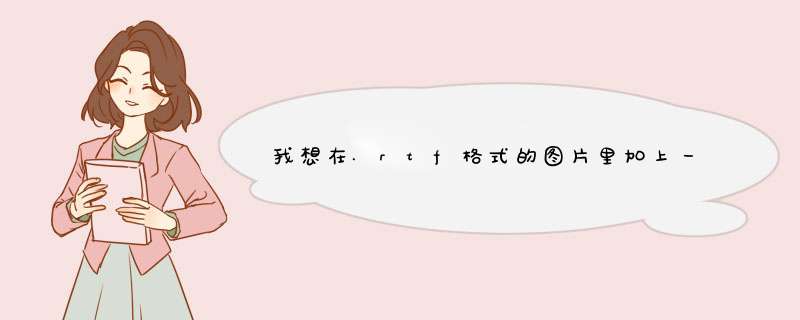
rtf格式是又叫富文本格式或者多文本格式,rtf是rich
text
format的缩写,意即丰富的文本格式。在rtf文档中可以嵌入图像等文件,rtf是word为了与其他字处理软件兼容而能够保存的文档格式,类似
doc格式(word文档)的文件,有很好的兼容性。
用什么软件可以打开?使用windows“附件”中的“写字板”就能打开并进行编辑。
使用“写字板”打开一个rtf格式文件时,将看到文件的内容如果要查看rtf格式文件的源代码,只要使用“记事本”将它打开就行了。
这就是说,你完全可以像编辑html文件一样,使用“记事本”来编辑rtf格式文件。
许多软件都能够识别rtf文件格式。比如word2003、wps
office、excel等都可以打开rtf格式的文件,例如如将wps文件另存为rtf格式,用word进行编辑处理,原wps下设置的字形、字号保持不变,这说明这种格式是较为通用的。
rft格式的优点和缺点:
对普通用户而言,rtf格式是一个很好的文件格式转换工具,用于在不同应用程序之间进行格式化文本文档的传送。
将RTF格式的文件转成HTML并在网页中显示的代码 它是这样工作的,将一个RTF文件上传,然后转成HTML显示出来,代码有点复杂,teaman还要好好研究,好象中文版有点问题。 <html><body><? if(!($userfile)) { ?><form enctype="multipart/form-data" action="<?print($PHP_SELF)?>" method=post><input type=hidden name="max_file_size" value=2000>Send this file: <input name=userfile type=file><input type=submit value=Upload></form></body></html><? exit} function ProcessTags($tags, $line) { $html = ""global $colorglobal $sizeglobal $bullets// Remove spaces. $tags = trim($tags)// Found the beginning of the bulleted l // ist. if(ereg("\\\pnindent", $tags)) { $html .= "<ul><li>"$bullets += $line$tags = ereg_replace("\\\par", "", $tags)$tags = ereg_replace("\\\(tab)", "", $tags)} if($line - $bullets == 0) { $tags = ereg_replace("\\\par", "", $tags)} elseif($line - $bullets == 1) { if(ereg("\\\pntext", $tags)) { $html .= "<li>"$tags = ereg_replace("\\\par", "", $tags)$tags = ereg_replace("\\\(tab)", "", $tags)$bullets++} else { $html .= "</ul>"$bullets = 0} } // Convert Bold. if(ereg("\\\b0", $tags)){ $html .= "</b>"} elseif(ereg("\\\b", $tags)) { $html .= "<b>"} // Convert Italic. if(ereg("\\\i0", $tags)){ $html .= "</i>"} elseif(ereg("\\\i", $tags)) { $html .= "<i>"} // Convert Underline. if(ereg("\\\ulnone", $tags)){ $html .= "</u>"} elseif(ereg("\\\ul", $tags)){ $html .= "<u>"} // Convert Alignments. if(ereg("\\\pard\\\qc", $tags)) { $html .= "<div align=center>"} elseif(ereg("\\\pard\\\qr", $tags)) { $html .= "<div align=right>"} elseif(ereg("\\\pard", $tags)){ $html .= "<div align=left>"} // Remove \pard from the tags so it does // n't get confused with \par. $tags = ereg_replace("\\\pard", "", $tags)// Convert line breaks. if(ereg("\\\par", $tags)){ $html .= "<br>"} // Use the color table to capture the fo // nt color changes. if(ereg("\\\cf[0-9]", $tags)) { global $fcolor$numcolors = count($fcolor)for($i = 0$i <$numcolors$i++) { $test = "\\\cf" . ($i + 1)if(ereg($test, $tags)) { $color = $fcolor[$i]} } } // Capture font size changes. if(ereg("\\\fs[0-9][0-9]", $tags, $temp)) { $size = ereg_replace("\\\fs", "", $temp[0])$size /= 2if($size <= 10) { $size = 1} elseif($size <= 12) { $size = 2} elseif($size <= 14) { $size = 3} elseif($size <= 16) { $size = 4} elseif($size <= 18) { $size = 5} elseif($size <= 20) { $size = 6} elseif($size <= 22) { $size = 7} else{ $size = 8} } // If there was a font color or size cha // nge, change the font tag now. if(ereg("(\\\cf[0-9])||(\\\fs[0-9][0-9])", $tags)) { $html .= "</font><font size=$size color=$color>"} // Replace \tab with alternating spaces // and nonbreakingwhitespaces. if(ereg("\\\(tab)", $tags)) { $html .= ""} return $html} function ProcessWord($word) { // Replace \\ with \ $word = ereg_replace("[\\]{2,}", "\\", $word)// Replace \{ with { $word = ereg_replace("[\\][\{]", "\{", $word)// Replace \} with } $word = ereg_replace("[\\][\}]", "\}", $word)// Replace 2 spaces with one space. $word = ereg_replace(" ", " ", $word)return $word} $color = "000000"$size = 1$bullets = 0// Read the uploaded file into an array. // $rtfile = file($userfile)$fileLength = count($rtfile)// Loop through the rest of the array for($i = 1$i <$fileLength$i++) { /* ** If the line contains "\colortbl" then we found the color table. ** We'll have to split it up into each individual red, green, and blue ** Convert it to hex and then put the red, green, and blue back together. ** Then store each into an array called fcolor. */ if(ereg("^\{\\\colortbl", $rtfile[$i])) { // Split the line by the backslash. $colors = explode("\\", $rtfile[$i])$numOfColors = count($colors)for($k = 2$k <$numOfColors$k++) { // Find out how many different colors th // ere are. if(ereg("[0-9]+", $colors[$k], $matches)) { $match[] = $matches[0]} } // For each color, convert it to hex. $numOfColors = count($match)for($k = 0$k <$numOfColors$k += 3) { $red = dechex($match[$k])$red = $match[$k] <16 ? "0$red" : $red$green = dechex($match[$k + 1])$green = $match[$k +1] <16 ? "0$green" : $green$blue = dechex($match[$k + 2])$blue = $match[$k + 2] <16 ? "0$blue" : $blue$fcolor[] = "$red$green$blue"} $numOfColors = count($fcolor)} // Or else, we parse the line, pulling o // ff words and tags. else { $token = ""$start = 0$lineLength = strlen($rtfile[$i])for($k = 0$k <$lineLength$k++) { if($rtfile[$i][$start] == "\\" &&$rtfile[$i][$start + 1] != "\\") { // We are now dealing with a tag. $token .= $rtfile[$i][$k]if($rtfile[$i][$k] == " ") { $newFile[$i] .= ProcessTags($token, $i)$token = ""$start = $k + 1} elseif($rtfile[$i][$k] == "\n") { $newFile[$i] .= ProcessTags($token, $i)$token = ""} } elseif($rtfile[$i][$start] == "{") { // We are now dealing with a tag. $token .= $rtfile[$i][$k]if($rtfile[$i][$k] == "}") { $newFile[$i] .= ProcessTags($token, $i)$token = ""$start = $k + 1} } else { // We are now dealing with a word. if($rtfile[$i][$k] == "\\" &&$rtfile[$i][$k + 1] != "\\" &&$rtfile[$i][$k - 1] != "\\") { $newFile[$i] .= ProcessWord($token)$token = $rtfile[$i][$k]$start = $k} else { $token .= $rtfile[$i][$k]} } } } } $limit = sizeof($newFile)for($i = 0$i <$limit$i++) { print("$newFile[$i]\n")} ?></body></html>不行的话试试这个
{
//创建一个word的实例
Word.Application newApp = new Word.Application()
// 指定源文件和目标文件
object Source="c:\\abc\\Source.doc"
object Target="c:\\abc\\Target.rtf"
object Unknown =Type.Missing
// 打开要转换的Word文件
newApp.Documents.Open(ref Source,ref Unknown,
ref Unknown,ref Unknown,ref Unknown,
ref Unknown,ref Unknown,ref Unknown,
ref Unknown,ref Unknown,ref Unknown,
ref Unknown )
// 指定文档的类型
object format = Word.WdSaveFormat.wdFormatRTF
//改变文档类型
newApp.ActiveDocument.SaveAs(ref Target,ref format,
ref Unknown,ref Unknown,ref Unknown,
ref Unknown,ref Unknown,ref Unknown,
ref Unknown,ref Unknown,ref Unknown)
//关闭word实例
newApp.Quit(ref Unknown,ref Unknown,ref Unknown)
}
}
}
或是这种方法
在richtohtml函数中增加下面的代码就行了:
Dim strLastFontsize As Long
If strLastFontsize <>rtbRichTextBox.SelFontSize Then
strLastFontsize = rtbRichTextBox.SelFontSize
strHTML$ = strHTML$ + "<font-size=""" &strLastFontsize &""">"
End If
欢迎分享,转载请注明来源:内存溢出

 微信扫一扫
微信扫一扫
 支付宝扫一扫
支付宝扫一扫
评论列表(0条)