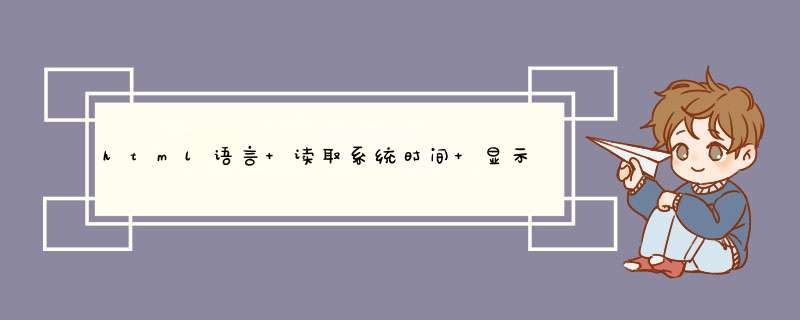
浏览器兼容问题,日期对象在每个浏览器中实现的api多多少少都有些差别。
第一种改法:
// 改动1time(h1,'2018,06,30') // 在一起的时间
time(h1, 2018, 5, 30)
// 改动2:
function time(obj,futimg)
function time(obj, _year, _month, _day)
// 改动3:
var futruetime = new Date(futimg).getTime() // 未来时间转换为时间戳
var futruetime = new Date(_year, _month, _day).getTime()
第二种改法:
time(h1,'2018,06,30') // 在一起的时间time(h1,'2018-06-30')
只是兼容问题:火狐:getFullYear 其他浏览器:getYear
if(isFirefox=navigator.userAgent.indexOf("Firefox")>0){
这里用 getFullYear
}else{
这里就用 getYear
}
写两套吧兄弟
<html xmlns="http://www.w3.org/1999/xhtml"><head>
<meta http-equiv="Content-Type" content="text/html charset=utf-8" />
<title>系统时间</title>
<script language="javascript" type="text/javascript">
<!--
//获得当前时间,刻度为一千分一秒
var initializationTime=(new Date()).getTime()
function showLeftTime()
{
var now=new Date()
var year=now.getYear()
var month=now.getMonth()
var day=now.getDate()
var weekday=now.get
var hours=now.getHours()
var minutes=now.getMinutes()
var seconds=now.getSeconds()
document.all.show.innerHTML=""+year+"年"+month+"月"+day+"日 "+hours+":"+minutes+":"+seconds+""
//一秒刷新一次显示时间
var timeID=setTimeout(showLeftTime,1000)
}
function showtime() {
var date = new Date()
this.year = date.getFullYear()
this.month = date.getMonth() + 1
this.date = date.getDate()
this.day = new Array("星期日", "星期一", "星期二", "星期三", "星期四", "星期五", "星期六")[date.getDay()]
this.hour = date.getHours() < 10 ? "0" + date.getHours() : date.getHours()
this.minute = date.getMinutes() < 10 ? "0" + date.getMinutes() : date.getMinutes()
this.second = date.getSeconds() < 10 ? "0" + date.getSeconds() : date.getSeconds()
var currentTime = "现在是:" + this.year + "年" + this.month + "月" + this.date + "日 " + this.hour + ":" + this.minute + ":" + this.second + " " +"("+ this.day+")"
document.all.show.innerHTML=currentTime
var timei=setTimeout(showtime,1000)}
//-->
</script>
</head>
<body onload="showtime()">
<label id="show">显示时间的位置</label>
</body>
</html>
手懒,我找了一份别人的代码贴给你看吧!
欢迎分享,转载请注明来源:内存溢出

 微信扫一扫
微信扫一扫
 支付宝扫一扫
支付宝扫一扫
评论列表(0条)