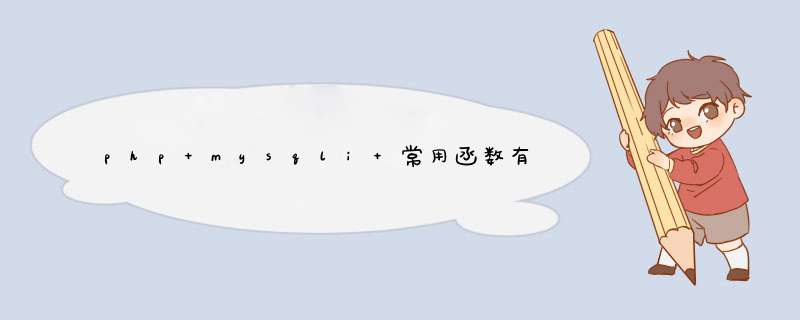
mysqli::$affected_rows — Gets the number of affected rows in a previous MySQL operation
mysqli::autocommit — 打开或关闭本次数据库连接的自动命令提交事务模式
mysqli::begin_transaction — Starts a transaction
mysqli::change_user — Changes the user of the specified database connection
mysqli::character_set_name — 返回当前数据库连接的默认字符编码
mysqli::$client_info — Get MySQL client info
mysqli::$client_version — Returns the MySQL client version as a string
mysqli::close — 关闭先前打开的数据库连接
mysqli::commit — 提交一个事务
mysqli::$connect_errno — Returns the error code from last connect call
mysqli::$connect_error — Returns a string description of the last connect error
mysqli::__construct — Open a new connection to the MySQL server
mysqli::debug — Performs debugging operations
mysqli::dump_debug_info — 将调试信息输出到日志
mysqli::errno — 返回最近函数调用的错误代码
mysqli::$error_list — Returns a list of errors from the last command executed
mysqli::$error — Returns a string description of the last error
mysqli::$field_count — Returns the number of columns for the most recent query
mysqli::get_charset — Returns a character set object
mysqli::get_client_info — Get MySQL client info
mysqli_get_client_stats — Returns client per-process statistics
mysqli_get_client_version — 作为一个整数返回MySQL客户端的版本
mysqli::get_connection_stats — Returns statistics about the client connection
mysqli::$host_info — 返回一个表述使用的连接类型的字符串
mysqli::$protocol_version — 返回MySQL使用的协议版本号
mysqli::$server_info — 返回MySQL服务器的版本号
mysqli::$server_version — 作为一个整数返回MySQL服务器的版本
mysqli::get_warnings — Get result of SHOW WARNINGS
mysqli::$info — Retrieves information about the most recently executed query
mysqli::init — Initializes MySQLi and returns a resource for use with mysqli_real_connect()
mysqli::$insert_id — Returns the auto generated id used in the last query
mysqli::kill — Asks the server to kill a MySQL thread
mysqli::more_results — Check if there are any more query results from a multi query
mysqli::multi_query — Performs a query on the database
mysqli::next_result — Prepare next result from multi_query
mysqli::options — Set options
mysqli::ping — Pings a server connection, or tries to reconnect if the connection has gone down
mysqli::poll — Poll connections
mysqli::prepare — Prepare an SQL statement for execution
mysqli::query — 对数据库执行一次查询
mysqli::real_connect — 建立一个 MySQL 服务器连接
mysqli::real_escape_string — Escapes special characters in a string for use in an SQL statement, taking into account the current charset of the connection
mysqli::real_query — 执行一个mysql查询
mysqli::reap_async_query — Get result from async query
mysqli::refresh — Refreshes
mysqli::release_savepoint — Removes the named savepoint from the set of savepoints of the current transaction
mysqli::rollback — 回退当前事务
mysqli::rpl_query_type — Returns RPL query type
mysqli::savepoint — Set a named transaction savepoint
mysqli::select_db — 选择用于数据库查询的默认数据库
mysqli::send_query — 发送请求并返回结果
mysqli::set_charset — 设置默认字符编码
mysqli::set_local_infile_default — Unsets user defined handler for load local infile command
mysqli::set_local_infile_handler — Set callback function for LOAD DATA LOCAL INFILE command
mysqli::$sqlstate — Returns the SQLSTATE error from previous MySQL operation
mysqli::ssl_set — Used for establishing secure connections using SSL
mysqli::stat — Gets the current system status
mysqli::stmt_init — 初始化一条语句并返回一个用于mysqli_stmt_prepare(调用)的对象
mysqli::store_result — Transfers a result set from the last query
mysqli::$thread_id — Returns the thread ID for the current connection
mysqli::thread_safe — 返回是否是线程安全的
mysqli::use_result — Initiate a result set retrieval
mysqli::$warning_count — Returns the number of warnings from the last query for the given link
以上函数清单直接来自 www.php.net 网站。你可以进入该网站参看。
php+Mysql 优化,百万至千万级快速分页MySql 性能到底能有多高?用了php半年多,真正如此深入的去思考这个问题还是从前天开始。有过痛苦有过绝望,到现在充满信心!MySql 这个数据库绝对是适合dba级的高手去玩的,一般做一点1万篇新闻的小型系统怎么写都可以,用xx框架可以实现快速开发。可是数据量到了10万,百万至千万,他的性能还能那么高吗?一点小小的失误,可能造成整个系统的改写,甚至更本系统无法正常运行!好了,不那么多废话了。用事实说话,看例子:
数据表 collect ( id, title ,info ,vtype) 就这4个字段,其中 title 用定长,info 用text, id 是逐渐,vtype是tinyint,vtype是索引。这是一个基本的新闻系统的简单模型。现在往里面填充数据,填充10万篇新闻。
最后collect 为 10万条记录,数据库表占用硬盘1.6G。OK ,看下面这条sql语句:
select id,title from collect limit 1000,10很快;基本上0.01秒就OK,再看下面的
select id,title from collect limit 90000,10从9万条开始分页,结果?
8-9秒完成,my god 哪出问题了????其实要优化这条数据,网上找得到答案。看下面一条语句:
select id from collect order by id limit 90000,10很快,0.04秒就OK。为什么?因为用了id主键做索引当然快。网上的改法是:
select id,title from collect where id>=(select id from collect order by id limit 90000,1) limit 10
这就是用了id做索引的结果。可是问题复杂那么一点点,就完了。看下面的语句
select id from collect where vtype=1 order by id limit 90000,10很慢,用了8-9秒!
到了这里我相信很多人会和我一样,有崩溃感觉!vtype 做了索引了啊?怎么会慢呢?vtype做了索引是不错,你直接 select id from collect where vtype=1 limit 1000,10是很快的,基本上0.05秒,可是提高90倍,从9万开始,那就是0.05*90=4.5秒的速度了。和测试结果8-9秒到了一个数量级。从这里开始有人提出了分表的思路,这个和discuz 论坛是一样的思路。思路如下:
建一个索引表: t (id,title,vtype) 并设置成定长,然后做分页,分页出结果再到 collect 里面去找info 。 是否可行呢?实验下就知道了。
10万条记录到 t(id,title,vtype) 里,数据表大小20M左右。用
select id from t where vtype=1 order by id limit 90000,10很快了。基本上0.1-0.2秒可以跑完。为什么会这样呢?我猜想是因为collect 数据太多,所以分页要跑很长的路。limit 完全和数据表的大小有关的。其实这样做还是全表扫描,只是因为数据量小,只有10万才快。OK,来个疯狂的实验,加到100万条,测试性能。
加了10倍的数据,马上t表就到了200多M,而且是定长。还是刚才的查询语句,时间是0.1-0.2秒完成!分表性能没问题?错!因为我们的limit还是9万,所以快。给个大的,90万开始
select id from t where vtype=1 order by id limit 900000,10看看结果,时间是1-2秒!
why 分表了时间还是这么长,非常之郁闷!有人说定长会提高limit的性能,开始我也以为,因为一条记录的长度是固定的,mysql 应该可以算出90万的位置才对啊? 可是我们高估了mysql 的智能,他不是商务数据库,事实证明定长和非定长对limit影响不大?怪不得有人说 discuz到了100万条记录就会很慢,我相信这是真的,这个和数据库设计有关!
难道MySQL 无法突破100万的限制吗???到了100万的分页就真的到了极限???
答案是: NO !!!! 为什么突破不了100万是因为不会设计mysql造成的。下面介绍非分表法,来个疯狂的测试!一张表搞定100万记录,并且10G 数据库,如何快速分页!
好了,我们的测试又回到 collect表,开始测试结论是: 30万数据,用分表法可行,超过30万他的速度会慢道你无法忍受!当然如果用分表+我这种方法,那是绝对完美的。但是用了我这种方法后,不用分表也可以完美解决!
答案就是:复合索引!有一次设计mysql索引的时候,无意中发现索引名字可以任取,可以选择几个字段进来,这有什么用呢?开始的select id from collect order by id limit 90000,10这么快就是因为走了索引,可是如果加了where 就不走索引了。抱着试试看的想法加了 search(vtype,id) 这样的索引。然后测试
select id from collect where vtype=1 limit 90000,10非常快!0.04秒完成!
再测试: select id ,title from collect where vtype=1 limit 90000,10非常遗憾,8-9秒,没走search索引!
再测试:search(id,vtype),还是select id 这个语句,也非常遗憾,0.5秒。
综上:如果对于有where 条件,又想走索引用limit的,必须设计一个索引,将where 放第一位,limit用到的主键放第2位,而且只能select 主键!
完美解决了分页问题了。可以快速返回id就有希望优化limit , 按这样的逻辑,百万级的limit 应该在0.0x秒就可以分完。看来mysql 语句的优化和索引时非常重要的!
好了,回到原题,如何将上面的研究成功快速应用于开发呢?如果用复合查询,我的轻量级框架就没的用了。分页字符串还得自己写,那多麻烦?这里再看一个例子,思路就出来了:
select * from collect where id in (9000,12,50,7000)竟然 0秒就可以查完!
mygod ,mysql 的索引竟然对于in语句同样有效!看来网上说in无法用索引是错误的!
有了这个结论,就可以很简单的应用于轻量级框架了:
代码如下:
$db=dblink()
$db->pagesize=20
$sql="select id from collect where vtype=$vtype"
$db->execute($sql)
$strpage=$db->strpage()//将分页字符串保存在临时变量,方便输出
while($rs=$db->fetch_array()){
$strid.=$rs['id'].','
}
$strid=substr($strid,0,strlen($strid)-1)//构造出id字符串
$db->pagesize=0//很关键,在不注销类的情况下,将分页清空,这样只需要用一次数据库连接,不需要再开;
$db->execute("select id,title,url,sTime,gTime,vtype,tag from collect where id in ($strid)")
<php while($rs=$db->fetch_array()): >
<tr>
<td$amp>amp$ampnbsp<php echo $rs['id']$amp>amp$lt/td>
<td$amp>amp$ampnbsp<php echo $rs['url']$amp>amp$lt/td>
<td$amp>amp$ampnbsp<php echo $rs['sTime']$amp>amp$lt/td>
<td$amp>amp$ampnbsp<php echo $rs['gTime']$amp>amp$lt/td>
<td$amp>amp$ampnbsp<php echo $rs['vtype']$amp>amp$lt/td>
<td$amp>amp$ampnbsp<a act=show&id=<php echo $rs['id']$amp>quot$ target="_blank"$amp>amp$ltphp echo $rs['title']$amp>amp$lt/a$amp>amp$lt/td>
<td$amp>amp$ampnbsp<php echo $rs['tag']$amp>amp$lt/td>
</tr>
<php endwhile>
</table>
<php
echo $strpage
通过简单的变换,其实思路很简单:1)通过优化索引,找出id,并拼成 "123,90000,12000" 这样的字符串。2)第2次查询找出结果。
小小的索引+一点点的改动就使mysql 可以支持百万甚至千万级的高效分页!
通过这里的例子,我反思了一点:对于大型系统,PHP千万不能用框架,尤其是那种连sql语句都看不到的框架!因为开始对于我的轻量级框架都差点崩溃!只适合小型应用的快速开发,对于ERP,OA,大型网站,数据层包括逻辑层的东西都不能用框架。如果程序员失去了对sql语句的把控,那项目的风险将会成几何级数增加!尤其是用mysql 的时候,mysql 一定需要专业的dba 才可以发挥他的最佳性能。一个索引所造成的性能差别可能是上千倍!
PS: 经过实际测试,到了100万的数据,160万数据,15G表,190M索引,就算走索引,limit都得0.49秒。所以分页最好别让别人看到10万条以后的数据,要不然会很慢!就算用索引。经过这样的优化,mysql到了百万级分页是个极限!但有这样的成绩已经很不错,如果你是用sqlserver肯定卡死!而 160万的数据用 id in (str) 很快,基本还是0秒。如果这样,千万级的数据,mysql应该也很容易应付。
欢迎分享,转载请注明来源:内存溢出

 微信扫一扫
微信扫一扫
 支付宝扫一扫
支付宝扫一扫
评论列表(0条)