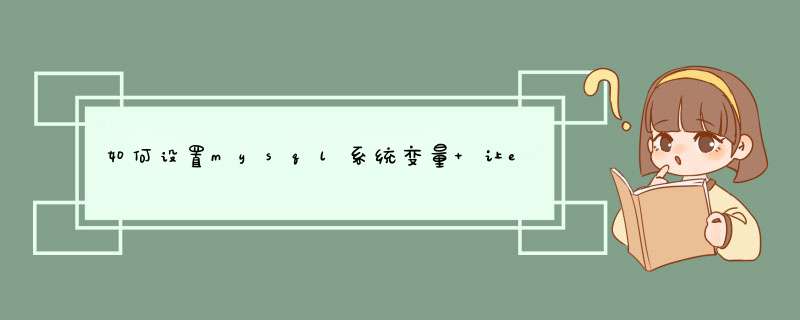
完整代码:
备份:
public static void main(String[] args) {
backup()
load()
}
public static void backup() {
try {
Runtime rt = Runtime.getRuntime()
// 调用 mysql 的 cmd:
Process child = rt
.exec("mysqldump -u root --set-charset=utf8 bjse act_obj")// 设置导出编码为utf8。这里必须是utf8
// 把进程执行中的控制台输出信息写入.sql文件,即生成了备份文件。注:如果不对控制台信息进行读出,则会导致进程堵塞无法运行
InputStream in = child.getInputStream()// 控制台的输出信息作为输入流
InputStreamReader xx = new InputStreamReader(in, "utf8")// 设置输出流编码为utf8。这里必须是utf8,否则从流中读入的是乱码
String inStr
StringBuffer sb = new StringBuffer("")
String outStr
// 组合控制台输出信息字符串
BufferedReader br = new BufferedReader(xx)
while ((inStr = br.readLine()) != null) {
sb.append(inStr + "\r\n")
}
outStr = sb.toString()
// 要用来做导入用的sql目标文件:
FileOutputStream fout = new FileOutputStream(
"e:/mysql-5.0.27-win32/bin/bjse22.sql")
OutputStreamWriter writer = new OutputStreamWriter(fout, "utf8")
writer.write(outStr)
// 注:这里如果用缓冲方式写入文件的话,会导致中文乱码,用flush()方法则可以避免
writer.flush()
// 别忘记关闭输入输出流
in.close()
xx.close()
br.close()
writer.close()
fout.close()
System.out.println("")
} catch (Exception e) {
e.printStackTrace()
}
}
public static void load() {
try {
String fPath = "e:/mysql-5.0.27-win32/bin/bjse22.sql"
Runtime rt = Runtime.getRuntime()
// 调用 mysql 的 cmd:
Process child = rt.exec("mysql -u root bjse ")
OutputStream out = child.getOutputStream()//控制台的输入信息作为输出流
String inStr
StringBuffer sb = new StringBuffer("")
String outStr
BufferedReader br = new BufferedReader(new InputStreamReader(
new FileInputStream(fPath), "utf8"))
while ((inStr = br.readLine()) != null) {
sb.append(inStr + "\r\n")
}
outStr = sb.toString()
OutputStreamWriter writer = new OutputStreamWriter(out, "utf8")
writer.write(outStr)
// 注:这里如果用缓冲方式写入文件的话,会导致中文乱码,用flush()方法则可以避免
writer.flush()
// 别忘记关闭输入输出流
out.close()
br.close()
writer.close()
System.out.println("")
} catch (Exception e) {
e.printStackTrace()
}
}
备份语句:
mysql>SELECT * INTO OUTFILE "D:\\data\\db_testtemp.txt" fields terminated by ',
' from db_testtemp where std_state='1'
Query OK, 1 row affected (0.00 sec)
mysql>SELECT * INTO OUTFILE "D:\\data\\db_testtemp.txt" fields terminated by ',
' from db_testtemp
Query OK, 2 rows affected (0.00 sec)
只生成一个只有数据的.txt:SELECT * INTO OUTFILE "D:\\data\\db_testtemp.txt" fields terminated by ',' lines terminated by '\r\n' from db_testtemp
只生成一个只有数据的.txt:mysqldump -uroot -pncae2010 -w "std_state='1'" -T D:\data --no-create-info --fields-terminated-by=, exam db_testtemp
生成一个创建数据库语句的.sql,一个只有数据的.txt:mysqldump -uroot -pncae2010 -w "std_state='1'" -T D:\data --fields-terminated-by=, exam db_testtemp
只生成insert语句:mysqldump -uroot -pncae2010 -w "std_state='1'" -t exam db_testtemp >D:\data\a.sql
欢迎分享,转载请注明来源:内存溢出

 微信扫一扫
微信扫一扫
 支付宝扫一扫
支付宝扫一扫
评论列表(0条)