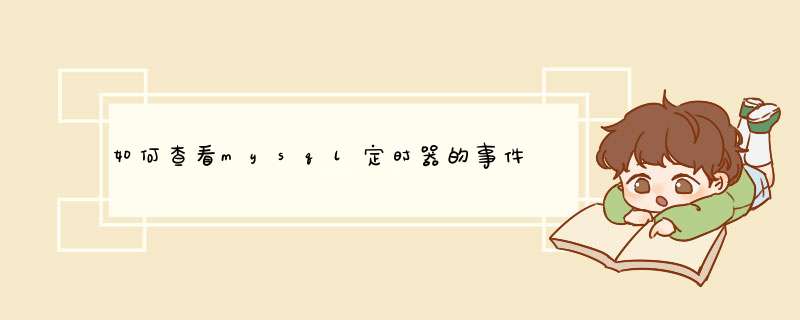
1.查看是否开启evevt与开启evevt。
1.1、MySQL evevt功能默认是关闭的,可以使用下面的语句来看evevt的状态,如果是OFF或者0,表示是关闭的。
show VARIABLES LIKE '%sche%'
1.2、开启evevt功能
SET GLOBAL event_scheduler = 1
2.创建定时器的过程
2.1、创建测试表test
drop table if exists test
create table test
(
id int(11) not null auto_increment primary key,
time datetime not null
) engine=innodb default charset=utf8
2.2、创建evevt要调用的存储过程test_proce
delimiter //
drop procedure if exists test_proce//
create procedure test_proce()
begin
insert into test(time) values(now())
end//
delimiter
2.3、开启evevt(要使定时起作用,MySQL的常量GLOBAL event_scheduler必须为on或者是1)
执行show variables like 'event_scheduler'查看evevt是否开启;
若没开启执行set global event_scheduler='on'
2.4、创建事件test_event(其作用:每隔一秒自动调用test_proce()存储过程)
drop event if exists test_event
create event test_event
on schedule every 1 second
on completion preserve disable
do call test_proce()
2.5、开启事件test_event
1、命令查看是否开启event_scheduleSHOWVARIABLESLIKE'event_scheduler'。2、使用命令开启临时开启,重启mysql又还原回去。
3、修改配置永久修改配置文件的[mysqld]部分加上event_scheduler=ON。
欢迎分享,转载请注明来源:内存溢出

 微信扫一扫
微信扫一扫
 支付宝扫一扫
支付宝扫一扫
评论列表(0条)