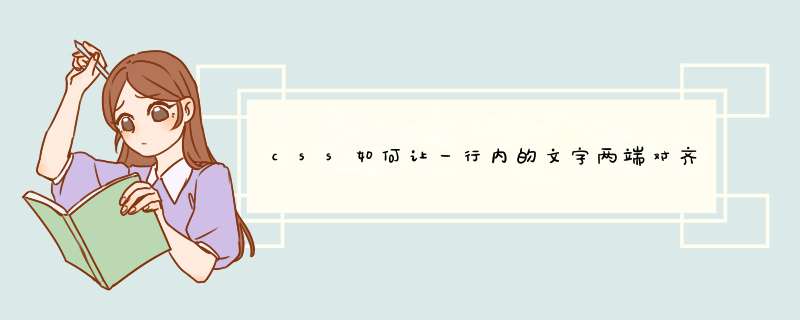
需要准备的材料分别有:电脑、浏览器、html编辑器。
1、首先,打开html编辑器,新建html文件,例如:index.html。
2、在index.html中的<style>标签中,输入css代码:
div{
border: 1px solid blue
width: 300px
text-align: justify
}
div:after {
display: inline-block
width: 100%
content: ''
}
3、浏览器运行index.html页面,此时一行内的文字实现了两端对齐。
<p style="text-align:justifytext-justify:inter-ideograph>HTML如何让文本两端对齐HTML如何让文本两端对齐HTML如何让文本两端对齐HTML如何让文本两端对齐HTML如何让文本两端对齐HTML如何让文本两端对齐</p>text-align:justify:这是文本对齐标签只是英文字体有效果,中文字体没有作用,如果想中文也能两端对齐就加上text-justify:inter-ideograph。
欢迎分享,转载请注明来源:内存溢出

 微信扫一扫
微信扫一扫
 支付宝扫一扫
支付宝扫一扫
评论列表(0条)