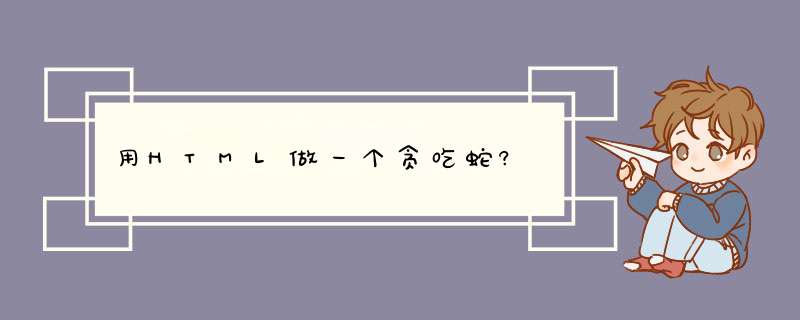
之前自己写着玩,写了一个,不完美,仅仅是实现了。代码如下
这是index.html
<html xmlns="http://www.w3.org/1999/xhtml"><head>
<meta http-equiv="Content-Type" content="text/htmlcharset=utf-8" />
<title>New Web Project</title>
<script src="js/base.js" type="text/javascript"></script>
<script src="js/application.js" type="text/javascript"></script>
</head>
<body style="width: 100%height:800pxmargin:0text-align: center">
<div id="gameZone" style="position:relativemargin-left: automargin-right: auto"></div>
</body>
</html>
以下是html中引用的两个js文件
/*** @author bsnpbda
*/
var Class = function(parent){
var klass = function(){
this.init.apply(this,arguments)
}
//change klass's prototype'
if(parent){
var subclass = function(){}
subclass.prototype = parent.prototype
klass.prototype = new subclass
klass.prototype._super = parent.prototype
}
klass.prototype.init = function(){}
//define surname for the prototype
klass.fn = klass.prototype
//add class attribute
klass.extend = function(obj){
var extended = obj.extended
for(var i in obj){
klass[i] = obj[i]
}
if(extended) extended(klass)
}
//add instance attribute
klass.include = function(obj){
var included = obj.included
for(var i in obj){
klass.fn[i] = obj[i]
}
if(included) included(klass)
}
//add proxy method
klass.proxy = function(func){
var self = this
return (function(){
return func.apply(self,arguments)
})
}
//add instance proxy method
klass.fn.proxy = klass.proxy
return klass
} /**
* @author bsnpbda
*/
var configuration = {
unit:15,
interval:200
}
var Context = new Class
Context.extend({
context:null,
getContext:function(){
if(!this.context)
this.context = new Context
return this.context
}
})
Context.include({
init:function(){
var w = document.body.clientHeight
var h = document.body.clientWidth
this.unit = h <w?h/configuration.unit:w/configuration.unit
this.interval = configuration.interval
var gameZone = document.getElementById("gameZone")
this.gameZone = gameZone
var line = this.unit * configuration.unit
gameZone.style.width = gameZone.style.lineHeight = gameZone.style.height = line + "px"
gameZone.style.borderWidth = "1px"
gameZone.style.borderStyle = "solid"
},
setGame:function(game){
this.game = game
},
getGame:function(){
return this.game
}
})
var Dom = new Class
Dom.include({
init:function(style){
var element = document.createElement("div")
this.element = element
this.style = style
for(var s in style){
element.style[s] = this.style[s]
}
},
attach:function(){
Context.getContext().gameZone.appendChild(this.element)
},
remove:function(){
Context.getContext().gameZone.removeChild(this.element)
},
refresh:function(){
for(var s in this.style){
this.element.style[s] = this.style[s]
}
}
})
var PaintModule = {
paint:function(){
this.element = new Dom(this.style)
this.element.attach()
},
repaint:function(){
this.element.refresh()
},
wipeOff:function(){
this.element.remove()
}
}
var Sprite = new Class
Sprite.include(PaintModule)
Sprite.include({
default_cfg:{
id:0,
axisX:0,
axisY:0,
background:"black"
},
init:function(cfg){
var unit = Context.getContext().unit
this.id = cfg.id || this.default_cfg.id
this.style = {}
this.style.position = "absolute"
this.style.width = unit+'px'
this.style.height = unit+'px'
this.axisX = (cfg.axisX || this.default_cfg.axisX)
this.style.left = this.axisX*unit + 'px'
this.axisY = (cfg.axisY || this.default_cfg.axisY)
this.style.top = this.axisY*unit + 'px'
this.style.background = cfg.background || this.default_cfg.background
},
collideWith:function(sprite){
if(this.axisX == sprite.axisX &&this.axisY == sprite.axisY){
return true
}else{
return false
}
}
})
var SnakeNode = new Class(Sprite)
SnakeNode.include({
init:function(cfg){
this._super.init.call(this,cfg)
this.direction = cfg.direction || this.default_cfg.direction
this.lastDirc = cfg.lastDirc || this.default_cfg.lastDirc
this.paint()
},
march:function(){
var unit = Context.getContext().unit
if(this.direction == 0){
this.axisY -= 1
}else if(this.direction == 6){
this.axisY += 1
}else if(this.direction == 9){
this.axisX -= 1
}else if(this.direction == 3){
this.axisX += 1
}
this.style.left = this.axisX*unit + "px"
this.style.top = this.axisY*unit + "px"
this.lastDirc = this.direction
this.repaint()
},
isOutOfBound:function(){
if(this.axisX <0 || this.axisY <0 || this.axisX >= configuration.unit || this.axisY >= configuration.unit)
return true
return false
}
})
var Snake = new Class
Snake.include({
init:function(){
this.nodes = []
this.addNode()
this.lock = false
document.onkeydown = window.onkeydown = this.proxy(function(event){
event = event?event:window.event
if(this.lock)return//prevent push button too fast
this.lock = true
var head = this.nodes[0]
var direction = head.direction
if(event.keyCode == 37){
if(direction != 3){
head.direction = 9
}
}else if(event.keyCode == 38){
if(direction != 6){
head.direction = 0
}
}else if(event.keyCode == 39){
if(direction != 9){
head.direction = 3
}
}else if(event.keyCode == 40){
if(direction != 0){
head.direction = 6
}
}
this.nodes[0].lastDirc = direction
})
},
addNode:function(){
var lastNode = this.nodes[this.nodes.length-1]
var direction = 3
var axisX = 0,axisY = 0
if(lastNode){
direction = lastNode.direction
if(lastNode.direction==0){
axisY = lastNode.axisY + 1
axisX = lastNode.axisX
}else if(lastNode.direction==6){
axisY = lastNode.axisY - 1
axisX = lastNode.axisX
}else if(lastNode.direction == 9){
axisX = lastNode.axisX + 1
axisY = lastNode.axisY
}else if(lastNode.direction == 3){
axisX = lastNode.axisX - 1
axisY = lastNode.axisY
}
}
this.nodes.push(new SnakeNode({
id:this.nodes.length+1,
direction:direction,
axisX:axisX,
axisY:axisY
}))
},
march:function(){
for(var i=0i<this.nodes.lengthi++){
var curNode = this.nodes[i]
var nextDirc = curNode.lastDirc
curNode.march()
if(i == 0){
if(curNode.isOutOfBound()){
alert("游戏结束!")
Context.getContext().game.end()
}
for(var j=1j<this.nodes.lengthj++){
if(curNode.collideWith(this.nodes[j])){
alert("游戏结束")
Context.getContext().game.end()
break
}
}
}
if(i+1 <this.nodes.length){
this.nodes[i+1].lastDirc = this.nodes[i+1].direction
this.nodes[i+1].direction = nextDirc
}
}
var game = Context.getContext().getGame()
if(this.nodes[0].collideWith(game.randomNode)){
this.addNode()
game.randomNodeFn()
}
this.lock = false
}
})
var Game = new Class
Game.include({
init:function(){
this.snake = new Snake
Context.getContext().setGame(this)
},
start:function(){
this.randomNodeFn()
var _this = this
this.interval = setInterval(function(){
_this.snake.march()
},Context.getContext().interval)
},
end:function(){
window.clearInterval(this.interval)
},
randomNodeFn:function(){
if(this.randomNode)this.randomNode.wipeOff()
while(true){
var rd_x = Math.floor(configuration.unit * Math.random())
var rd_y = Math.floor(configuration.unit * Math.random())
var isCrash = false
for(var i=0i<this.snake.nodes.lengthi++){
if(rd_x == this.snake.nodes[i].axisX &&rd_y == this.snake.nodes[i].axisY){
isCrash = true
break
}
}
if(!isCrash){
this.randomNode = new SnakeNode({
background:'red',
axisX:rd_x,
axisY:rd_y
})
break
}
}
}
})
window.onload = function(){
var game = new Game()
game.start()
}
<html><head>
<title>贪吃蛇 Snake v2.4</title>
<style>
body{
font-size:9pt
}
table{
border-collapse: collapse
border:solid #333 1px
}
td{
height: 10px
width: 10px
font-size: 0px
}
.filled{
background-color:blue
}
</style>
</head>
<script>
function $(id){return document.getElementById(id)}
/**************************************************************
* javascript贪吃蛇 v2.4 <br />
* author: sunxing007 05/14/2009<br />
* 转载请注明来自http://blog.csdn.net/sunxing007 谢谢!<br />
* v2.4修正了蛇身颜色可以随着蛇前进而移动
**************************************************************/
//贪吃蛇类
var Snake = {
tbl: null,
/**
* body: 蛇身,数组放蛇的每一节,
* 数据结构{x:x0, y:y0, color:color0},
* x,y表示坐标,color表示颜色
**/
body: [],
//当前移动的方向,取值0,1,2,3, 分别表示向上,右,下,左, 按键盘方向键可以改变它
direction: 0,
//定时器
timer: null,
//速度
speed: 250,
//是否已经暂停
paused: true,
//行数
rowCount: 30,
//列数
colCount: 30,
//初始化
init: function(){
var colors = ['red','orange','yellow','green','blue','purple','#ccc']
this.tbl = $("main")
var x = 0
var y = 0
var colorIndex = 0
//产生初始移动方向
this.direction = Math.floor(Math.random()*4)
//构造table
for(var row=0row<this.rowCountrow++){
var tr=this.tbl.insertRow(-1)
for(var col=0col<this.colCountcol++) {
var td=tr.insertCell(-1)
}
}
//产生20个松散节点
for(var i=0i<10i++){
x = Math.floor(Math.random()*this.colCount)
y = Math.floor(Math.random()*this.rowCount)
colorIndex = Math.floor(Math.random()*7)
if(!this.isCellFilled(x,y)){
this.tbl.rows[y].cells[x].style.backgroundColor = colors[colorIndex]
}
}
//产生蛇头
while(true){
x = Math.floor(Math.random()*this.colCount)
y = Math.floor(Math.random()*this.rowCount)
if(!this.isCellFilled(x,y)){
this.tbl.rows[y].cells[x].style.backgroundColor = "black"
this.body.push({x:x,y:y,color:'black'})
break
}
}
this.paused = true
//添加键盘事件
document.onkeydown= function(e){
if (!e)e=window.event
switch(e.keyCode | e.which | e.charCode){
case 13: {
if(Snake.paused){
Snake.move()
Snake.paused = false
}
else{
//如果没有暂停,则停止移动
Snake.pause()
Snake.paused = true
}
break
}
case 37:{//left
//阻止蛇倒退走
if(Snake.direction==1){
break
}
Snake.direction = 3
break
}
case 38:{//up
//快捷键在这里起作用
if(event.ctrlKey){
Snake.speedUp(-20)
break
}
if(Snake.direction==2){//阻止蛇倒退走
break
}
Snake.direction = 0
break
}
case 39:{//right
if(Snake.direction==3){//阻止蛇倒退走
break
}
Snake.direction = 1
break
}
case 40:{//down
if(event.ctrlKey){
Snake.speedUp(20)
break
}
if(Snake.direction==0){//阻止蛇倒退走
break
}
Snake.direction = 2
break
}
}
}
},
//移动
move: function(){
this.timer = setInterval(function(){
Snake.erase()
Snake.moveOneStep()
Snake.paint()
}, this.speed)
},
//移动一节身体
moveOneStep: function(){
if(this.checkNextStep()==-1){
clearInterval(this.timer)
alert("Game over!\nPress Restart to continue.")
return
}
if(this.checkNextStep()==1){
var _point = this.getNextPos()
var _x = _point.x
var _y = _point.y
var _color = this.getColor(_x,_y)
this.body.unshift({x:_x,y:_y,color:_color})
//因为吃了一个食物,所以再产生一个食物
this.generateDood()
return
}
//window.status = this.toString()
var point = this.getNextPos()
//保留第一节的颜色
var color = this.body[0].color
//颜色向前移动
for(var i=0i<this.body.length-1i++){
this.body[i].color = this.body[i+1].color
}
//蛇尾减一节, 蛇尾加一节,呈现蛇前进的效果
this.body.pop()
this.body.unshift({x:point.x,y:point.y,color:color})
//window.status = this.toString()
},
//探寻下一步将走到什么地方
pause: function(){
clearInterval(Snake.timer)
this.paint()
},
getNextPos: function(){
var x = this.body[0].x
var y = this.body[0].y
var color = this.body[0].color
//向上
if(this.direction==0){
y--
}
//向右
else if(this.direction==1){
x++
}
//向下
else if(this.direction==2){
y++
}
//向左
else{
x--
}
//返回一个坐标
return {x:x,y:y}
},
//检查将要移动到的下一步是什么
checkNextStep: function(){
var point = this.getNextPos()
var x = point.x
var y = point.y
if(x<0||x>=this.colCount||y<0||y>=this.rowCount){
return -1//触边界,游戏结束
}
for(var i=0i<this.body.lengthi++){
if(this.body[i].x==x&&this.body[i].y==y){
return -1//碰到自己的身体,游戏结束
}
}
if(this.isCellFilled(x,y)){
return 1//有东西
}
return 0//空地
},
//擦除蛇身
erase: function(){
for(var i=0i<this.body.lengthi++){
this.eraseDot(this.body[i].x, this.body[i].y)
}
},
//绘制蛇身
paint: function(){
for(var i=0i<this.body.lengthi++){
this.paintDot(this.body[i].x, this.body[i].y,this.body[i].color)
}
},
//擦除一节
eraseDot: function(x,y){
this.tbl.rows[y].cells[x].style.backgroundColor = ""
},
paintDot: function(x,y,color){
this.tbl.rows[y].cells[x].style.backgroundColor = color
},
//得到一个坐标上的颜色
getColor: function(x,y){
return this.tbl.rows[y].cells[x].style.backgroundColor
},
//用于调试
toString: function(){
var str = ""
for(var i=0i<this.body.lengthi++){
str += "x:" + this.body[i].x + " y:" + this.body[i].y + " color:" + this.body[i].color + " - "
}
return str
},
//检查一个坐标点有没有被填充
isCellFilled: function(x,y){
if(this.tbl.rows[y].cells[x].style.backgroundColor == ""){
return false
}
return true
},
//重新开始
restart: function(){
if(this.timer){
clearInterval(this.timer)
}
for(var i=0i<this.rowCounti++){
this.tbl.deleteRow(0)
}
this.body = []
this.init()
this.speed = 250
},
//加速
speedUp: function(time){
if(!this.paused){
if(this.speed+time<10||this.speed+time>2000){
return
}
this.speed +=time
this.pause()
this.move()
}
},
//产生食物。
generateDood: function(){
var colors = ['red','orange','yellow','green','blue','purple','#ccc']
var x = Math.floor(Math.random()*this.colCount)
var y = Math.floor(Math.random()*this.rowCount)
var colorIndex = Math.floor(Math.random()*7)
if(!this.isCellFilled(x,y)){
this.tbl.rows[y].cells[x].style.backgroundColor = colors[colorIndex]
}
}
}
</script>
<body onload="Snake.init()">
/*************************************************************<br />
* javascript贪吃蛇 v2.4<br />
* author: sunxing007 05/14/2009<br />
* 转载请注明来自 <a href="http://blog.csdn.net/sunxing007">http://blog.csdn.net/sunxing007</a>谢谢!<br />
**************************************************************/<br />
<table id="main" border="1" cellspacing="0" cellpadding="0"></table>
<input type="button" id="btn" value="开始/暂停" />点左边按钮或按Enter开始/暂停游戏<br />
<input type="button" id="reset" value="重新开始" /><br />
<input type="button" id="upSpeed" value="加速" />点左边按钮或按Ctrl + ↑加速<br />
<input type="button" id="downSpeed" value="减速" />点左边按钮或按Ctrl + ↓减速
<script>
$('btn').onclick = function(){
if(Snake.paused){
Snake.move()
Snake.paused = false
}
else{
Snake.pause()
Snake.paused = true
}
}
$("reset").onclick = function(){
Snake.restart()
this.blur()
}
$("upSpeed").onclick = function(){
Snake.speedUp(-20)
}
$("downSpeed").onclick = function(){
Snake.speedUp(20)
}
</script>
</body>
</html>
我从百度知道上了解了很多轻松的网页休闲游戏。
1.贪吃蛇与方块
参加人数:全员参加
游戏规则:贪吃蛇与方块是一款休闲益智的游戏,通过移动贪吃蛇的位置来获得食物并加长贪吃蛇的长度,然后通过方块障碍物,通过的障碍物越多,积分排名越高呢,一起来比一比吧!
2. tomegame水果英雄
参加人数:全员参加
游戏规则:水果英雄是一款反应类的游戏,通过滑动手指切各种水果,但是要注意躲避炸d哦,不小心滑到炸d是会扣除积分的,积分清零游戏就结束啦,大家加油!
3. 兔子快跑
参加人数:全员参加
游戏规则:兔子快跑是一款跑酷类的游戏,通过手指左右滑动来获得宝石,上下滑动跳过障碍物,在这里千万要注意躲避障碍物呀,不然就提前结束游戏啦!
欢迎分享,转载请注明来源:内存溢出

 微信扫一扫
微信扫一扫
 支付宝扫一扫
支付宝扫一扫
评论列表(0条)