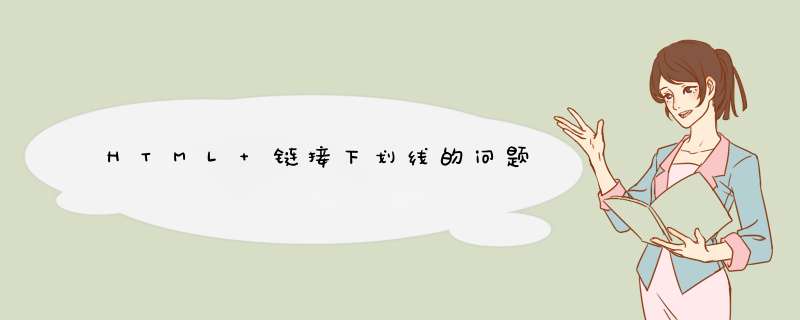
a:link {
color: #00F
text-decoration:none
}
改成这样!显示下划线!
a:link {
color: #00F
text-decoration:underline
}
html添加下划线,需要结合css样式才能做出来,使用css的text-decoration:underline这个属性就行,如果不需要了用text-decoration:none就行,一般都是对文字使用,具体看下代码:<html>
<head>
<style>
#div{
width:400px
height:300px
}
#div p{
line-height:30px
text-text-decoration:underline
}
</style>
</head>
<body>
<div id='div1'>
<p>我是测试文字</p>
</div>
</body>
</html>
你可以用<u></u>,如果下划线的长度不够的话,你可以加几个空格来代表字,这样就有下划线了,如果不行,那你就只能是加表格啦,然后设置表格的属性<table valign="bottom"></table>这个我也没做过,你自己试试看吧。欢迎分享,转载请注明来源:内存溢出

 微信扫一扫
微信扫一扫
 支付宝扫一扫
支付宝扫一扫
评论列表(0条)