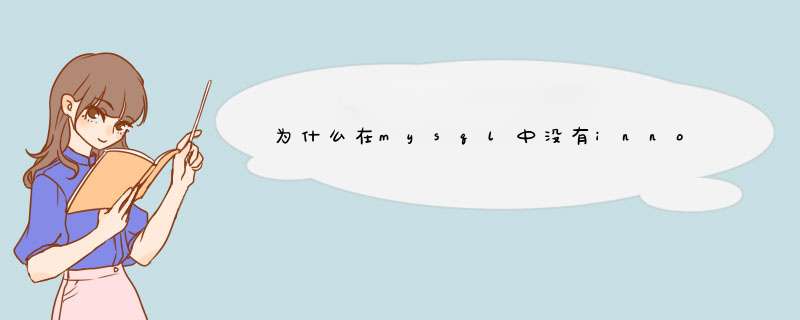
如果没有开启,可以去配置文件里添加default-storage-engine = InnoDB
首先确定,在mysql的'plugin_dir'下有ha_innodb_plugin.so和ha_innodb.so两个文件查询'plugin_dir'的路径可以用以下命令
mysql>show variables like 'plugin_dir'
+---------------+-----------------------------------+
| Variable_name | Value |
+---------------+-----------------------------------+
| plugin_dir| /usr/local/mysql/lib/mysql/plugin |
+---------------+-----------------------------------+
1 row in set (0.01 sec)
如果没有找到,在您的mysql编译目录里有下面的目录文件(内置的innodb和innodb_plugin)
storage/innobase/.libs/ha_innodb.so
storage/innodb_plugin/.libs/ha_innodb_plugin.so
您需要把它们(ha_innodb_plugin.so和ha_innodb.so)拷贝到mysql的plugin目录中(/usr/local/mysql/lib/mysql/plugin)
接下来就是在mysql命令行安装一下
# mysql
Welcome to the MySQL monitor. Commands end with or \g.
Your MySQL connection id is 18
Server version: 5.1.36-log Source distribution
Type 'help' or '\h' for help. Type '\c' to clear the current input statement.
mysql>show engines
+------------+---------+-----------------------------------------------------------+--------------+------+------------+
| Engine | Support | Comment | Transactions | XA | Savepoints |
+------------+---------+-----------------------------------------------------------+--------------+------+------------+
| MRG_MYISAM | YES | Collection of identical MyISAM tables | NO | NO | NO |
| CSV| YES | CSV storage engine| NO | NO | NO |
| MEMORY | YES | Hash based, stored in memory, useful for temporary tables | NO | NO | NO |
| MyISAM | DEFAULT | Default engine as of MySQL 3.23 with great performance| NO | NO | NO |
+------------+---------+-----------------------------------------------------------+--------------+------+------------+
4 rows in set (0.00 sec)
mysql>INSTALL PLUGIN InnoDB SONAME 'ha_innodb.so'
Query OK, 0 rows affected (0.69 sec)
mysql>show engines
安装 innodb 引擎(mysql5.1默认不安装) 可以在编译安装时,在configrue的时候,加上–with-plugins=innobase这个参数 如果之前已经安装过,也可补装innodb引擎 首先确定,在mysql的'plugin_dir'下有ha_innodb_plugin.so和ha_innodb.so两个文件欢迎分享,转载请注明来源:内存溢出

 微信扫一扫
微信扫一扫
 支付宝扫一扫
支付宝扫一扫
评论列表(0条)