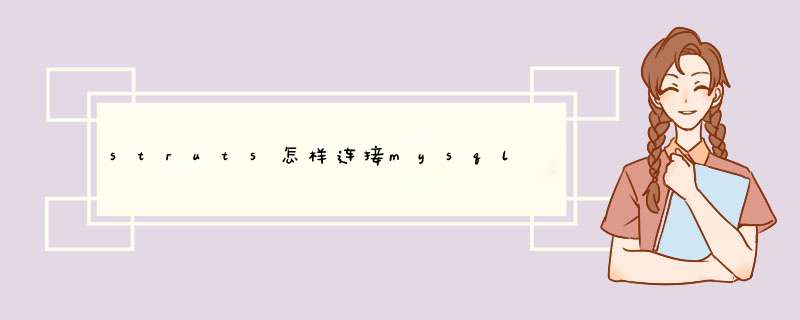
下载: mysql-connector-java-5.1.6-bin.jar
连接代码
boolean flag=false
Connection conn = null
ResultSet rs = null
Statement stmt = null
String DBDriver = "com.mysql.jdbc.Driver"
try{
Class.forName(DBDriver)
conn=DriverManager.getConnection("jdbc:mysql://localhost:3306/login", "root", "root")
stmt=conn.createStatement()
System.out.println("测试连接!")
System.out.println(username)
rs = stmt.executeQuery("select * from user where username ='" + username +"' and password = '"+ password+"'")
if(rs.next()){
System.out.println("登录成功!")
flag=true
}
}catch(Exception e){
System.out.print("连接错误!")
e.printStackTrace()
}
return flag
}
<!-- 如果是单个的数据源可以不用key属性--><data-source key="mysql">
<set-property property="autoCommit" value="false"/>
<set-property property="description" value="Data Source Configuration"/>
<!-- 数据库的JDBC驱动程序地址 -->
<set-property property="driverClass" value="com.mysql.jdbc.Driver"/>
<!-- 最大数据库连接数 -->
<set-property property="maxCount" value="200"/>
<!-- 最小数据库连接数 -->
<set-property property="minCount" value="20"/>
<!-- 设置连接数据库的用户名称-->
<set-property property="user" value="root"/>
<!-- 设置连接数据库的密码-->
<set-property property="password" value="root"/>
<!-- 设置连接数据库的名称和地址-->
<set-property property="url" value="jdbc:mysql://localhost:3306/train"/>
</data-source>
ShyForm是不用实例化的,这是由框架本身自己实例化并把表单数据保存到ShyForm中你在Action的execute方法中直接取它的值就可以了,程序员不用手动实例化,当你实例化后,ab里面的属性没有值,所以所有的属性值都是空的.public ActionForward execute(ActionMapping mapping, ActionForm form,
HttpServletRequest request, HttpServletResponse response) {
ShyForm shy= (ShyForm) form
}
欢迎分享,转载请注明来源:内存溢出

 微信扫一扫
微信扫一扫
 支付宝扫一扫
支付宝扫一扫
评论列表(0条)