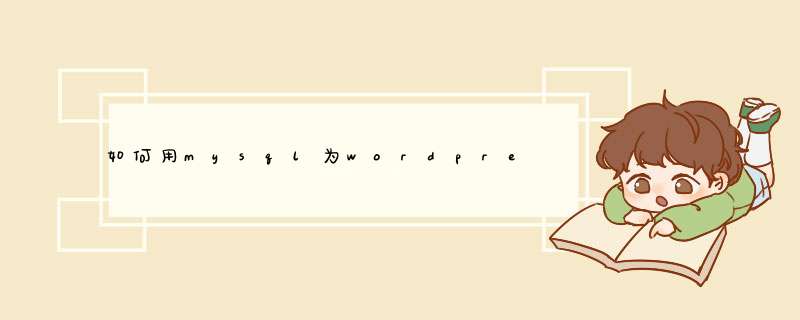
yum install mysql-server, CentOS中已经默认安装,此步骤忽略。
2、启动mysql
service mysqld start
3、登录mysql
[root@jediael44 share]# mysql -u -root -p
Enter password:
Welcome to the MySQL monitor. Commands end with or /g.
Your MySQL connection id is 2
Server version: 5.1.73 Source distribution
mysql>
默认情况下,mysql的root用户无密码,用以下方式创建
用 service mysqld stop
mysqld_safe --skip-grant-tables &
输入 mysql -uroot -p 回车进入
>use mysql
>update user set password=PASSWORD("newpass")where user="root"
更改密码为 newpassord
>flush privileges更新权限
>quit 退出
service mysqld restart
mysql -uroot -p
新密码进入
完全没有问题,只需要更改表的前缀,在wp-config里设置,$table_prefix = 'wp_'
单引号里的就是前缀,可以改成其他你想要的。设置35个不同的前缀就可以共用一个数据库了。
欢迎分享,转载请注明来源:内存溢出

 微信扫一扫
微信扫一扫
 支付宝扫一扫
支付宝扫一扫
评论列表(0条)