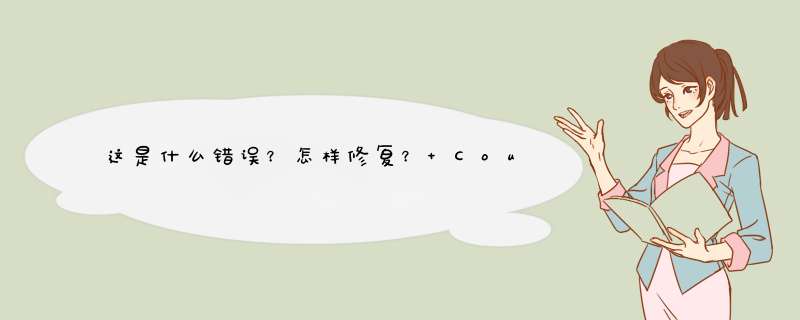
luobiaodeMacBook-Air:~ luobiao$ ssh root@39.101.204.8
@@@@@@@@@@@@@@@@@@@@@@@@@@@@@@@@@@@@@@@@@@@@@@@@@@@@@@@@@@@
@ WARNING: REMOTE HOST IDENTIFICATION HAS CHANGED! @
@@@@@@@@@@@@@@@@@@@@@@@@@@@@@@@@@@@@@@@@@@@@@@@@@@@@@@@@@@@
IT IS POSSIBLE THAT SOMEONE IS DOING SOMETHING NASTY!
Someone could be eavesdropping on you right now (man-in-the-middle attack)!
It is also possible that a host key has just been changed.
The fingerprint for the ECDSA key sent by the remote host is
SHA256:jN2L7Ebd8ZV03ErBmMpGwHybqNBnLqOX0TTk9TbgzZs.
Please contact your system administrator.
Add correct host key in /Users/luobiao/.ssh/known_hosts to get rid of this message.
Offending ECDSA key in /Users/luobiao/.ssh/known_hosts:8
ECDSA host key for 39.101.204.8 has changed and you have requested strict checking.
Host key verification failed.
解决:
这里面,有一句很关键。
ECDSA host key for 39.101.204.8 has changed and you have requested strict checking.
Host key verification failed.
一般这个问题,是你重置过你的服务器后。你再次想访问会出现这个问题。
ssh-keygen -R 39.101.204.8
1.安装mysql报错
mysqld: error while loading shared libraries: libaio.so.1: cannot open shared object file: No such file or directory
解决:
经过百度说是缺少 libaio.so.1 这个包.这个包是干什么的呢?
我也没查看到?试试先安装这个包。
yum -y install libaio
安装后,解决该问题。
2.[ root @later01 /errlog ]# /etc/init.d/mysqld start
Starting MySQL.2020-04-11T16:49:17.645735Z mysqld_safe error: log-error set to '/errlog/3306/mysql.log', however file don't exists. Create writable for user 'mysql'.
解决: 创建日志文件并赋权
[ root @later01 /errlog/3306 ]# echo "" >mysql.log
[ root @later01 /errlog/3306 ]# chown -R mysql.mysql /errlog/
3.2020-04-11T16:52:12.084460Z 0 [ERROR] InnoDB: The innodb_system data file './ibdata1' is of a different size 768 pages (rounded down to MB) than the 4864 pages specified in the .cnf file!
解决:注释my.cnf 中的
#innodb_data_file_path=ibdata1:76Mibdata2:100Mibdata3:100M:autoextend
1.Starting MySQL.Manager of pid-file quit without updating fi[失败]
关于这个错误原因有很多,最大的可能是没有创建测试数据库,可以用/usr/local/mysql/scripts/mysql_install_db –user=mysql命令进行创建;另外一个原因可能是权限设置问题,需要赋予mysql的data权限,可以用chmod -R 命令。
2.FATAL ERROR: Could not find /home/mysql/bin/my_print_defaults If you are using a binary release,you must run this script from
within the directory the archive extracted into. If you compiled
MySQL yourself you must run ‘make install’ first.
这个错误,是没有指明mysql的data路径导致的,可以很简单的进行解决:
vim /etc/my.cnf
在[mysqld] 后面加上路径:
basedir = /usr/local/mysql
datadir =/opt/data;
3.-bash: mysql: command not found
用mysql命令进行登陆mysql报错,原因是没有设置环境变量,需要设置,或者进入到bin目录进行登陆cd /usr/local/mysql/bin
mysql -u root
4.ERROR 1130: Host ’192.168.1.3′ is not allowed to connect to this MySQL server
用mysql远程工具链接数据库报错,这个错误原因是没有开放远程链接功能,可以在mysql里面输入如下命令进行解决:GRANT ALL PRIVILEGES ON *.* TO ’root‘@’%' IDENTIFIED BY ’password’ WITH GRANT OPTION
欢迎分享,转载请注明来源:内存溢出

 微信扫一扫
微信扫一扫
 支付宝扫一扫
支付宝扫一扫
评论列表(0条)