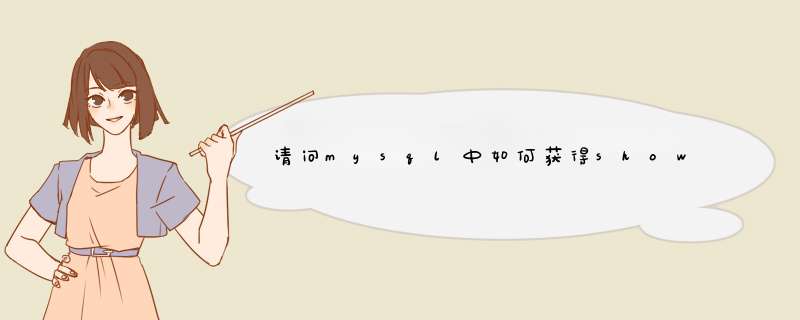
举个例子:
mysql>show dfdafsadf
->
ERROR 1064 (42000): You have an error in your SQL syntaxcheck the manual that
corresponds to your MySQL server version for the right syntax to use near 'dfdaf
sadf' at line 1
这里就有个错误。关于如何显示她,已经很明显了。
mysql>show errors
->\G
*************************** 1. row ***************************
Level: Error
Code: 1064
Message: You have an error in your SQL syntaxcheck the manual that corresponds
to your MySQL server version for the right syntax to use near 'dfdafsadf' at li
ne 1
1 row in set (0.00 sec)
如果一下子有好多错误,而你又想只显示第二条的话:
show errorw limit 1,1
如果你想看到有错误的数目,前面的 1 rows in set 已经很明显了。
不过还有办法:
mysql>show count(*) errors
+-----------------------+
| @@session.error_count |
+-----------------------+
| 1 |
+-----------------------+
1 row in set (0.00 sec)
注意:这里的count(*)不能写成count(1).
你还可以这样:
mysql>select @@error_count
+---------------+
| @@error_count |
+---------------+
| 1 |
+---------------+
1 row in set (0.00 sec)
2、SHOW WARNINGS 显示上一个语句的错误、警告以及注意。
基本语法和SHOW ERRORS大同小异。
不过要注意的是在MYSQL5后的大部分以前的WARNINGS直接被显示为ERRORS。
看懂上面的介绍 就可以利用PHP代码的mysql_query()函数来获取了
出现该问题的原因:
同一个ip在短时间内产生太多中断的数据库连接而导致的阻塞(超过mysql数据库max_connection_errors的最大值)
解决方法:
使用mysqladmin flush-hosts命令, 命令格式如下:
欢迎分享,转载请注明来源:内存溢出

 微信扫一扫
微信扫一扫
 支付宝扫一扫
支付宝扫一扫
评论列表(0条)