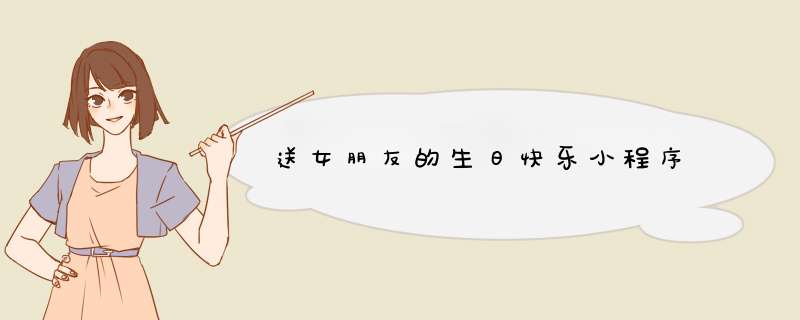
// 3cpp: 主项目文件。#include "stdafxh"
#include "Form1h"
#include "resourceh"
#include <windowsh>
#include <mmsystemh>
#pragma comment(lib, "WINMMLIB")
using namespace My3; int main(array<System::String ^> ^args)
{
// 在创建任何控件之前启用 Windows XP 可视化效果
Application::EnableVisualStyles();
Application::SetCompatibleTextRenderingDefault(false);
// 创建主窗口并运行它
PlaySound(MAKEINTRESOURCE(IDR_WAVE1),GetModuleHandle(0),SND_RESOURCE|SND_ASYNC );
Application::Run(gcnew Form1());
return 0;
}
//Form#pragma once
namespace My3 { using namespace System;
using namespace System::ComponentModel;
using namespace System::Collections;
using namespace System::Windows::Forms;
using namespace System::Data;
using namespace System::Drawing; /// <summary>
/// Form1 摘要
///
/// 警告: 如果更改此类的名称,则需要更改
/// 与此类所依赖的所有 resx 文件关联的托管资源编译器工具的
/// “资源文件名”属性。否则,
/// 设计器将不能与此窗体的关联
/// 本地化资源正确交互。
/// </summary>
public ref class Form1 : public System::Windows::Forms::Form
{
public:
Form1(void)
{
InitializeComponent();
//
//TODO: 在此处添加构造函数代码
//
} protected:
/// <summary>
/// 清理所有正在使用的资源。
/// </summary>
~Form1()
{
if (components)
{
delete components;
}
} private: System::Windows::Forms::Label^ label1;
private: System::Windows::Forms::PictureBox^ pictureBox1;
private: System::Windows::Forms::Label^ label2; protected: protected: private:
/// <summary>
/// 必需的设计器变量。
/// </summary>
System::ComponentModel::Container ^components;#pragma region Windows Form Designer generated code
/// <summary>
/// 设计器支持所需的方法 - 不要
/// 使用代码编辑器修改此方法的内容。
/// </summary>
void InitializeComponent(void)
{
System::ComponentModel::ComponentResourceManager^ resources = (gcnew System::ComponentModel::ComponentResourceManager(Form1::typeid));
this->pictureBox1 = (gcnew System::Windows::Forms::PictureBox());
this->label1 = (gcnew System::Windows::Forms::Label());
this->label2 = (gcnew System::Windows::Forms::Label());
(cli::safe_cast<System::ComponentModel::ISupportInitialize^ >(this->pictureBox1))->BeginInit();
this->SuspendLayout();
//
// pictureBox1
//
this->pictureBox1->BackColor = System::Drawing::SystemColors::Desktop;
this->pictureBox1->Image = (cli::safe_cast<System::Drawing::Image^ >(resources->GetObject(L"pictureBox1Image")));
this->pictureBox1->Location = System::Drawing::Point(-5, -22);
this->pictureBox1->Name = L"pictureBox1";
this->pictureBox1->Size = System::Drawing::Size(659, 432);
this->pictureBox1->TabIndex = 0;
this->pictureBox1->TabStop = false;
//
// label1
//
this->label1->AutoSize = true;
this->label1->BackColor = System::Drawing::SystemColors::Control;
this->label1->Font = (gcnew System::Drawing::Font(L"华文行楷", 2175F, System::Drawing::FontStyle::Italic, System::Drawing::GraphicsUnit::Point,
static_cast<System::Byte>(134)));
this->label1->ForeColor = System::Drawing::Color::FromArgb(static_cast<System::Int32>(static_cast<System::Byte>(0)), static_cast<System::Int32>(static_cast<System::Byte>(0)),
static_cast<System::Int32>(static_cast<System::Byte>(192)));
this->label1->Location = System::Drawing::Point(451, 340);
this->label1->Name = L"label1";
this->label1->Size = System::Drawing::Size(184, 30);
this->label1->TabIndex = 1;
this->label1->Text = L"最爱你的睿~ ";
this->label1->Click += gcnew System::EventHandler(this, &Form1::label1_Click);
//
// label2
//
this->label2->AutoSize = true;
this->label2->Font = (gcnew System::Drawing::Font(L"华文新魏", 24, System::Drawing::FontStyle::Regular, System::Drawing::GraphicsUnit::Point,
static_cast<System::Byte>(134)));
this->label2->Location = System::Drawing::Point(3, 9);
this->label2->Name = L"label2";
this->label2->Size = System::Drawing::Size(185, 33);
this->label2->TabIndex = 2;
this->label2->Text = L"亲爱的嘉悦:";
this->label2->Click += gcnew System::EventHandler(this, &Form1::label2_Click);
//
// Form1
//
this->AutoScaleDimensions = System::Drawing::SizeF(6, 12);
this->AutoScaleMode = System::Windows::Forms::AutoScaleMode::Font;
this->ClientSize = System::Drawing::Size(647, 405);
this->Controls->Add(this->label2);
this->Controls->Add(this->label1);
this->Controls->Add(this->pictureBox1);
this->MaximizeBox = false;
this->MaximumSize = System::Drawing::Size(663, 441);
this->MinimumSize = System::Drawing::Size(663, 441);
this->Name = L"Form1";
this->Text = L"生日快乐";
this->Load += gcnew System::EventHandler(this, &Form1::Form1_Load);
(cli::safe_cast<System::ComponentModel::ISupportInitialize^ >(this->pictureBox1))->EndInit();
this->ResumeLayout(false);
this->PerformLayout(); }
#pragma endregion
private: System::Void Form1_Load(System::Object^ sender, System::EventArgs^ e) {
}
private: System::Void panel1_Paint(System::Object^ sender, System::Windows::Forms::PaintEventArgs^ e) {
}
private: System::Void label1_Click(System::Object^ sender, System::EventArgs^ e) {
}
private: System::Void label2_Click(System::Object^ sender, System::EventArgs^ e) {
}
};
}
好用的生日提醒APP,亲,你可以试试敬业签这款便签提醒软件,因为它:
1、具备待办事项提醒的功能,而且敬业签既可以按照公历日期设置生日提醒,又可以按照农历日期设置生日提醒;
2、还支持自定义(按天/周/月/季/年)周期重复提醒,让你只设置一次,就无需再重复 *** 作;
3、具备多端兼容的优势,可以同时适用于以下几个端口:Windows/Android/ios/Web/ipad/Mac,可以满足更多平台用户的使用需求。
以上就是关于送女朋友的生日快乐小程序全部的内容,包括:送女朋友的生日快乐小程序、有什么好用的生日提醒APP求大神推荐、等相关内容解答,如果想了解更多相关内容,可以关注我们,你们的支持是我们更新的动力!
欢迎分享,转载请注明来源:内存溢出

 微信扫一扫
微信扫一扫
 支付宝扫一扫
支付宝扫一扫
评论列表(0条)