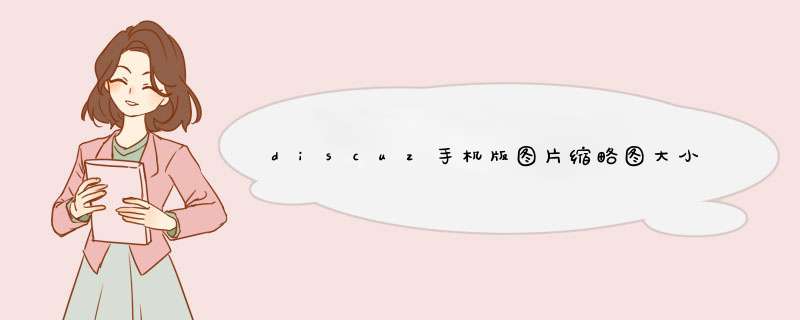
概述discuz手
机版 图片
缩略图大小设置/修改
清晰度 \template\default\mobile\forum\discuzcode.htm和 \template\default\touch\forum\discuzcode.htm 找到discuzcode.htm文件,搜索200会有两处代码如下 function imagelist($attach) { global $_G; $attach[refch discuz手机版 图片缩略图大小设置/修改清晰度 \template\default\mobile\forum\discuzcode.htm和 \template\default\touch\forum\discuzcode.htm 找到discuzcode.htm文件,搜索“200”会有两处代码如下 function image@R_502_6818@($attach) { global $_G; $attach['refcheck'] = (!$attach['remote'] && $_G['setting']['attachrefcheck']) || ($attach['remote'] && ($_G['setting']['ftp']['hIDeurl'] || ($attach['isimage'] &&$_G['setting']['attachimgpost'] && strtolower(substr($_G['setting']['ftp']['attachurl'],3)) == 'ftp'))); $mobilethumburl = $attach['attachimg'] && $_G['setting']['showimages'] && (!$attach['price'] || $attach['payed']) && ($_G['group']['allowgetimage'] ||$_G['uID'] == $attach['uID']) ? getforumimg($attach['aID'],200,'fixnone') : '' ; $aIDencode = packaIDs($attach); $is_archive = $_G['forum_thread']['is_archived'] ?"&fID=".$_G['fID']."&archiveID=".$_G[forum_thread][archiveID] : ''; } size参数改大了之后你再在手机上看效果,缩略图是不是变大了? 看看,是不是我的网站缩略图还是原来那么大(200PX),但是清晰度怎么异常高呢?还有个小窍门,暂且让我保留一会儿,呵呵~ 找到 static/image/mobile/style.CSS 修改这段样式中的红色字体 .plc .pi .message img,.plc .pi .img_one img { margin:0px 4px 0px 0; max-wIDth:300px; max-height:300px; } 总结
以上是内存溢出为你收集整理的discuz手机版图片缩略图大小设置/修改清晰度全部内容,希望文章能够帮你解决discuz手机版图片缩略图大小设置/修改清晰度所遇到的程序开发问题。
如果觉得内存溢出网站内容还不错,欢迎将内存溢出网站推荐给程序员好友。
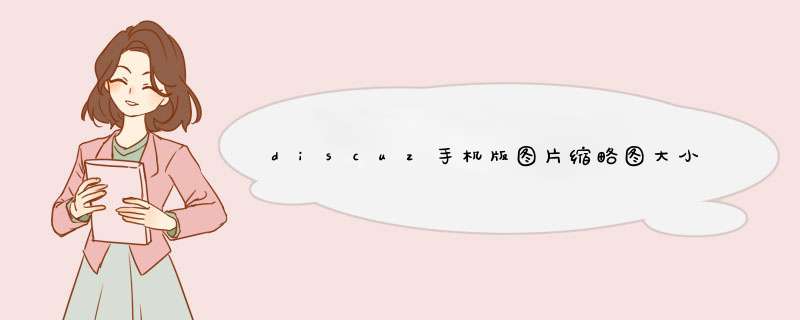
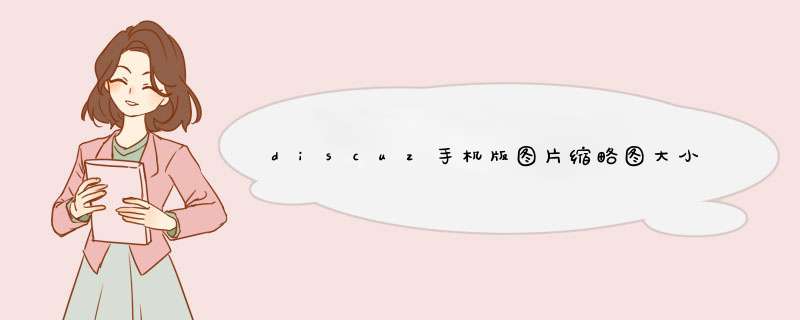
 微信扫一扫
微信扫一扫
 支付宝扫一扫
支付宝扫一扫
评论列表(0条)