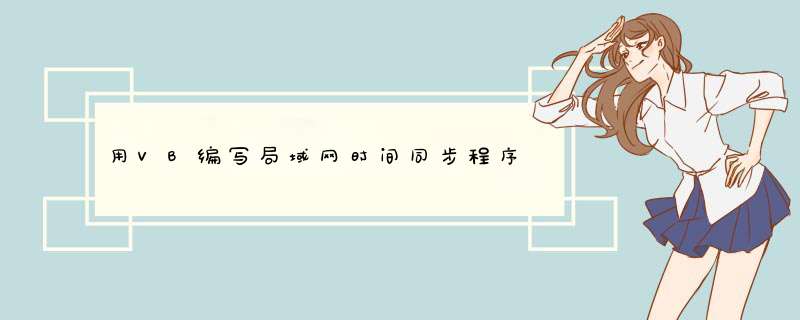
获得局域网内指定计算机的时间
我记得有网友问过如何获得局域网上服务器或其它计算机的时间,确实在一个应用系统中保持各客户端的时间一致是非常重要的,我们可 以在客户端程序中通过NetRemoteTOD函数获得局域网内指定计算机的时间(例如以该机时间作为大家时间同步的基准),然 后再以此时间设置本机时间,就可以保持各客户端的时间一致性。下面的代码就是1个通过指定计算机网络名或IP地址获得该机时间的 VB程序:
Option Explicit
'通过NetBIOS的netapi32dll中的API函数NetRemoteTOD
'获得局域网内指定计算机的时间
'在FORM1中添加1个TEXT1和Command1控件
'将下列代码剪贴到代码窗体即可
Private Const NERR_SUCCESS = 0&
Private Type TIME_OF_DAY_INFO
tod_elapsedt As Long
tod_msecs As Long
tod_hours As Long
tod_mins As Long
tod_secs As Long
tod_hunds As Long
tod_timezone As Long
tod_tinterval As Long
tod_day As Long
tod_month As Long
tod_year As Long
tod_weekday As Long
End Type
Private Declare Function NetRemoteTOD Lib "netapi32" _
(UncServerName As Byte, BufferPtr As Long) As Long
Private Declare Function NetApiBufferFree Lib "netapi32" _
(ByVal lpBuffer As Long) As Long
Private Declare Sub CopyMemory Lib "kernel32" Alias "RtlMoveMemory" _
(pTo As Any, uFrom As Any, ByVal lSize As Long)
Private Sub Command1_Click()
Dim CPT_Date As TIME_OF_DAY_INFO
Dim Str_Tmp As String
Dim N_Data As Date
CPT_Date = GetRemoteTOD(Text1Text)
N_Data = DateAdd("s", CPT_Datetod_elapsedt, #1/1/1970#) '将获得的秒数转换为当前GMT(UTC)时间
N_Data = DateAdd("n", -CPT_Datetod_timezone, N_Data) '再转化为本地时间(北京时间)
If Text1Text = "" Then
Str_Tmp = "本机" '若Text1Text为空,则获得本机时间
Else
Str_Tmp = Text1Text
End If
Str_Tmp = Str_Tmp & "计算机当前时间为:" & N_Data
MsgBox Str_Tmp
End Sub
'获得局域网内指定计算机的时间
'CPT_Name为计算机名字,也可以为IP地址,若为空则为本机时间
Private Function GetRemoteTOD(ByVal CPT_Name As String) As TIME_OF_DAY_INFO
Dim bCPT_Name() As Byte
Dim tod As TIME_OF_DAY_INFO
Dim bufptr As Long
CPT_Name = Trim(CPT_Name)
If CPT_Name <> vbNullChar And CPT_Name <> "" Then '计算机名不为空
If Left$(CPT_Name, 2) <> "\" Then
CPT_Name = "\" & CPT_Name '计算机名前加2条\
End If
End If
bCPT_Name = CPT_Name & vbNullChar
'获得指定计算机的日期时间
If NetRemoteTOD(bCPT_Name(0), bufptr) = NERR_SUCCESS Then
'复制buffer的TIME_OF_DAY_INFO结构数据到tod
CopyMemory tod, ByVal bufptr, LenB(tod)
End If
Call NetApiBufferFree(bufptr) '释放buffer内存
GetRemoteTOD = tod
End Function
增加下面的代码, 获取Server的存取权限, 本地使用管理员权限运行
@echo offnet use
/user:serveruser /password:serverpassword在本机的启动目录里加一个批处理文件 内容如下:
@echo off
@net time \\1921681222 /set /yes
@rem 1921681222为你要同步的计算机IP时址
@echo 时间同步完成!
@Exit请检查Windows 2000 Professional的时区设置与Windows 2000 Server系统是否一致。从Windows 2000的“控制面板→日期/时间”中,选择“时区”选项卡,工作站的时区选择与服务器的相同即可,推荐全部选择为“GMT+0800北京,重庆……”。
如果这样不行,请在工作站上运行net time 命令进行手工时间同步。
欢迎分享,转载请注明来源:内存溢出

 微信扫一扫
微信扫一扫
 支付宝扫一扫
支付宝扫一扫
评论列表(0条)