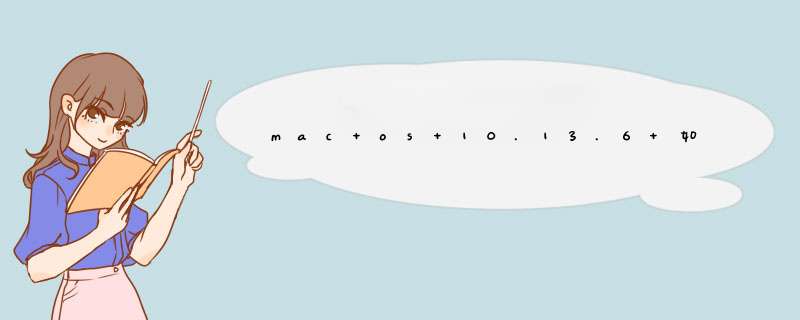
1 启动FTP Server:
命令行下,
sudo -s launchctl load -w /System/Library/LaunchDaemons/ftpplist
stop:
sudo -s launchctl unload -w /System/Library/LaunchDaemons/ftpplist
确认已经启动:
ftp localhost
会出现类似如下内容:
2 启动SFTP Server:
打开 System Preferences -> sharing,勾上"Remote Login",如下:
打开Finder。可以看到Finder相应得菜单已经出现在菜单位置。选择菜单项目 前往》连接到服务器。
输入服务器的ftp网络地址。如ftp://18292165143。
提示你输入用户密码就可以了。不过无论你怎么设置用户权限。都不可些。只能从ftp下载。
最后,就进入到了你登陆的ftp。可以任意浏览下载ftp的内容了。
欢迎分享,转载请注明来源:内存溢出

 微信扫一扫
微信扫一扫
 支付宝扫一扫
支付宝扫一扫
评论列表(0条)