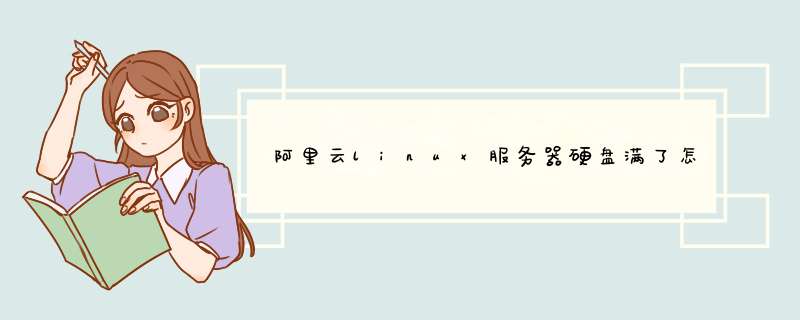
1、新建一个文本文档,把如下代码输入文本文档中去
@echo off
echo 正在清除系统垃圾文件,请稍等……
del /f /s /q %systemdrive%\tmp
del /f /s /q %systemdrive%\_mp
del /f /s /q %systemdrive%\log
del /f /s /q %systemdrive%\gid
del /f /s /q %systemdrive%\chk
del /f /s /q %systemdrive%\old
del /f /s /q %systemdrive%\recycled\
del /f /s /q %windir%\bak
del /f /s /q %windir%\prefetch\
rd /s /q %windir%\temp & md %windir%\temp
del /f /q %userprofile%\cookies\
del /f /q %userprofile%\recent\
del /f /s /q "%userprofile%\Local Settings\Temporary Internet Files\"
del /f /s /q "%userprofile%\Local Settings\Temp\"
del /f /s /q "%userprofile%\recent\"
echo 清除系统垃圾完成!
echo & pause
Windows服务器清理垃圾
2、将文本文档的后缀更改为bat或者是cmd的格式,点击执行。打开你的系统盘看一下,发现清理了系统盘的一半空间。
欢迎分享,转载请注明来源:内存溢出

 微信扫一扫
微信扫一扫
 支付宝扫一扫
支付宝扫一扫
评论列表(0条)