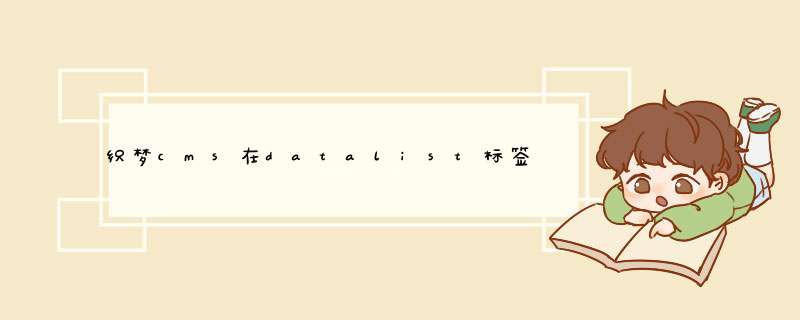
在我使用dataList这个标签时,如果不加扩展是无法直接调用文章的url的地址的。在arcList标签中可用[fIEld:arcurl]调出文章url,在sql标签中 [fIEld:ID runPHP='yes']$arcRow=GetoneArchive(@me);@me=$arcRow['arcurl'];[/fIEld:ID] 也可以调出来。在dataList中似乎没有什么好办法,那只有在程序上扩展了。我们注意到sql标签调用时GetoneArchive函数,看看它如何工作的 打开include文件夹下common.func.PHP文件找到GetoneArchive函数 //获取单篇文档信息 function GetoneArchive($aID) { global $dsql; include_once(DEDEINC."/channelunit.func.PHP"); $aID = trim(ereg_replace('[^0-9]','',$aID)); $reArr = array(); $chRow = $dsql->Getone("Select arc.*,ch.maintable,ch.addtable,ch.issystem From `dede_arctiny` arc left join `dede_channeltype` ch on ch.ID=arc.channel where arc.ID='$aID' "); if(!is_array($chRow)) { return $reArr; } else { if(empty($chRow['maintable'])) $chRow['maintable'] = 'dede_archives'; } if($chRow['issystem']!=-1) { $nquery = " Select arc.*,tp.typedir,tp.topID,tp.namerule,tp.moresite,tp.siteurl,tp.sitepath From `{$chRow['maintable']}` arc left join `dede_arctype` tp on tp.ID=arc.typeID where arc.ID='$aID' "; } else { $nquery = " Select arc.*,1 as ismake,0 as money,'' as filename, tp.moresite,tp.sitepath From `{$chRow['addtable']}` arc left join `dede_arctype` tp on tp.ID=arc.typeID where arc.aID='$aID' "; } $arcRow = $dsql->Getone($nquery); if(!is_array($arcRow)) { return $reArr; } if(!isset($arcRow['description'])) { $arcRow['description'] = ''; } if(empty($arcRow['description']) && isset($arcRow['body'])) { $arcRow['description'] = cn_substr(HTML2text($arcRow['body']),250); } if(!isset($arcRow['pubdate'])) { $arcRow['pubdate'] = $arcRow['senddate']; } if(!isset($arcRow['notpost'])) { $arcRow['notpost'] = 0; } $reArr = $arcRow; $reArr['aID'] = $aID; $reArr['topID'] = $arcRow['topID']; $reArr['arcTitle'] = $arcRow['Title']; $reArr['arcurl'] = GetfileUrl($aID,$arcRow['typeID'],$arcRow['senddate'],$reArr['Title'],$arcRow['ismake'], $arcRow['arcrank'],$arcRow['namerule'], $arcRow['typedir'],$arcRow['money'],$arcRow['filename'],$arcRow['moresite'],$arcRow['siteurl'],$arcRow['sitepath']); return $reArr; } 不用细究它的细节,我们看到它处理$aID返回了一个$reArr数组,这个数组有arcurl这个元素,这下很好理解sql标签中调用arcurl的方法了。 我们现在扩展一下GetoneArchive函数 打开include文件夹下extend.func.PHP,加入以下代码 function getoneArchiveElement($aID,$element='arcurl'){ $arcRow=GetoneArchive($aID); return $arcRow[$element]; } 在前台dataList标签中调用: {dede:fIEld.aID function="GetoneArchiveElement(@me,'arcurl')"} @me是传递参数aID的功能 这下就解决了dataList标签中调用arcurl的问题,而且GetoneArchiveElement这个函数还能调用其他元素。
上一篇:DEDE列表分页不横向显示,只显示纵向样式的解决办法
下一篇:织梦DedeCms教程:精确优化搜索结果
总结以上是内存溢出为你收集整理的织梦cms在datalist标签中调出文章url方法全部内容,希望文章能够帮你解决织梦cms在datalist标签中调出文章url方法所遇到的程序开发问题。
如果觉得内存溢出网站内容还不错,欢迎将内存溢出网站推荐给程序员好友。
欢迎分享,转载请注明来源:内存溢出

 微信扫一扫
微信扫一扫
 支付宝扫一扫
支付宝扫一扫
评论列表(0条)