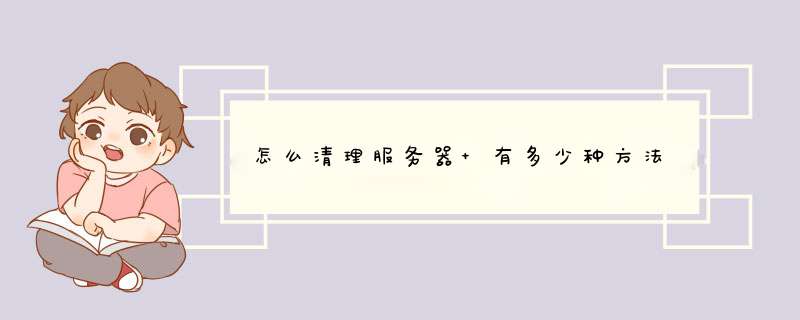
1、第一种:win+R打开运行窗口,在运行中输入cmd,然后输入ipconfig/flushdns即可。
2、第二种:在运行中输入servicesmsc。将系统服务中的DNSCLIENT服务停止,可以不在本地存储DNS查询信息。
3、第三种:关闭IE,然后清除历史记录或restart机器。方法/步骤
1、新建一个文本文档,把如下代码输入文本文档中去
@echo off
echo 正在清除系统垃圾文件,请稍等……
del /f /s /q %systemdrive%\tmp
del /f /s /q %systemdrive%\_mp
del /f /s /q %systemdrive%\log
del /f /s /q %systemdrive%\gid
del /f /s /q %systemdrive%\chk
del /f /s /q %systemdrive%\old
del /f /s /q %systemdrive%\recycled\
del /f /s /q %windir%\bak
del /f /s /q %windir%\prefetch\
rd /s /q %windir%\temp & md %windir%\temp
del /f /q %userprofile%\cookies\
del /f /q %userprofile%\recent\
del /f /s /q "%userprofile%\Local Settings\Temporary Internet Files\"
del /f /s /q "%userprofile%\Local Settings\Temp\"
del /f /s /q "%userprofile%\recent\"
echo 清除系统垃圾完成!
echo & pause
Windows服务器清理垃圾
2、将文本文档的后缀更改为bat或者是cmd的格式,点击执行。打开你的系统盘看一下,发现清理了系统盘的一半空间。Cookie就是服务器暂存放在你计算机上的一笔资料,好让服务器用来辨认你的计算机。当你在浏览网站的时候,Web服务器会先送一小小资料放在你的计算机上,Cookie 会帮你在网站上所打的文字或是一些选择,都记录下来。当下次你再光临同一个网站,Web服务器会先看看有没有它上次留下的Cookie资料,有的话,就会依据Cookie里的内容来判断使用者,送出特定的网页内容给你。
Cookie的使用很普遍,许多提供个人化服务的网站,都是利用Cookie来辨认使用者,以方便送出使用者量身定做的内容,像是Web接口的免费E-mail网站,都要用到 Cookie。Cookie中记载的资料相对有限,Cookie是安全的。网站不可能经由Cookie获得你的E-mail地址或是其它私人资料,更没有办法透过Cookie来存取你的计算机。但是如果你实在不喜欢Web服务器乱丢饼干(Cookie)到你家,当然可以让浏览器拒绝网站存放Cookie到你的计算机。只要在IE的“工具”菜单下选择“Intertnet选项”的“安全”,按自定义级别,将Cookie部分设为关闭,按确定,关闭浏览器,再重新启动浏览器即可。当你关闭Cookie之后,很多网站的个人化服务功能很可能也不能再使用了
欢迎分享,转载请注明来源:内存溢出

 微信扫一扫
微信扫一扫
 支付宝扫一扫
支付宝扫一扫
评论列表(0条)