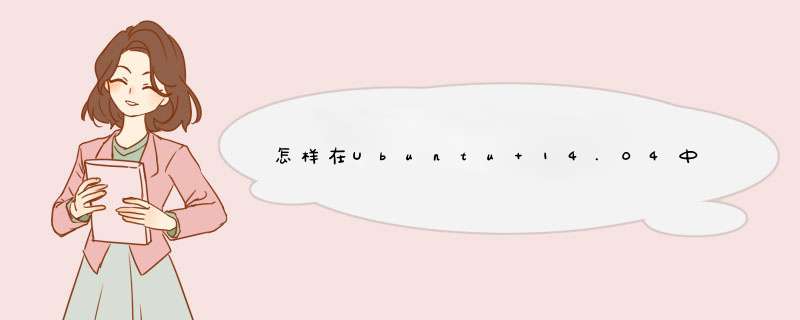
sudo apt-get -y install openssh-serveropenssh-client
怎样在Ubuntu 1404中搭建gitolite git服务器
2 安装Git,在这个核心软件,不可或缺。
sudo apt-get -y install git
怎样在Ubuntu 1404中搭建gitolite git服务器
3 添加gitolite用户和同名用户组,加上--system参数,用户就不会在登陆界面显示。
sudo adduser --system --shell /bin/sh--group --disabled-password --home /home/gitolite gitolite
怎样在Ubuntu 1404中搭建gitolite git服务器
4 生成ssh key,一路回车下来。
ssh-keygen -t rsa
怎样在Ubuntu 1404中搭建gitolite git服务器
5 将你当前用户的ssh pub key复制到/tmp下备用,由于我用的是桌面版在同一台机器上。
cp ~/ssh/id_rsapub /tmp/ubuntugegepub
如果你是ssh远程登陆到服务器上安装,就要把你本地的key复制到远程的机器上
scp ~/ssh/id_rsapubgitoliteserver:/tmp/ubuntugegepub
怎样在Ubuntu 1404中搭建gitolite git服务器
6 安装gitolite,在ubuntu中已经集成了,不用自己去下载。
sudo apt-get -y install gitolite
怎样在Ubuntu 1404中搭建gitolite git服务器
7 切换到gitolite用户环境中,因为我要以gitolite用户身份去初始化安装。
sudo su - gitolite
怎样在Ubuntu 1404中搭建gitolite git服务器
8 执行初始化安装gitolite。
gl-setup /tmp/ubuntugegepub
怎样在Ubuntu 1404中搭建gitolite git服务器
9 把管理库gitolite-admin克隆过来就可以开始gitolite用户及代码库的管理了,如果不能克隆,那么就说明初始化的ssh pubkey错了,如图就是成功了。
git clonessh://gitolite@localhost/gitolite-admingit1 架设Git服务器
我们以Ubuntu为例。首先,在git服务器上创建一个名为 'git' 的用户,并为其创建一个ssh 目录。并将其权限设置为仅git用户有读写权限
$ sudo adduser git
$ su git
$ cd
$ mkdir ssh
$ chmod 700 ssh
接下来,把开发者的 SSH 公钥添加到这个用户的 authorized_keys 文件中。假设你通过电邮收到了几个公钥并存到了临时文件里。重复一下,公钥大致看起来是这个样子:
$ cat /tmp/id_rsajohnpub
ssh-rsa AAAAB3NzaC1yc2EAAAADAQABAAABAQCB007n/ww+ouN4gSLKssMxXnBOvf9LGt4L
ojG6rs6hPB09j9R/T17/x4lhJA0F3FR1rP6kYBRsWj2aThGw6HXLm9/5zytK6Ztg3RPKK+4k
Yjh6541NYsnEAZuXz0jTTyAUfrtU3Z5E003C4oxOj6H0rfIF1kKI9MAQLMdpGW1GYEIgS9Ez
Sdfd8AcCIicTDWbqLAcU4UpkaX8KyGlLwsNuuGztobF8m72ALC/nLF6JLtPofwFBlgc+myiv
O7TCUSBdLQlgMVOFq1I2uPWQOkOWQAHukEOmfjy2jctxSDBQ220ymjaNsHT4kgtZg2AYYgPq
dAv8JggJICUvax2T9va5 gsg-keypair
只要把它们逐个追加到 authorized_keys 文件尾部即可,同时将authorized_keys设置为仅git用户有读写权限。
$ cat /tmp/id_rsajohnpub >> ~/ssh/authorized_keys
$ cat /tmp/id_rsajosiepub >> ~/ssh/authorized_keys
$ cat /tmp/id_rsajessicapub >> ~/ssh/authorized_keys
$ chmod 600 ~/ssh/authorized_keys
现在可以用 --bare 选项运行 git init 来建立一个裸仓库,这会初始化一个不包含工作目录的仓库。
$ cd /opt/git
$ mkdir projectgit
$ cd projectgit
$ git --bare init
这时,Join,Josie 或者 Jessica 就可以把它加为远程仓库,推送一个分支,从而把第一个版本的项目文件上传到仓库里了。值得注意的是,每次添加一个新项目都需要通过 shell 登入主机并创建一个裸仓库目录。我们不妨以 gitserver 作为 git 用户及项目仓库所在的主机名。如果在网络内部运行该主机,并在 DNS 中设定 gitserver 指向该主机,那么以下这些命令都是可用的:
# 在 John 的电脑上
$ cd myproject
$ git init
$ git add
$ git commit -m 'initial commit'
$ git remote add origin git@gitserver:/opt/git/projectgit
$ git push origin master
这样,其他人的克隆和推送也一样变得很简单:
$ git clone git@gitserver:/opt/git/projectgit
$ vim README
$ git commit -am 'fix for the README file'
$ git push origin master
用这个方法可以很快捷地为少数几个开发者架设一个可读写的 Git 服务。
作为一个额外的防范措施,你可以用 Git 自带的 git-shell 工具限制 git 用户的活动范围。只要把它设为 git 用户登入的 shell,那么该用户就无法使用普通的 bash 或者 csh 什么的 shell 程序。编辑/etc/passwd 文件:
$ sudo vim /etc/passwd
在文件末尾,你应该能找到类似这样的行:
git:x:1000:1000::/home/git:/bin/sh
把 bin/sh 改为 /usr/bin/git-shell (或者用 which git-shell 查看它的实际安装路径)。该行修改后的样子如下:
git:x:1000:1000::/home/git:/usr/bin/git-shell
现在 git 用户只能用 SSH 连接来推送和获取 Git 仓库,而不能直接使用主机 shell。尝试普通 SSH 登录的话,会看到下面这样的拒绝信息:
$ ssh git@gitserver
fatal: What do you think I am A shell
Connection to gitserver closed
这里提供的方法,组内所有成员对project都有读写权限,也就是说每个分支都可以push代码,如果需要更加细致的权限控制,请使用Gitosis或者Gitolite。
2 搭建Gitweb
安装gitweb之后就可以通过网站访问我们的项目了。就像>为有读写权限的用户建立一个分组。根据你的 *** 作系统,你可以用groupadd命令来实现,用vigr来编辑分组文件,或者直接编辑/etc/group文件。在最后,你会在/etc/group文件中看到如下一行
1
repogroup::10005:marry,john,violet
其中,repogroup是准许接入这个仓库的组的名字。10005是一个独一无二的分组识别数字,marry,john,violet则是获准接入这个仓库的用户。
决定Git仓库的路径。它既可以放在你的home路径下(eg /home/yourname/gitroot),也可以放在一个专用的路径下(eg /var/gitroot)
配置权限,让Git用户可以访问这个目录
1
2
chmod g+rx /path-to/gitroot
chown :grouprepo /path-to/gitroot
建立新的Git仓库,叫做newrepo
1
2
cd /path-to/gitroot
git init --bare newrepogit
建立路径认证,以允许用户组访问,同时有针对性的设置Git
1
2
3
4
5
cd newrepogit
chown -R :grouprepo
git config coresharedRepository group
find -type d -print0 | xargs -0 chmod 2770
find -type f -print0 | xargs -0 chmod g=u
设置提交(commit)的email通知(commit是一条命令),这样当有新的修改提交到仓库的时候,开发者们将会收到一封关于修改内容一览的电子邮件。
1
2
3
4
5
6
7
echo 'One-line project description' >description
git config --local hooksmailinglist email-a@examplecom<script cf-hash="f9e31" type="text/javascript">
/ <![CDATA[ /!function(){try{var t="currentScript"in documentdocumentcurrentScript:function(){for(var t=documentgetElementsByTagName("script"),e=tlength;e--;)if(t[e]getAttribute("cf-hash"))return t[e]}();if(t&&tpreviousSibling){var e,r,n,i,c=tpreviousSibling,a=cgetAttribute("data-cfemail");if(a){for(e="",r=parseInt(asubstr(0,2),16),n=2;alength-n;n+=2)i=parseInt(asubstr(n,2),16)^r,e+=StringfromCharCode(i);e=documentcreateTextNode(e),cparentNodereplaceChild(e,c)}}}catch(u){}}();/ ]]> /</script>,email-b@examplecom<script cf-hash="f9e31" type="text/javascript">
/ <![CDATA[ /!function(){try{var t="currentScript"in documentdocumentcurrentScript:function(){for(var t=documentgetElementsByTagName("script"),e=tlength;e--;)if(t[e]getAttribute("cf-hash"))return t[e]}();if(t&&tpreviousSibling){var e,r,n,i,c=tpreviousSibling,a=cgetAttribute("data-cfemail");if(a){for(e="",r=parseInt(asubstr(0,2),16),n=2;alength-n;n+=2)i=parseInt(asubstr(n,2),16)^r,e+=StringfromCharCode(i);e=documentcreateTextNode(e),cparentNodereplaceChild(e,c)}}}catch(u){}}();/ ]]> /</script>,
git config --local hooksemailprefix '[DI-PR] '
git config --local hooksshowrev "git show -C %s; echo"
git config --local hooksemailmaxlines 100
通过设置一个称为钩子(hook)的东东,来创建这些email通知。
欢迎分享,转载请注明来源:内存溢出

 微信扫一扫
微信扫一扫
 支付宝扫一扫
支付宝扫一扫
评论列表(0条)