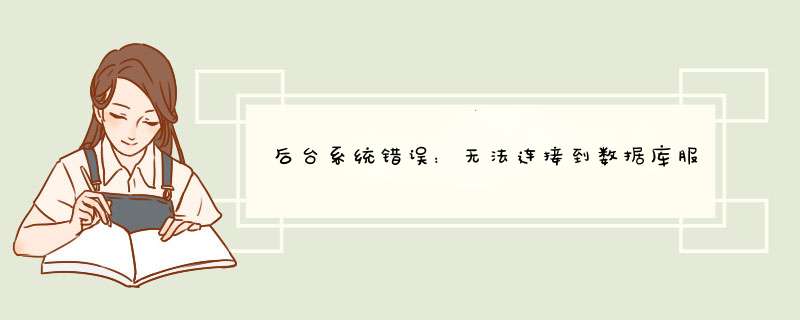
3 确保服务器端的SQL服务的TCP/IP是Enable的打开SQL Server Configuration Manager 选择SQL Server 2005 Network Configuration下的Protocols for SQL2005( 我安装的SQL示例名为SQL2005), 把Named Pipes和TCP/IP都修改为Enabled,默认是Disabled
4 确保服务器端的SQL实例的远程
欢迎分享,转载请注明来源:内存溢出
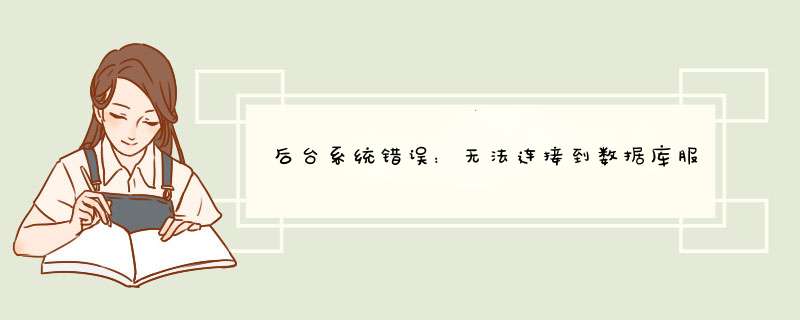
欢迎分享,转载请注明来源:内存溢出
 微信扫一扫
微信扫一扫
 支付宝扫一扫
支付宝扫一扫
评论列表(0条)