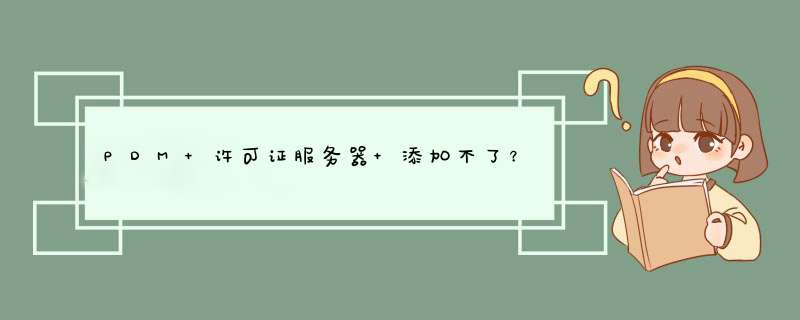
在Hosts文件中 localhost指向的IP是127001 这个关系是可以修改的
windows 修改localhost指向
打开C:\WINDOWS\system32\drivers\etc\hosts文件,此文件可以用记事本打开打开如下:
# Copyright (c) 1993-1999 Microsoft Corp
#
# This is a sample HOSTS file used by Microsoft TCP/IP for Windows
#
# This file contains the mappings of IP addresses to host names Each
# entry should be kept on an individual line The IP address should
# be placed in the first column followed by the corresponding host name
# The IP address and the host name should be separated by at least one
# space
#
# Additionally, comments (such as these) may be inserted on individual
# lines or following the machine name denoted by a '#' symbol
#
# For example:
#
# 102549497 (这里不让显示) # source server
# 38256310 (这里不让显示) # x client host
127001 localhost
最下面的:127001 localhost,这两个参数你可以随意改。格式是IP空格域名1通过修改远程注册表更改telnet服务器配置,将验证方式从2改为1或0;
2使用NTLMexe,上传后直接运行,可将telnet服务器验证方式从2改为1;
3在本地建立扫描到的用户,以此用户身份开启telnet客户机并进行远程登录;
4使用软件,比如opentelnetexe(需要管理员权限且开启IPC管道)
5使用脚本,如RTCS,(需要管理员权限但不依赖IPC管道)
除非你跨过了NTML否则密码即使你知道也没用
欢迎分享,转载请注明来源:内存溢出

 微信扫一扫
微信扫一扫
 支付宝扫一扫
支付宝扫一扫
评论列表(0条)