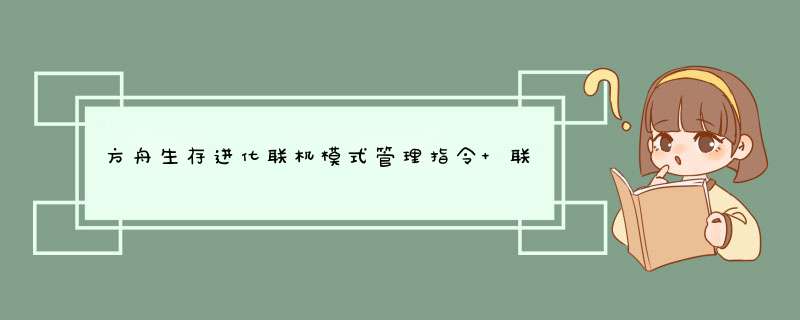
方舟生存进化游戏是支持联机的,在联机中房主也可以通过代码指令来管理游戏,以下是联机代码大全,希望能帮到大家。
联机管理代码大全:
This guide contains information about Commandline Arguments for customizing your server as well as Singleplayer and Multiplayer Admin Commands
2、这些指令要在服务器运行时作为指令行参数来使用不能在游戏里激活参数
示例如下:
Serverexe TheIslandlistenServerCrosshair=trueMapPlayerLocation=true
ServerPVE: 关闭 PVP, 你不能杀死别人了
ServerHardcore: 死后清档从LV1开始
ServerCrosshair: 开启准星
ServerForceNoHUD: 禁用浮动的名字
AltSaveDirectoryName: 保存服务器数据到另一个目录
GlobalVoiceChat: 全服语音所有人可以听到
ProximityChat: 文字聊天只有附近玩家可见
NoTributeDownloads: 不现实组外玩家
AllowThirdPersonPlayer: 启用第三人称视角(需测试)
AlwaysNotifyPlayerLeft: 显示玩家离线信息
DontAlwaysNotifyPlayerJoined: 禁用玩家登录信息
MapPlayerLocation: 显示你的地图的位置
DifficultyOffset=0 to 1: 改变服务器难度 0 普通难度 1 3倍难度和更多掉落
Server Launch CommandsThese commands need to be used as commandline arguments when launching the server You can not activate them in-game
An example would be
Serverexe TheIslandlistenServerCrosshair=trueMapPlayerLocation=true
ServerPVE: Disables PVP, you are not able to kill other players
ServerHardcore: When you die, your character is wiped to level 1
ServerCrosshair: Turns on a crosshair
ServerForceNoHUD: Disables the floating names
AltSaveDirectoryName: Saves server data to an alternate directory
GlobalVoiceChat: Voice chat is global, everyone can hear each other
ProximityChat: Text chat only appears to people that are close to one another
NoTributeDownloads: Turns off outside downloads of characters/dinos
AllowThirdPersonPlayer: Enables 3rd person mode (needs testing)
AlwaysNotifyPlayerLeft: Displays message when someone leaves the server
DontAlwaysNotifyPlayerJoined: Disables message when someone joins the server
MapPlayerLocation: Shows your location on the map
DifficultyOffset=0 to 1: Changes the difficulty on the server, 0 being normal and 1 being x3 harder and more loot
3、进服务器控制台和管理员登录
按TAB进入服务器控制台,然后输入 enablecheats
例如:
enablecheats pass123
打不开检查游戏设置的案件绑定默认应该是TAB
Accessing Server Console & Logging In As AdminTo access the server console press tab and type in enablecheats
Example
enablecheats pass123
Can't open console Check your keybinding in the game options, it should be default set to Tab
4多人管理指令
setcheatplayer true: 启用作弊菜单
setcheatplayer false: 禁用作弊菜单
cheat AllowPlayerToJoinNoCheck : 添加玩家到白名单
cheat DisallowPlayerToJoinNoCheck : 玩家移出白名单
cheat broadcast : 全服广播
cheat SetMessageOfTheDay : 设置玩家登录时的通告
cheat God: 开启上帝模式注意还是会淹死
cheat Fly: 你可以飞了I BELIEVE I CAN FLY~
cheat Walk: 停用飞行鸟人变凡人
cheat Teleport: 向面朝方向传送一段距离
cheat slomo 5: 改变玩家的移动速度,使用 slomo 1 变回正常速度
cheat playersonly: 冻结所有玩家以外的位置和动作
cheat Ghost: 幽灵模式穿墙balabala~~
cheat forcetame: 立即驯服无需鞍直接可以骑
cheat addexperience 1000 0 0: 立即获得经验10001000可变
cheat giveresources: 获得所有资源50
cheat infinitestats: 无限状态饥饿子d耐力等等
banplayer : BAN掉玩家
unbanplayer : 解除对玩家的BAN
cheat damagetarget : 对瞄准的目标立即造成xxxx伤害
cheat destroyallenemies: 杀死所有敌对目标他们会重生
giveengrams: 解锁所有配方 功能BUG不能全部解锁
cheat hurtme : 对自己造成XX伤害
togglegun: 切换是否显示武器工具或者手
cheat settimeofday : 改变时间例如 12:00
cheat setplayerpos 0 0 0: 按坐标传送
cheat saveworld: 保存现在的世界状态
cheat quit: 退出现在的世界,保存后重启使用
cheat execsetsleeping true/false: 使你的角色陷入睡眠/唤醒你的角色
cheat enemyinvisible true/false: 使所有生物忽视你即便你在攻击它
cheat destroyall : 按种类名字攻击生物, 例如恐龙物品列表或者建筑类名称
cheat summon : 在当前位置按类名召唤恐龙
cheat giveitemnum : 按ID给装备ID可查,例如: admincheat giveitemnum 1 1 1 false 给你一个手q admincheat giveitemnum 1 1 100 false 给你一个古式简易手q
stat fps: 显示你的FPS和延迟任何人可用
5单人/本地管理指令
setcheatplayer true: 开启作弊菜单
setcheatplayer false: 关闭作弊菜单
God: 启用上帝模式但是上帝还是会被淹死所以上帝怕水
Fly: 你个鸟人又能飞了
Walk: 鸟人又萎了
Teleport: 向面前传送一段距离
Pause: 暂停所有再次输入恢复正常
Ghost: 幽灵模式
playersonly: 冻结所有玩家以外事物
addexperience 1000 0 0: 给1000经验1000可改
forcetame: 立即驯服恐龙
giveresources: 所有资源50
destroyallenemies: 杀死所有敌对目标会重生
giveengrams: 解锁所有配方 功能BUG不能全部解锁
hurtme : 对自己造成XX伤害
togglegun: 切换是否显示武器工具或者手
infinitestats: 无限状态饥饿子d耐力等等
damagetarget : 对瞄准的目标立即造成xxxx伤害
settimeofday : 改变时间例如 12:00
slomo 5: 改变玩家的移动速度,使用 slomo 1 变回正常速度
setplayerpos 0 0 0: 按坐标传送
execsetsleeping true/false: 使你的角色陷入睡眠/唤醒你的角色
saveworld: 保存现在的世界状态
quit: 退出现在的世界,保存后重启使用
enemyinvisible true/false: 使所有生物忽视你即便你在攻击它
destroyall : 按种类名字攻击生物, 例如恐龙物品列表或者建筑类名称
summon : 在当前位置按类名召唤恐龙
giveitemnum : 按ID给装备ID可查,例如: admincheat giveitemnum 1 1 1 false 给你一个手q admincheat giveitemnum 1 1 100 false 给你一个古式简易手q
stat fps: 显示你的FPS和延迟任何人可用
首先打开游戏,点击Server:Setting。接着会看到这样一个界面。在圈出的部分写上自己所要创建的名字,以方便再次找到。设置进入服务器的密码。可以随意设置,只要下次登录服务器的时候记得就好了。
方舟服务器重启是因为本地网络与游戏服务器连接不稳定,数据包大量频繁丢失,客户端与服务器之间大量频繁交换数据,从导致网速占用流量短时间内极高,并且最终掉线。
造成玩游戏延迟高是有以下原因:
1、首先就是本地网络不稳定:使用质量不好的无线路由器,无线容易丢包,建议更换成有线,路由器上所用的RJ不匹配,比如多台电脑IP共享等。多人共用网络的情况下,有人在进行下载,或者在线下载东西,或者很多人上网用很小的网络,这种情况也会导致延迟高。
2、服务器的问题,高峰期导致服务器过载。服务器关闭、崩溃、重启等。自己本地网络与访问的服务器网络是不是同一个运营商,连接不畅,访问速度慢,例如江西电信接上海网通服务器。
欢迎分享,转载请注明来源:内存溢出

 微信扫一扫
微信扫一扫
 支付宝扫一扫
支付宝扫一扫
评论列表(0条)