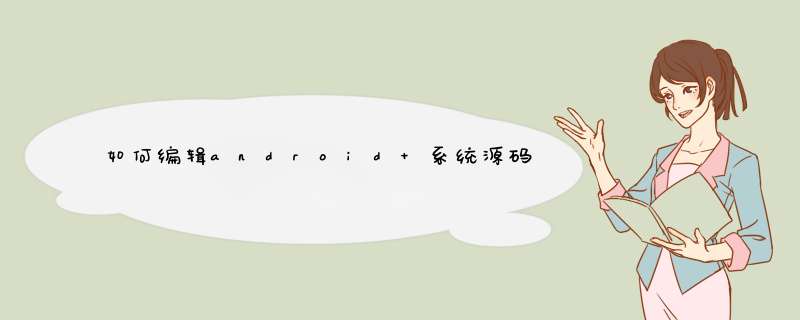
2、通过 ubuntu 软件中心安装 winetricks;
3、通过 winetricks 在 shell中输入: winetricks mfc42
1、通过 wine windows 的方式启动代理服务器
2、设置浏览器代理服务器
3、设置shell代理服务器:
在shell中输入 sudo gedit /etc/bashbashrc
在文件 /etc/bashbashrc 中添加
通过shell安装如下的组件:
1、sudo apt-get install bison g++-multilib git gperf libxml2-utils
2、新建一个存放源码的目录,如:mkdir ~/andorid/source
3、在源码目录中输入命令:repo init -u -b android-401_r1
其中: android-401_r1是android源码的版本,更多的版本可以通过下面的方式查询:
4、修改source/repo/manifest/defaultxml 文件中的 fetch 的值为:
git://Androidgitlinaroorg/
通过如下的指令来设置邮箱和用户名
git config --global username "<your name>" ----修改用户名git config --global useremail "<your email>" ----修改email
5、在source目录下输入指令:repo sync
便开始了代码的下载
方便他人亦是方便自己,如果觉得还行就点下下边的投票吧,这样可以帮助其他人更快的找到解决问题的方法;有疑问的也可留言哦, 谢谢!
欢迎分享,转载请注明来源:内存溢出

 微信扫一扫
微信扫一扫
 支付宝扫一扫
支付宝扫一扫
评论列表(0条)