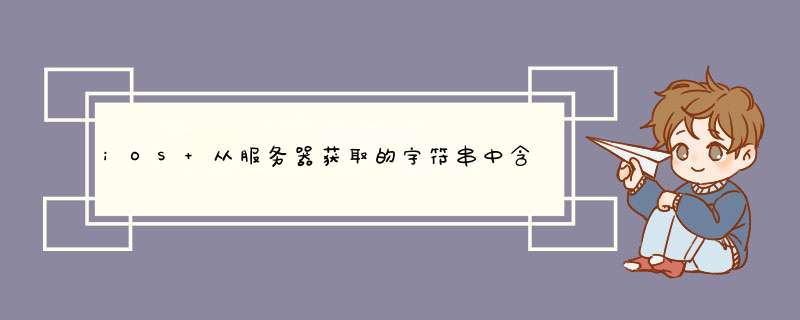
收到的JSON字符串中实际是带有转义字符的,控制台打印出来是 \n ,实际却是 \\n 。所以我们需要替换获取到的字符串中的 \\n 为 \n 即可。一、给定一个10位时间戳,转成不同时区的日期
//给定一个时间戳
NSString test = @"1652861974”;
//转成北京时区下的日期
NSDateFormatter beijingFormatter = [[NSDateFormatter alloc] init];
[beijingFormatter setDateFormat:@"yyyy-MM-dd HH:mm:ss"];
NSTimeZone beijingZone = [NSTimeZone timeZoneWithAbbreviation:@"GMT+0800"];
[beijingFormatter setTimeZone:beijingZone];
//转成手机系统设置的时区(纽约)下的日期
NSDateFormatter localFormatter = [[NSDateFormatter alloc] init];
[localFormatter setDateFormat:@"yyyy-MM-dd HH:mm:ss"];
NSTimeZone localZone = [NSTimeZone systemTimeZone];//当前手机设置的是纽约时区
[localFormatter setTimeZone:localZone];
NSDate testDate = [NSDate dateWithTimeIntervalSince1970:[test longLongValue]];
NSString beijingDateString = [beijingFormatter stringFromDate: testDate];//北京时区下的日期字符串 :“2022-05-18 16:19:34”
NSString localTimeString = [localFormatter stringFromDate: testDate];// 换成本地(纽约)时间:2022-05-18 04:19:34
NSLog(@"服务器返回北京时间:%@ 转换成本地时区时间:%@ ", beijingDateString, localTimeString);
结果打印: 服务器返回北京时间:2022-05-18 16:19:34 转换成本地时区时间:2022-05-18 04:19:34
二、反向验证同一时刻下世界在不同时区的日期返回的时间戳是相同的:
北京时区日期: 2022-05-18 16:19:34 ( 以上的beijingDateString对应的 )
纽约时区日期: 2022-05-18 04:19:34( 以上的localTimeString对应的 )
NSDate beiDate = [beijingFormatter dateFromString: beijingDateString];
NSTimeIntervalbeiInterval = [beiDate timeIntervalSince1970];
NSDateLocDate = [localFormatter dateFromString: localTimeString];
NSTimeIntervalLocInterval = [LocDate timeIntervalSince1970];
NSLog(@"原始时间戳:%@ 北京时区生成时间戳:%f 本地时区生成时间戳:%f ",test,( double )beiInterval,( double ) LocInterval);
结果打印: 原始时间戳:1652861974 北京时区生成时间戳:1652861974000000 本地时区生成时间戳:1652861974000000
验证了同一时刻虽然处于世界不同时区,但是拿到的时间戳是一样的,前提是转成对应时区下的日期即 NSDateFormatter要设置对应的时区。
欢迎分享,转载请注明来源:内存溢出

 微信扫一扫
微信扫一扫
 支付宝扫一扫
支付宝扫一扫
评论列表(0条)