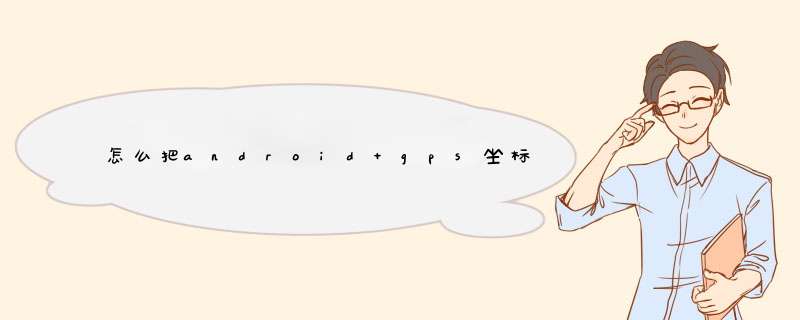
1 从Service继承一个类。
2 创建startService()方法。
3 创建endService()方法 重载onCreate方法和onDestroy方法,并在这两个方法里面来调用startService以及endService。
4 在startService中,通过getSystemService方法获取ContextLOCATION_SERVICE。
5 基于LocationListener实现一个新类。默认将重载四个方法onLocationChanged、onProviderDisabled、onProviderEnabled、onStatusChanged。对于onLocationChanged方法是我们更新最新的GPS数据的方法。一般我们的 *** 作都只需要在这里进行处理。
6 调用LocationManager的requestLocationUpdates方法,来定期触发获取GPS数据即可。在onLocationChanged函数里面可以实现我们对得到的经纬度的最终 *** 作。
7 最后在我们的Activity里面通过按钮来启动Service,停止Service。
示意代码如下:
package comoffbyegpsservice;
import androidappService;
import androidcontentContext;
import androidcontentIntent;
import androidlocationLocationListener;
import androidlocationLocationManager;
import androidosBinder;
import androidosIBinder;
import androidutilLog;
public class GPSService extends Service {
// 2000ms
private static final long minTime = 2000;
// 最小变更距离10m
private static final float minDistance = 10;
String tag = thistoString();
private LocationManager locationManager;
private LocationListener locationListener;
private final IBinder mBinder = new GPSServiceBinder();
public void startService() {
locationManager = (LocationManager) getSystemService(ContextLOCATION_SERVICE);
locationListener = new GPSServiceListener();
locationManagerrequestLocationUpdates(LocationManagerGPS_PROVIDER, minTime, minDistance,
locationListener);
}
public void endService() {
if (locationManager != null && locationListener != null) {
locationManagerremoveUpdates(locationListener);
}
}
@Override
public IBinder onBind(Intent arg0) {
// TODO Auto-generated method stub
return mBinder;
}
@Override
public void onCreate() {
//
startService();
Logv(tag, "GPSService Started");
}
@Override
public void onDestroy() {
endService();
Logv(tag, "GPSService Ended");
}
public class GPSServiceBinder extends Binder {
GPSService getService() {
return GPSServicethis;
}
}
}
GPSServiceListener的实现
package comoffbyegpsservice;
import javatextDateFormat;
import javatextSimpleDateFormat;
import javautilCalendar;
import javautilGregorianCalendar;
import javautilTimeZone;
import androidlocationLocation;
import androidlocationLocationListener;
import androidlocationLocationProvider;
import androidosBundle;
import androidutilLog;
import androidwidgetToast;
public class GPSServiceListener implements LocationListener {
private static final String tag = "GPSServiceListener";
private static final float minAccuracyMeters = 35;
private static final String hostUrl = ">:gps定位导航指的是通过gps终端机不断接收gps卫星的信号来确定坐标和位移,一般的户外手持gps导航仪都有轨迹记录的功能,也都是通过gps定位导航这个原理实现的,我现在用的驴行者w800
gps导航仪为例,你在主菜单选中手持模式,在gps卫星定位之后,会自动开始记录轨迹,在徒步结束时,你点file-保存航迹尾到文件,然后选定保存位置,输入文件名即可,记得开始轨迹记录之前,要先清除之前的航迹尾,以免影响到你要保存的轨迹,我之前用过的高明、麦哲伦gps手持机,也是类似的 *** 作。
欢迎分享,转载请注明来源:内存溢出

 微信扫一扫
微信扫一扫
 支付宝扫一扫
支付宝扫一扫
评论列表(0条)