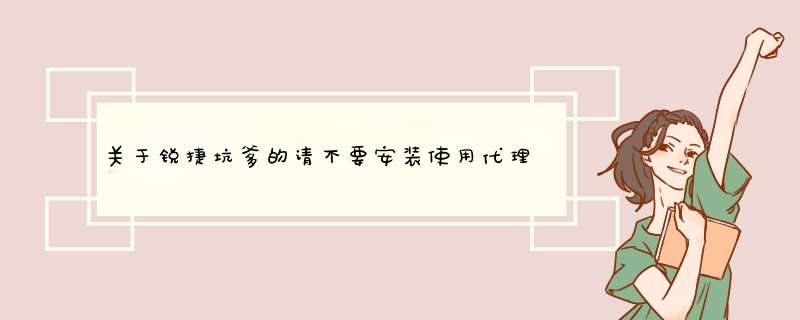
1、将USB转串口网口数据线一头插入交换机前面板的“consel”口。
2、找到电脑系统桌面左下角超级终端。
3、点击“超级终端”出现下图,简单随意命好记的名数字或英文字母,单词。
4、然后点下一步,出现下图内容,主要有显示交换机所接的串口COM4,直接点击“下一步”。
5、然后到了下图,主要设置“波特率”9600(常用)。按下一步。
6、等10秒钟按回车键。这样就进入到配置界面了。
注意事项:
四个网段也就是四个vlan的网关全部落在一台核心交换机上,就可以实现互通了,因为vlanif的地址在交换机里天生互通,然后核心交换机再以三层路由的方式到路由器出外网。最后的一台计算机或者设备可以通过外网访问。
这是配置:S26:
en
conf t
no ip do lo
ho S26
vlan 10
vlan 20
int range f0/1 - 10
sw mo acc
sw acc vlan 10
exit
int range f0/11 - 20
sw mo acc
sw acc vlan 20
exit
int range f0/23 - 24
sw mo tr
exit
int vlan 1
ip add 172162551 2552552550
exit
spanning-tree
int range f0/1 - 10
spanning-tree portfast
arp-cherk auto
sw pro
int range f0/12 -20
spanning-tree portfast
sw pro
arp-cherk auto
exit
dhcp snooping
int range f0/23 - 24
ip dhcp snooping trust
exit
S3760-1:
en
conf t
no ip do lo
ho S3760-1
lin con 0
no exex-t
logg sy
exit
int range f0/8 - 9
port-group 1
exit
int ag 1
sw mo tr
exit
int f0/10
no sw
ip add 101131 2552552550
no sh
int f0/1
sw mo tr
int lo0
ip add 172162541 2552552550
int vlan 10
ip add 1721610252 2552552550
int vlan 20
ip add 1721620252 2552552550
spaning-tree mst confige
intance 1 vlan 10
intance 2 vlan 20
spaning-tree intance 0 pri 4096
spaning-tree intance 1 pri 4096
spaning-tree intance 2 pri 8192
exit
spaning-tree
int vlan 10
vrrp 10 ip 1721610254
vrrp 10 pri 105
vrrp 10 trac f0/10
int vlan 20
vrrp 20 ip 1721620254
router ospf 100
net 101131 0000 area 0
net 1721610254 0000 area 1
net 1721620254 0000 area 1
exit
service dhcp
ip helper-dhcp 101133
exit
S3760-2:
en
conf t
no ip do lo
ho S3760-2
lin con 0
no exex-t
logg sy
exit
int range f0/8 - 9
port-group 1
exit
int ag 1
sw mo tr
exit
int f0/10
no sw
ip add 101131 2552552550
no sh
int f0/1
sw mo tr
int lo0
ip add 172162542 2552552550
int vlan 10
ip add 1721610253 2552552550
int vlan 20
ip add 1721620253 2552552550
spaning-tree mst confige
intance 1 vlan 10
intance 2 vlan 20
spaning-tree intance 0 pri 8192
spaning-tree intance 1 pri 8192
spaning-tree intance 2 pri 4096
exit
spaning-tree
int vlan 10
vrrp 10 ip 1721610254
int vlan 20
vrrp 20 ip 1721620254
vrrp 20 pri 105
router ospf 100
net 101231 0000 area 0
net 1721610254 0000 area 1
net 1721620254 0000 area 1
exit
service dhcp
ip helper-dhcp 101233
exit
RSR-3:
en
conf t
no ip do lo
ho RSR-3
line con 0
no exec-t
logg sy
exit
int lo0
ip add 172162543 2552552550
int f0/1
ip add 101132 2552552550
no sh
ip nat inside
int f0/2
ip add 101233 2552552550
no sh
ip nat inside
int f0/0
no sh
int f0/034
ip add 1011341 2552552550
no sh
ip nat outside
int f0/043
ip add 2011431 2552552550
no sh
ip nat outside
router ospf 100
net 101133 0000 area 0
net 101233 0000 area 0
default information orig
exit
ip route 0000 0000 200112
service dhcp
ip dhcp exclu 1721610252 1721610254
ip dhcp exclu 1721620252 1722620254
ip dhcp pool vlan10
net 17216100 2552552550
lease 1
default-router 1721610254
exit
ip dhcp pool vlan20
net 17216200 2552552550
default-touter 1721620254
lease 1
exit
ip route 0000 0000 1011342
ip nat inside source 17216201 202111
ip nat pool aaa 102110 10211255 mask 2552552550
ip nat inside sorce list 1 pool aaa overload
access-list 1 permit 1721600 00255255
ip nat pool bbb 202110 20211255 mask 2552552550
ip nat inside source list 101 pool bbb overload
access-list 101 permit ip any 200110 000255
exit
RSR-4:
en
conf t
no ip do lo
ho RSR-4
line con 0
no exec-t
logg sy
exit
int lo100
ip add 10010011 2552552550
int lo101
ip add 200111 2552552550
no sh
int f0/0
no sh
int f0/034
ip add 1011342 2552552550
no sh
int f0/043
ip add 2011432 2552552550
no sh
exitShow running-config:查看设备当前配置
Show version:查看设备版本信息
Show cpu:查看设备CPU利用率
Show interface counters:查看设备接口统计
Show log:查看设备日志
Show arp:查看设备ARP表
Show mac-address-table:查看设备mac表
Show clock:查看当前时间
配置规范
客户规范
自定义:to-对端设备名-对端接口名
配置命令
WLZX-core-8610-2(config)#int giga 6/1
WLZX-core-8610-2(config)#description to-wlzx-core-8610-1-giga6/1
WEB登录口令(特权模式口令)
enable password 1234
telnet登录口令
line vty 0 4
password 1234
重启
reload
恢复出厂配置
del configtext
reload
端口监控
mirror master lan 2 slave lan 0 all
DHCP配置
ip dhcp pool ruijie
network 19216810 2552552550
dns-sever 2021019855
default-router 19216811
exit
exit
虚拟服务器
ip nat in sou sta tcp 1921680254 80 6115428207 80 per
DNS中继
ip nat ap so list 99 de udp 19216811 53 de 202966468 53
SNTP配置
sntp enable
sntp interval 600
sntp server 128917630
DNS配置
ip domain-lookup
ip name-server 2021019855
线路检测配置
int f1/0
keepalive dns 2021019855
int f1/1
keepalive ping 6115428193
类型
PPTP
L2TP
IPSec
路由设置
一 电信网通双线
ip route 0000 0000 6115428193
ip route 581600 25525500 61134961 网通路由表
二 双线 内部划分
access-list 3100 permit ip 19216812 192168115 any
access-list 3101 permit ip 192168116 1921681254 any 定义类型
ip default-route list 3100 out-interface f1/0
ip default-route list 3101 out-interface f1/1 指定出口
vlan划分
int fa0/01
encapsulation dot1q 1
ip address 192168101 2552552550
vlan part 0
exit
int fa0/02
encapsulation dot1q 2
ip address 192168201 2552552550
vlan port 1
日志功能开启
service timestamps log datetime
service sequence-numbers
防攻击
security anti-wan-attack level high
security anti-lan-attack
限制NAT会话数
ip nat translation per-user 0000 200
IP限速
ip nat translation rate-limit ip 0000 in 500 out 1000
MAC/IP地址绑定
arp 1921680254 00d0f8000001 arpa
arp scan 1926812 1921681254 int f0/0
arp convert int f0/0
定时发送免费ARP
int f0/0
arp gratuious-send interval 1 10
exit
int f1/0
arp gratuious-send interval 1 10
智能防ARP欺骗功能
security anti-arp-spoof
锐捷的极简X方案应用于高校、政府、金融机构。锐捷的极简X方案采用SDN技术,基于极简网络打造的多业务承载网络,在这张网上,承载着越来越多的业务。以前的极简网络面对的是主要是人、业务终端、业务服务器,而极简X,则承载一切,是物联时代对极简网络的一个升级,而其中的核心,就是引入了SDN技术。
扩展资料:
极简X网络将能够利用泛载虚拟网,帮助用户提升自动化效率,同时提供立体防护方案,并从四方面提升用户体验:
第一,不动网入网,自动归类。也就是说,采用了极简X物联承载网解决方案,可在物联终端入网过程中,无需提前规划端口,更改配置;在保证接入、汇聚配置标准化基础上,这些物联终端还能自动归入所属业务。终端上线时间从2天缩短至2小时。
第二,多业务网,自动隔离。即对于多业务网,基于业务视角的隔离,与端口位置无关,简化部署难度。通过图形化界面,可一“键”隔离。
第三,多种服务,灵活提供。极简X解决方案能够摆脱被动响应业务部门需求的服务模式,主动地向业务部门提供服务,一个平台集成多种服务,包括;快速接入服务,安全接入服务,分权查看服务,业务监控服务和快速处理服务等。
第四,可视运维,业绩呈现。极简X解决方案还能将IP地址资源使用情况,物联终端在线状态,物联业务数量、终端所在位置、品类、状态可视化业绩呈现。
参考资料来源:锐捷官网-极简网关认证解决方案
欢迎分享,转载请注明来源:内存溢出

 微信扫一扫
微信扫一扫
 支付宝扫一扫
支付宝扫一扫
评论列表(0条)