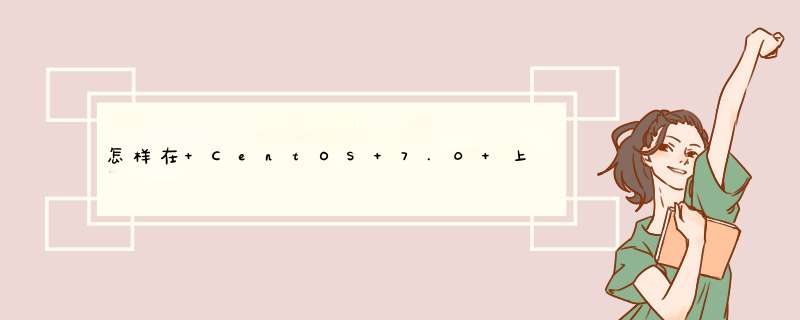
1检查VNC客户端和服务器端是否已经安装
执行如下命令:
[root@localhost ~]# rpm -qa vnc vnc-server
package vnc is not installed
package vnc-server is not installed
表示系统没有安装VNC服务端,那我们就用yum安装VNC服务端。
[root@localhost ~]# yum -y install vnc vnc-server
Loaded plugins: fastestmirror, refresh-packagekit
Loading mirror speeds from cached hostfile
base: mirrors163com
extras: mirrors163com
updates: mirrors163com
Setting up Install Process
Resolving Dependencies
--> Running transaction check
---> Package tigervnci686 0:1090-01020100115svn3945el6 set to be updated
---> Package tigervnc-serveri686 0:1090-01020100115svn3945el6 set to be updated
--> Finished Dependency Resolution
Dependencies Resolved
=================================================================================================================================================================================
Package Arch Version Repository Size
=================================================================================================================================================================================
Installing:
tigervnc i686 1090-01020100115svn3945el6 base 252 k
tigervnc-server i686 1090-01020100115svn3945el6 base 11 M
Transaction Summary
=================================================================================================================================================================================
Install 2 Package(s)
Upgrade 0 Package(s)
Total download size: 13 M
Installed size: 36 M
Downloading Packages:
(1/2): tigervnc-1090-01020100115svn3945el6i686rpm | 252 kB 00:00
(2/2): tigervnc-server-1090-01020100115svn3945el6i686rpm | 11 MB 00:00
---------------------------------------------------------------------------------------------------------------------------------------------------------------------------------
Total 137 kB/s | 13 MB 00:09
Running rpm_check_debug
Running Transaction Test
Transaction Test Succeeded
Running Transaction
Installing : tigervnc-1090-01020100115svn3945el6i686 1/2
Installing : tigervnc-server-1090-01020100115svn3945el6i686 2/2
Installed:
tigervnci686 0:1090-01020100115svn3945el6 tigervnc-serveri686 0:1090-01020100115svn3945el6
Complete!
启动VNC Server服务:使用vncserver命令(在当前用户主目录下生成vnc文件夹)
[root@localhost ~]# vncserver
You will require a password to access your desktops
Password:
Verify:
xauth: creating new authority file /root/Xauthority
New 'localhostlocaldomain:1 (root)' desktop is localhostlocaldomain:1
Creating default startup script /root/vnc/xstartup
Starting applications specified in /root/vnc/xstartup
Log file is /root/vnc/localhostlocaldomain:1log
2 在CentOS系统中将用户名加入到配置文件中
编辑vncservers的配置文件
[root@localhost ~]# vi /etc/sysconfig/vncservers
# The VNCSERVERS variable is a list of display:user pairs
#
# Uncomment the lines below to start a VNC server on display :2
# as my 'myusername' (adjust this to your own) You will also
# need to set a VNC password; run 'man vncpasswd' to see how
# to do that
#
# DO NOT RUN THIS SERVICE if your local area network is
# untrusted! For a secure way of using VNC, see this URL:
# >
欢迎分享,转载请注明来源:内存溢出

 微信扫一扫
微信扫一扫
 支付宝扫一扫
支付宝扫一扫
评论列表(0条)