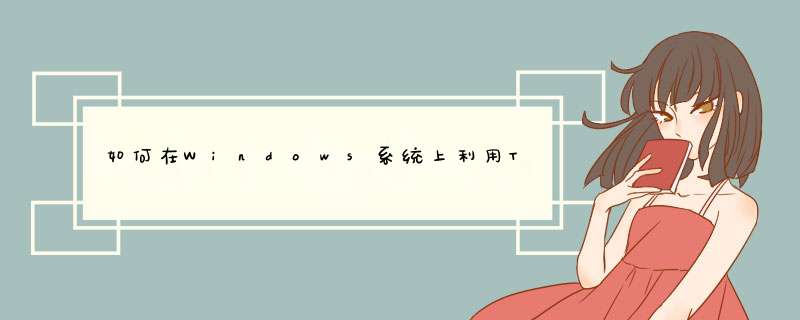
在设置里面进行 *** 作,步骤很简单
1 切换至root用户;
2 如果Linux没有安装telnet服务需要先安装开通;
3 检测telnet的rpm包安装
[root@localhost ~]# rpm -qa telnet
telnet-017-48el6x86_64
[root@localhost ~]#
4 安装telnet安装包:
[root@localhost ~]# rpm -ivh xinetd-2314-34el6x86_64rpm
warning: xinetd-2314-34el6x86_64rpm: Header V3 RSA/SHA256 Signature, key ID fd431d51: NOKEY
Preparing ########################################### [100%]
package xinetd-2:2314-39el6_4x86_64 (which is newer than xinetd-2:2314-34el6x86_64) is already installed
file /usr/sbin/xinetd from install of xinetd-2:2314-34el6x86_64 conflicts with file from package xinetd-2:2314-39el6_4x86_64
[root@localhost ~]#
5 修改telnet服务配置文件
vi /etc/xinetdd/telnet
service telnet
{
disable = yes
flags = REUSE
socket_type = stream
wait = no
user = root
server = /usr/sbin/intelnetd
log_on_failure += USERID
}
将disable=yes改为disable=no
注意:安装telnet-server服务后,系统才会有/usr/sbin/intelnetd文件
6重启telnet服务
[root@localhost root]#service xinetd restart
7 测试是否可以,检查防火墙是否关闭
[root@localhost ~]# telnet 127001
Trying 127001
Connected to 127001
Escape character is '^]'
CentOS release 64 (Final)
Kernel 2632-358el6x86_64 on an x86_64
login:
欢迎分享,转载请注明来源:内存溢出

 微信扫一扫
微信扫一扫
 支付宝扫一扫
支付宝扫一扫
评论列表(0条)