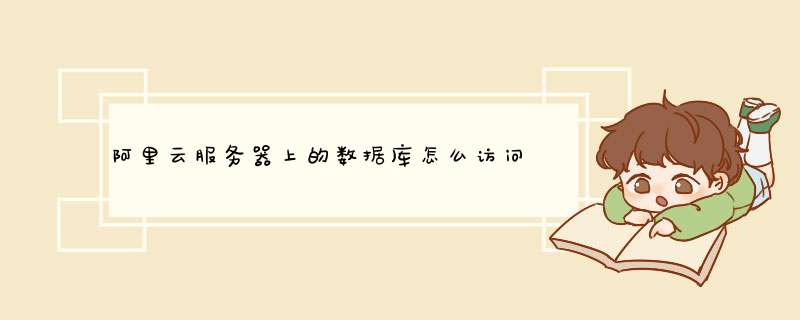
2进入DTS导入/导出向导,点击“下一步”按钮继续
3选择数据源,输入数据源所在的数据库服务器IP、用户名、密码和要复制数据的源数据库,点击“下一步”按钮
4选择目的,输入目的数据库所在的数据库服务器名称、用户名、密码和要复制数据的目的数据库(这个信息在用户区,数据库管理中可以看到),点击“下一步”按钮
5选择“在SQL Server数据库之间复制对象和数据”方式,点“下一步”继续
6注意取消安全措施选项
7设定调度方式,一般选“立即运行”就可以,然后点“下一步”继续
8点“完成”执行
用 SSH客户端登录上以后
首先启动数据库:
[root@iZm5ec880z2rorZ ~]# service mysqld start
可以输入一下加粗命令:
[root@iZm5ec880z2rorZ ~]# mysql -u root -p
Enter password: (输入你的数据库密码)
Welcome to the MySQL monitor Commands end with ; or \g
Your MySQL connection id is 5
Server version: 5173-log MySQL Community Server (GPL)
Copyright (c) 2000, 2013, Oracle and/or its affiliates All rights reserved
Oracle is a registered trademark of Oracle Corporation and/or its
affiliates Other names may be trademarks of their respective
owners
Type 'help;' or '\h' for help Type '\c' to clear the current input statement
mysql> use mysql
Database changedmysql> GRANT ALL PRIVILEGES ON TO root@'%' IDENTIFIED BY 'ldyu123' WITH GRANT OPTION;
Query OK, 0 rows affected (000 sec)
mysql> commit;
Query OK, 0 rows affected (000 sec)
mysql> flush privileges;
Query OK, 0 rows affected (000 sec)
mysql> exit;
退出后,输入下边的命令:
[root@iZm5ec880z2rorZ ~]# service mysqld restart
Shutting down MySQL [ OK ]
Starting MySQL [ OK ]
欢迎分享,转载请注明来源:内存溢出

 微信扫一扫
微信扫一扫
 支付宝扫一扫
支付宝扫一扫
评论列表(0条)