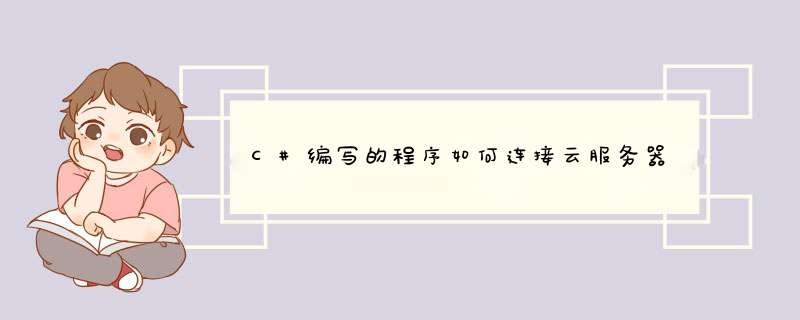
你了解TCP/IP socket编程相关知识吗?
网页链接
首先你要在云服务器上运行一个服务器程序,然后在本机运行客户端程序,两者通过TCP协议通讯交换数据(即你所说的连上云服务器)。
最简单的服务器程序:
using System;using SystemIO;
using SystemNet;
using SystemNetSockets;
using SystemText;
class MyTcpListener
{
public static void Main()
{
TcpListener server=null;
try
{
// Set the TcpListener on port 13000
Int32 port = 13000;
IPAddress localAddr = IPAddressParse("127001");
// TcpListener server = new TcpListener(port);
server = new TcpListener(localAddr, port);
// Start listening for client requests
serverStart();
// Buffer for reading data
Byte[] bytes = new Byte[256];
String data = null;
// Enter the listening loop
while(true)
{
ConsoleWrite("Waiting for a connection ");
// Perform a blocking call to accept requests
// You could also user serverAcceptSocket() here
TcpClient client = serverAcceptTcpClient();
ConsoleWriteLine("Connected!");
data = null;
// Get a stream object for reading and writing
NetworkStream stream = clientGetStream();
int i;
// Loop to receive all the data sent by the client
while((i = streamRead(bytes, 0, bytesLength))!=0)
{
// Translate data bytes to a ASCII string
data = SystemTextEncodingASCIIGetString(bytes, 0, i);
ConsoleWriteLine("Received: {0}", data);
// Process the data sent by the client
data = dataToUpper();
byte[] msg = SystemTextEncodingASCIIGetBytes(data);
// Send back a response
streamWrite(msg, 0, msgLength);
ConsoleWriteLine("Sent: {0}", data);
}
// Shutdown and end connection
clientClose();
}
}
catch(SocketException e)
{
ConsoleWriteLine("SocketException: {0}", e);
}
finally
{
// Stop listening for new clients
serverStop();
}
ConsoleWriteLine("\nHit enter to continue");
ConsoleRead();
}
}
最简单的客户端:
{
try
{
// Create a TcpClient
// Note, for this client to work you need to have a TcpServer
// connected to the same address as specified by the server, port
// combination
Int32 port = 13000;
TcpClient client = new TcpClient(server, port);
// Translate the passed message into ASCII and store it as a Byte array
Byte[] data = SystemTextEncodingASCIIGetBytes(message);
// Get a client stream for reading and writing
// Stream stream = clientGetStream();
NetworkStream stream = clientGetStream();
// Send the message to the connected TcpServer
streamWrite(data, 0, dataLength);
ConsoleWriteLine("Sent: {0}", message);
// Receive the TcpServerresponse
// Buffer to store the response bytes
data = new Byte[256];
// String to store the response ASCII representation
String responseData = StringEmpty;
// Read the first batch of the TcpServer response bytes
Int32 bytes = streamRead(data, 0, dataLength);
responseData = SystemTextEncodingASCIIGetString(data, 0, bytes);
ConsoleWriteLine("Received: {0}", responseData);
// Close everything
streamClose();
clientClose();
}
catch (ArgumentNullException e)
{
ConsoleWriteLine("ArgumentNullException: {0}", e);
}
catch (SocketException e)
{
ConsoleWriteLine("SocketException: {0}", e);
}
ConsoleWriteLine("\n Press Enter to continue");
ConsoleRead();
}TCP指的是传输控制协议。它是一种面向连接导向的、可靠地及基于字节流的运输层通信协议。而在接触TCP中还有UDP,UDP也是一项重要的传输协议。TCP提供超时重发,丢弃重复数据,检验数据,流量控制等功能,保证数据能从一端传到另一端
1、提供IP环境下的数据可靠传输(一台计算机发出的字节流会无差错的发往网络上的其他计算机,而且计算机A接收数据包的时候,也会向计算机B回发数据包,这也会产生部分通信量),有效流控,全双工 *** 作(数据在两个方向上能同时传递),多路复用服务,是面向连接,端到端的传输;
2、面向连接:正式通信前必须要与对方建立连接。事先为所发送的数据开辟出连接好的通道,然后再进行数据发送,就像打电话。
3、TCP支持的应用协议:FTP 文件传送、RLogin 远程登录、SMTP POP3 电子邮件、NFS 网络文件系统、远程打印、远程执行、名字服务器终端服务器等服务类型。注:为了更好的体验,将内容复制到工具中效果才好
#coturn服务器配置
## *** 作系统:建议使用ubuntu16+
##安装步骤:
以下安装以ubuntu16为例
### 安装软件包
apt update
apt install coturn
### 配置coturn服务器
#### 复制DTLS、TLS支持的证书文件(目录中已经有相应的证书)
cp /usr/share/coturn/examples/etc/turn_server_certpem /etc/turn_server_certpem
cp /usr/share/coturn/examples/etc/turn_server_pkeypem /etc/turn_server_pkeypem
#### 编辑/etc/turnserverconf文件
listening-device=eth0 #网卡
listening-port=3478 #对外服务的商品,需要在防火墙、云服务器安全组放通,协议为UDP/TCP,出入站都需要
listening-ip=127001 #内网地址
tls-listening-port=5349 #备用端口
listening-ip=1721704 #局域网地址
relay-ip=1721704 #局域网地址
external-ip=8101870 #外网地址
lt-cred-mech
server-name=stunxxxcn #域名
realm=stunxxxcn #域名
min-port=50001 #穿透需要用到的开始端口 需要在防火墙,云服务器安全组中放通
max-port=50009 #穿透需要用到的结束端口
user=test:test #用户名:密码 测试或者客户端接入时需要用到
userdb=/var/db/turndb #数据文件的位置,如果没有该文件,启动会有错误提示
cert=/etc/turn_server_certpem #密钥相关 上面步骤准备的
pkey=/etc/turn_server_pkeypem #密钥相关 上面步骤准备的
no-stdout-log
log-file=/var/tmp/turnlog #日志文件
pidfile="/var/run/turnserverpid" #pid文件位置
no-stun #不使用stun服务 主要用于测试turn中继方式时来关闭stun 更多类容可以参考配置文件自带的说明
### 编辑/etc/default/coturn文件
默认是不需要改的,但还是检查一下
TURNSERVER_ENABLED=1
## 安装完成,重启服务
service coturn restart
## 端口放通
参考各系统、服务器,不赘述
## 测试
使用自带工具
turnutils_uclient ip或者域名 -u 用户名 -w 密码
## 客户端使用
iceServers: [{
'urls': 'stun:stunxxxxcn:3478',
'credential': "test",
'username': "test"
}
,{
'urls': 'turn:stunxxxxcn:3478',
'credential': "test",
'username': "test"
}];如您云主机有些TCP或UDP端口不能使用,请先确认使用的端口在您开通云主机时是否有申请开通,如之前已申请开通,请检查云主机上的防火墙是否有做相应的规则;如之前没有申请开通该端口,则需要向系统集成中心提交端口开通申请表开通该端口。(上述内容仅适用于广东联通用户)原则上不需要对云服务器做特别的配置,建议你可以使用小鸟云服务器进行设置。对关联到TCP类型
VIP的Linux云服务器,需要修改系统配置文件/etc/sysctlconf以下三项为0:
netipv4confdefaultrp_filter = 0
netipv4confallrp_filter = 0
netipv4confeth0rp_filter = 0
如果部署在同一内网网段下的云服务器之间有通信需求,且发现有无法通信的情况存在,那么需要检查如下参数的配置是否正确:
netipv4confdefaultarp_announce =2
netipv4confallarp_announce =2
并使用sysctl –p更新配置。
欢迎分享,转载请注明来源:内存溢出

 微信扫一扫
微信扫一扫
 支付宝扫一扫
支付宝扫一扫
评论列表(0条)