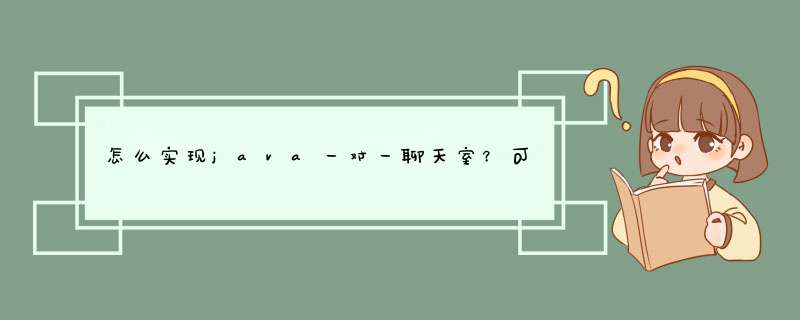
要实现 Java 的一对一聊天室,可以使用 Socket 编程实现基于 TCP 协议的通信。
以下是一些大致的步骤:
创建服务器端程序:创建一个服务器端程序,等待客户端的连接请求。在连接请求到来时,服务器会创建一个新的线程来处理这个连接请求。
创建客户端程序:创建一个客户端程序,连接服务器端程序。在连接成功后,客户端可以发送消息给服务器,服务器会将这些消息转发给接收方。
实现消息传输:在客户端和服务器之间,通过输入流和输出流传输数据。客户端向服务器发送消息时,使用输出流将消息发送给服务器;服务器收到消息后,使用输入流读取消息内容。
实现一对一通信:当客户端和服务器建立连接后,可以通过指定接收方的用户名来实现一对一通信。客户端向服务器发送消息时,需要指定接收方的用户名,服务器将根据用户名查找对应的客户端,并将消息发送给指定的客户端。
实现界面交互:可以使用 JavaFX、Swing 等图形界面库,实现聊天窗口的显示和用户的输入。用户在聊天窗口中输入消息后,客户端将消息发送给服务器,服务器将消息转发给接收方。
需要注意的是,为了保证通信的可靠性和安全性,需要对数据进行加密和校验,同时也需要考虑并发访问的问题,防止多个线程同时访问导致数据错乱的情况发生。
import javaawtColor;import javaawtDimension;
import javaawtFont;
import javaawteventActionEvent;
import javaawteventActionListener;
import javaawteventKeyEvent;
import javaawteventKeyListener;
import javaioIOException;
import javanetDatagramPacket;
import javanetDatagramSocket;
import javanetInetAddress;
import javaxswingJButton;
import javaxswingJFrame;
import javaxswingJPanel;
import javaxswingJScrollPane;
import javaxswingJSplitPane;
import javaxswingJTextArea;
public class ChatFrame extends JPanel{
private static final long serialVersionUID = 1L;
private int width=450,height=450;
boolean flag;
int port = 10086;
String address = "1921683352";
// int port = 2425;
DatagramSocket send;
DatagramSocket receive;
UDP_Send udpSend;
JTextArea showTextArea;
JTextArea inputTextArea;
JPanel rightPanel;
JScrollPane scrollPane1;
JScrollPane scrollPane2;
JSplitPane splitPane1;
JSplitPane splitPane2;
JButton sendButton;
JButton closeButton;
JPanel buttonpane;
public ChatFrame() throws Exception {
super(null, true);
send = new DatagramSocket();
receive = new DatagramSocket(port);
udpSend =new UDP_Send(send,port);
showTextArea = new JTextArea();
showTextAreasetLineWrap(true);
showTextAreasetEditable(false);
showTextAreasetForeground(new Color(0xf90033));
scrollPane1 = new JScrollPane(showTextArea);
inputTextArea = new JTextArea();
inputTextAreasetLineWrap(true);
scrollPane2 = new JScrollPane(inputTextArea);
rightPanel = new JPanel();
rightPanelsetBackground(new Color(0x0099ff));
splitPane1 = new JSplitPane(JSplitPaneVERTICAL_SPLIT,true,scrollPane1,scrollPane2);
splitPane2 = new JSplitPane(JSplitPaneHORIZONTAL_SPLIT,true,splitPane1,rightPanel);
inputTextAreaaddKeyListener(new KeyListener() {
@Override
public void keyTyped(KeyEvent e) {}
@Override
public void keyReleased(KeyEvent e) {}
@Override
public void keyPressed(KeyEvent e) {
switch (egetKeyCode()) {
case KeyEventVK_ENTER:
udpSendsend(port);
inputTextAreasetText("");
break;
default:
break;
}
}
});
sendButton = new JButton("发送");
sendButtonaddActionListener(new ActionListener() {
@Override
public void actionPerformed(ActionEvent e) {
udpSendsend(port);
inputTextAreasetText("");
}
});
closeButton = new JButton("关闭");
closeButtonaddActionListener(new ActionListener() {
@Override
public void actionPerformed(ActionEvent e) {
Systemexit(0);
}
});
buttonpane = new JPanel();
buttonpaneadd(closeButton);
buttonpaneadd(sendButton);
splitPane1setBounds(0, 0, width, height-32);
splitPane1setDividerLocation(08);
splitPane2setBounds(0, 0, width, height-32);
splitPane2setDividerLocation(08);
buttonpanesetBounds(width-250, height-32, 140, 32);
thisadd(splitPane2);
thisadd(buttonpane);
thissetPreferredSize(new Dimension(width,height));
new Thread(new UDP_Receive(receive))start();
}
public static void main(String[] args) throws Exception {
JFrame frame = new JFrame();
framesetContentPane(new ChatFrame());
framepack();
framesetResizable(false);
framesetLocationRelativeTo(null);
framesetDefaultCloseOperation(JFrameEXIT_ON_CLOSE);
framesetVisible(true);
}
class UDP_Send{
DatagramSocket datagramSocket;
int port;
String text;
public UDP_Send(DatagramSocket datagramSocket,int port) {
thisdatagramSocket = datagramSocket;
thisport = port;
}
public void send(int port) {
try {
text = new String(inputTextAreagetText()getBytes(), "utf-8");
byte buffered[] = textgetBytes();
DatagramPacket database = new DatagramPacket(buffered,
bufferedlength, InetAddressgetByName(address),port) ;
showTextAreasetFont(new Font("微软雅黑", FontCENTER_BASELINE, 24));
showTextAreaappend("本机"+":\n");
showTextAreasetFont(new Font("仿宋", FontCENTER_BASELINE, 16));
showTextAreaappend(" "+text+"\n");
datagramSocketsend(database);
} catch (IOException e) {
eprintStackTrace();
}
}
}
class UDP_Receive implements Runnable {
DatagramSocket datagramSocket;
public UDP_Receive(DatagramSocket datagramSocket) {
thisdatagramSocket = datagramSocket;
}
@Override
public void run() {
try {
byte buff[] = new byte[4096];
DatagramPacket database = new DatagramPacket(buff, bufflength);
while (true) {
datagramSocketreceive(database);
String text = new String(databasegetData(), 0,databasegetLength(),"utf-8");
showTextAreasetFont(new Font("微软雅黑", FontCENTER_BASELINE, 24));
showTextAreaappend(databasegetAddress()+":\n");
showTextAreasetFont(new Font("仿宋", FontCENTER_BASELINE, 16));
showTextAreaappend(" "+text+"\n");
}
} catch (IOException e) {
eprintStackTrace();
}
}
}
}1 Socket编程:使用Socket可以在客户端和服务器之间建立TCP连接,实现双方之间的实时通信。Java提供了Socket类和ServerSocket类,可用于实现Socket编程。
2 WebSocket:WebSocket是一种基于TCP协议的新型网络通信协议,它可以在浏览器和服务器之间建立持久连接,实现双向实时通信。Java可以使用一些WebSocket框架,如Netty、Tomcat等,来实现WebSocket功能。
3 >
欢迎分享,转载请注明来源:内存溢出

 微信扫一扫
微信扫一扫
 支付宝扫一扫
支付宝扫一扫
评论列表(0条)